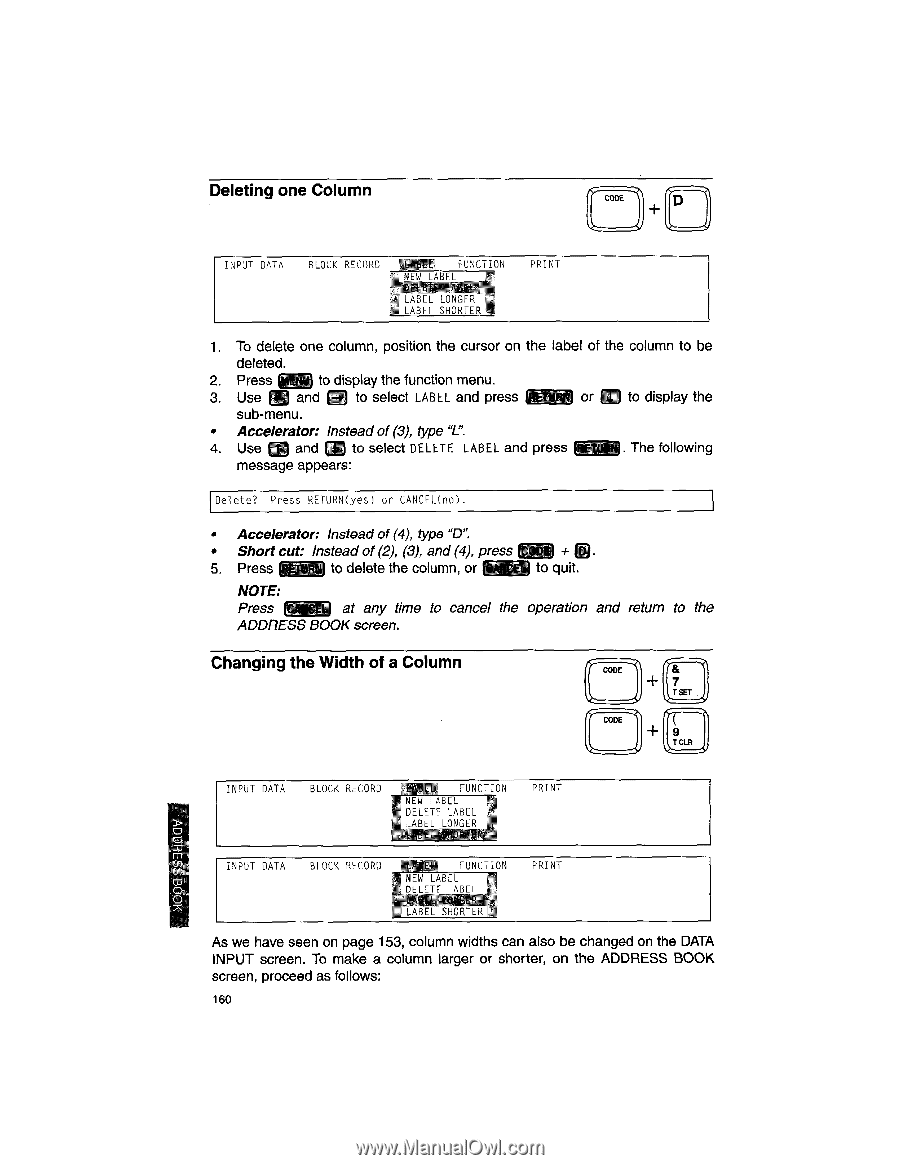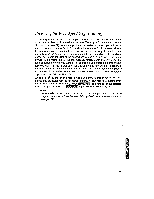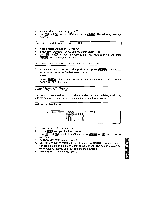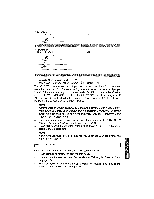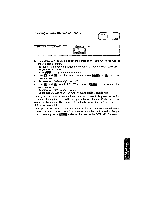Brother International WP1700MDS Owners Manual - English - Page 170
Deleting, Column, Changing, Width
 |
View all Brother International WP1700MDS manuals
Add to My Manuals
Save this manual to your list of manuals |
Page 170 highlights
Deleting one Column CODE D INPUT DATA BLOCK RECORD FUNCTION PRINT -MOLL LuivuLrs, LABE' SHORTER 1. To delete one column, position the cursor on the label of the column to be deleted. 2. Press *""--.1 to display the function menu. 3. Use E and to select LABEL and press twuR J or IL to display the sub-menu. • Accelerator: Instead of (3), type "L". 4. Use 1. I and to select DELETE LABEL and press . The following message appears: Delete? Press RETURN(yes) or CANCEL(no). • Accelerator: Instead of (4), type "D". • Short cut: Instead of (2), (3), and (4), press 5. Press ME to delete the column, or (Ca) to quit. NOTE: Press wag at any time to cancel the operation and return to the ADDRESS BOOK screen. Changing the Width of a Column CODE 7 T SET CODE 9 T CLR INPUT DATA BLOCK RECORD TALLL FUNCTION ARE'l 4 , LA? L SHDP7, PRINT INPUT DATA BLOCK RECORD LABEI N',, ICTION LLUNCEL ABEL sHuKILK PRINT As we have seen on page 153, column widths can also be changed on the DATA INPUT screen. To make a column larger or shorter, on the ADDRESS BOOK screen, proceed as follows: 160