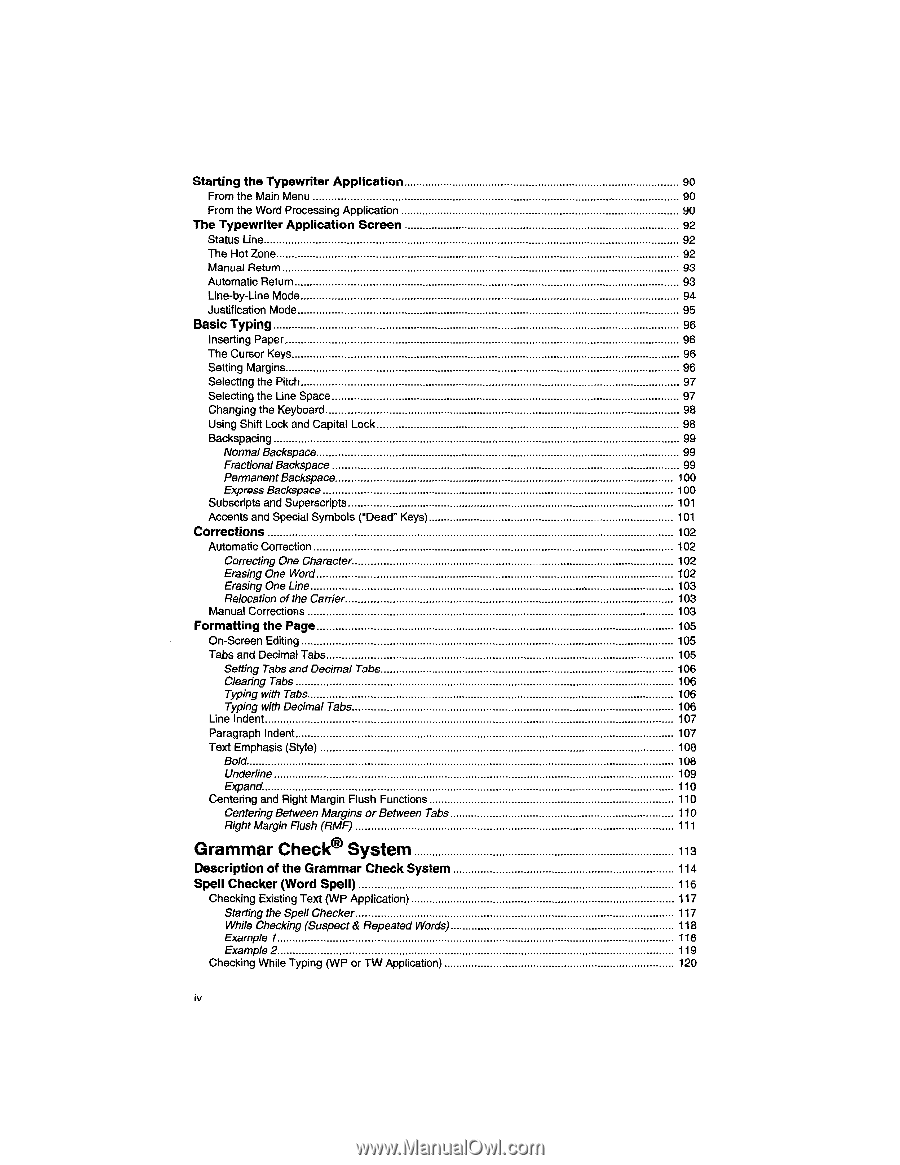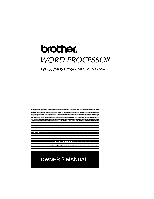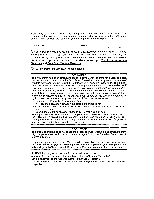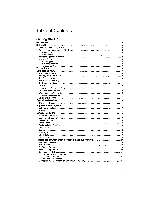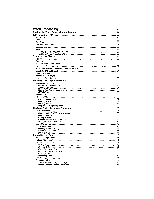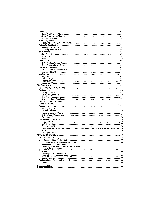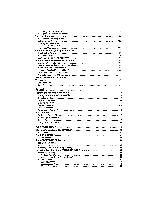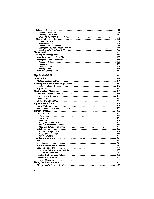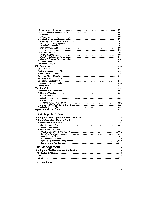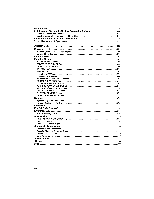Brother International WP1700MDS Owners Manual - English - Page 6
Grammar, Check, System
 |
View all Brother International WP1700MDS manuals
Add to My Manuals
Save this manual to your list of manuals |
Page 6 highlights
Starting the Typewriter Application 90 From the Main Menu 90 From the Word Processing Application 90 The Typewriter Application Screen 92 Status Line 92 The Hot Zone 92 Manual Return 93 Automatic Return 93 Line-by-Line Mode 94 Justification Mode 95 Basic Typing 96 Inserting Paper. 96 The Cursor Keys 96 Setting Margins 96 Selecting the Pitch 97 Selecting the Line Space 97 Changing the Keyboard 98 Using Shift Lock and Capital Lock 98 Backspacing 99 Normal Backspace 99 Fractional Backspace 99 Permanent Backspace 100 Express Backspace 100 Subscripts and Superscripts 101 Accents and Special Symbols ("Dead" Keys) 101 Corrections 102 Automatic Correction 102 Correcting One Character 102 Erasing One Word 102 Erasing One Line 103 Relocation of the Carrier 103 Manual Corrections 103 Formatting the Page 105 On-Screen Editing 105 Tabs and Decimal Tabs 105 Setting Tabs and Decimal Tabs 106 Clearing Tabs 106 Typing with Tabs 106 Typing with Decimal Tabs 106 Line Indent 107 Paragraph Indent 107 Text Emphasis (Style) 108 Bold 108 Underline 109 Expand 110 Centering and Right Margin Flush Functions 110 Centering Between Margins or Between Tabs 110 Right Margin Flush (RMF) 111 Grammar Check® System 113 Description of the Grammar Check System 114 Spell Checker (Word Spell) 116 Checking Existing Text (WP Application) 117 Starting the Spell Checker 117 While Checking (Suspect & Repeated Words) 118 Example 1 118 Example 2 119 Checking While Typing (WP or TW Application) 120 iv