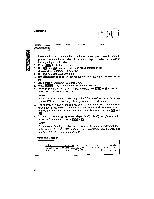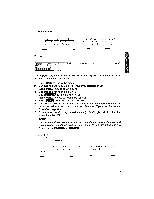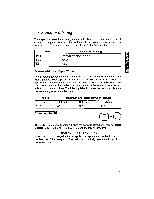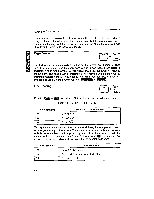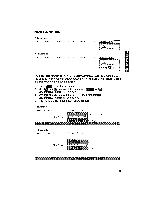Brother International WP1700MDS Owners Manual - English - Page 70
Character
 |
View all Brother International WP1700MDS manuals
Add to My Manuals
Save this manual to your list of manuals |
Page 70 highlights
Character Set The display on this multilingual word processor supports all European languages written with the Roman alphabet, Greek and mathematical symbols. To type English text, all you need is the standard daisy wheel which comes with your word processor. There are other styles and pitches available. (See "Compatible Acces- sories" on page 284.) However, if you have to type French text, or text requiring mathematical symbols, Dzi you need the corresponding Daisy Wheel(s) to have all the special characters -a correctly printed. 0 0 rn Switching the Keyboard CODE K KB While typing your text with the WP application, you must select the desired keyboard in order to have the characters properly displayed on the screen. This is done by pressing (glij +0 ( ). These keys switch the KB indicator through the following cycle: KB:I -) I Keyboard Selection I (Standard) II (International) III (Symbol) Use For English text. For European languages using Roman alphabet. For Greek letters and mathematical symbols. NOTE: For more details regarding the characters available in each keyboard, see "Character Keys" on page 256. Changing the Daisy Wheel The word processor will remember which keyboard selection was used to enter your text, and will prompt you to insert the corresponding daisy wheel when you print your document. 60