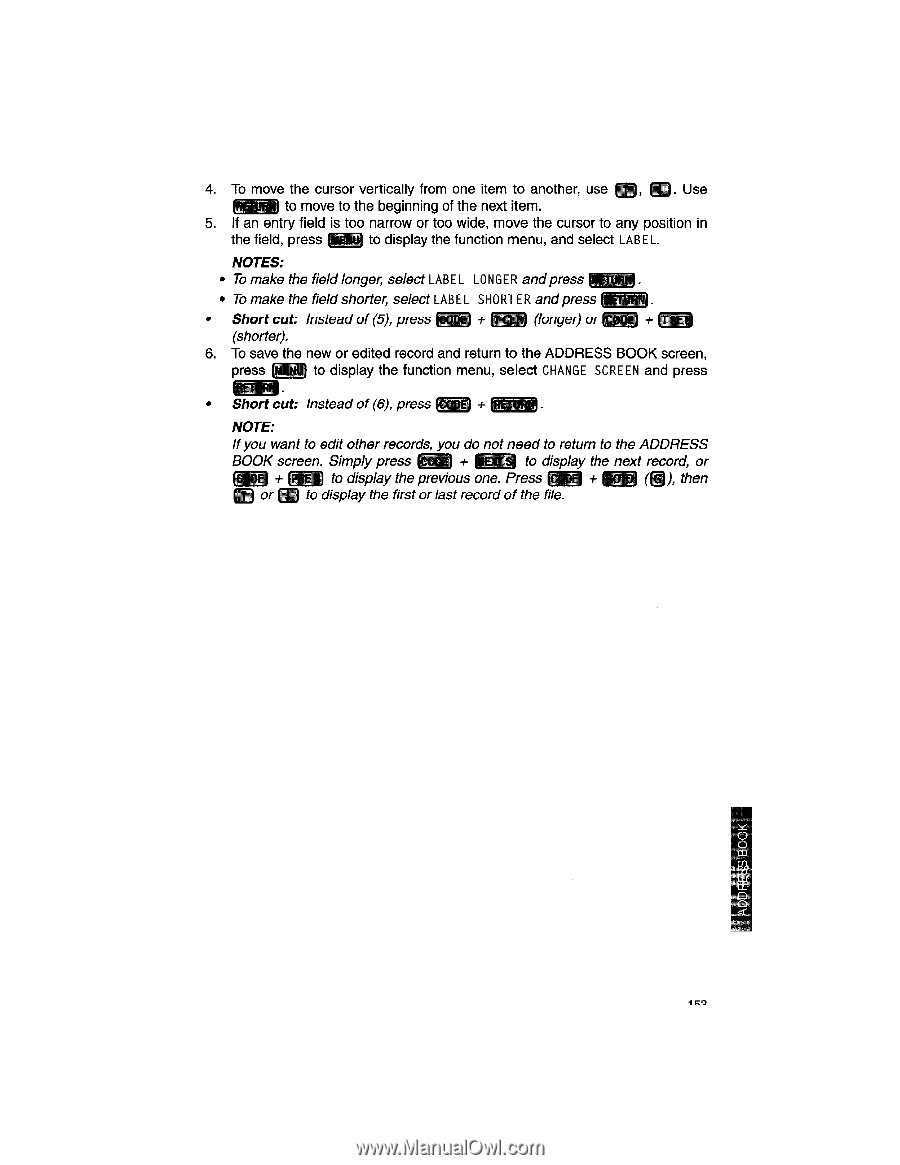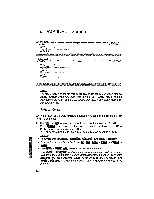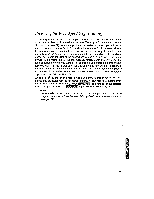Brother International WP1700MDS Owners Manual - English - Page 163
Brother International WP1700MDS Manual
 |
View all Brother International WP1700MDS manuals
Add to My Manuals
Save this manual to your list of manuals |
Page 163 highlights
4. To move the cursor vertically from one item to another, use a .), M. Use gram to move to the beginning of the next item. 5. If an entry field is too narrow or too wide, move the cursor to any position in the field, press E i to display the function menu, and select LABEL. NOTES: • To make the fieldlonger, select LABEL LONGER andpress • To make the field shorter, select LABEL SHORTER andpress FMIB. • Short cut: Instead of (5), press (longer) or r + Mur (shorter). 6. To save the new or edited record and return to the ADDRESS BOOK screen, press pilu) to display the function menu, select CHANGE SCREEN and press • Short cut: Instead of (6), press NOTE: If you want to edit other records, you do not need to return to the ADDRESS BOOK screen. Simply press t + Iron s) to display the next record, or eir + to display the previous one. Press reMn OPEI( ), then al or to display the first or last record of the file. ni C) o) cwr) cc 0