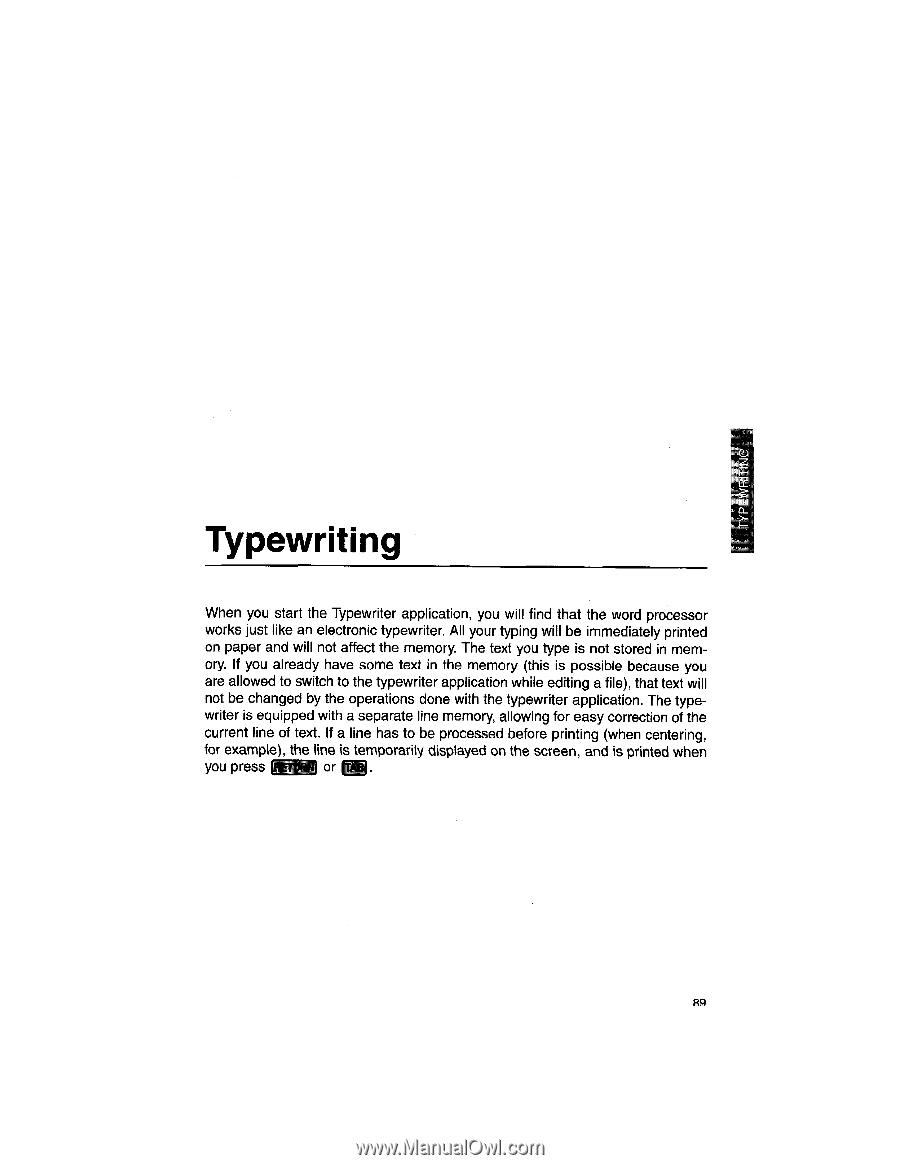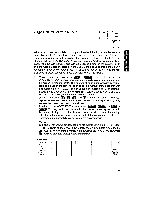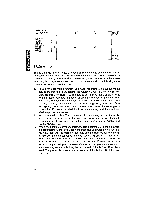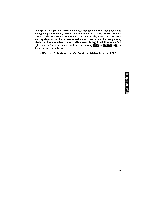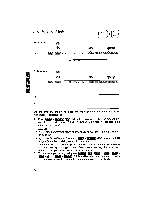Brother International WP1700MDS Owners Manual - English - Page 99
typewriter.
 |
View all Brother International WP1700MDS manuals
Add to My Manuals
Save this manual to your list of manuals |
Page 99 highlights
cc w Ct. Typewriting When you start the Typewriter application, you will find that the word processor works just like an electronic typewriter. All your typing will be immediately printed on paper and will not affect the memory. The text you type is not stored in memory. If you already have some text in the memory (this is possible because you are allowed to switch to the typewriter application while editing a file), that text will not be changed by the operations done with the typewriter application. The typewriter is equipped with a separate line memory, allowing for easy correction of the current line of text. If a line has to be processed before printing (when centering, for example), the line is temporarily displayed on the screen, and is printed when you press (Vol or 99