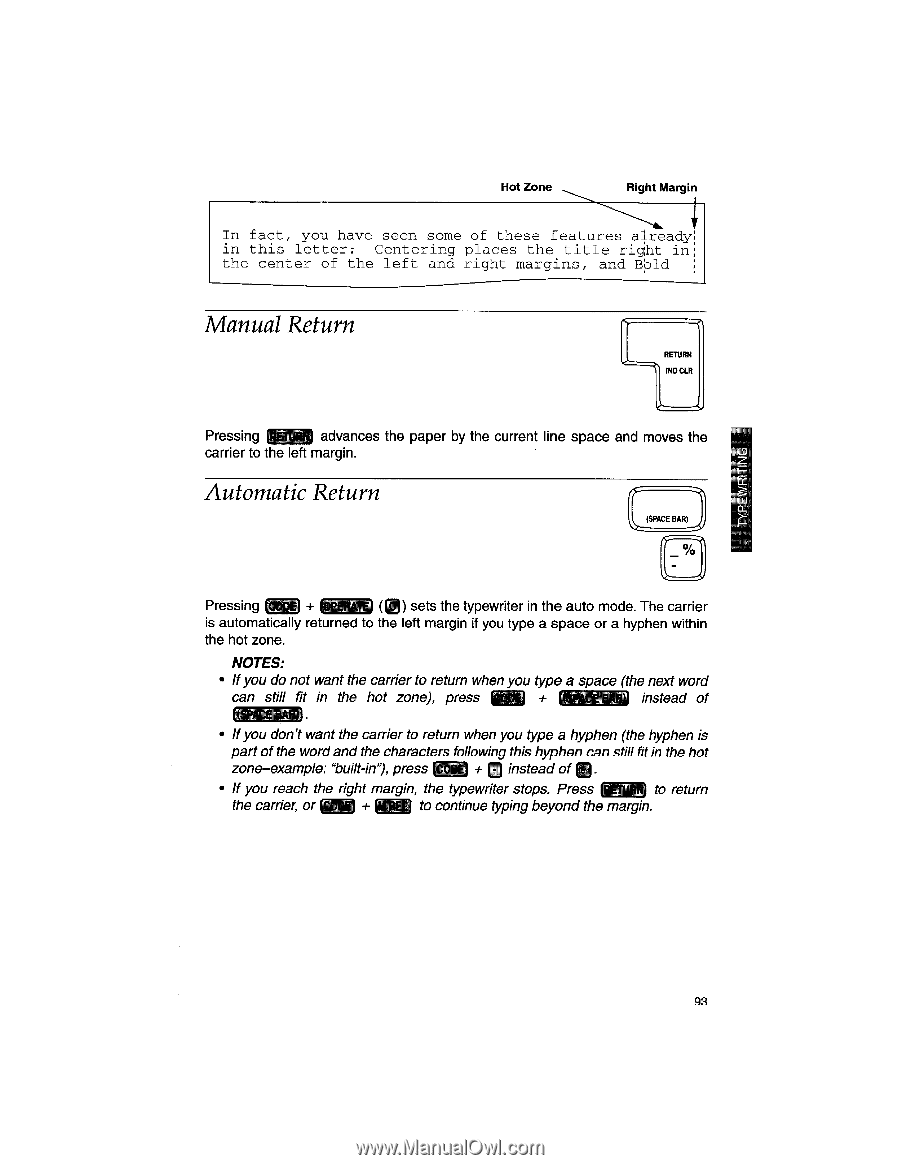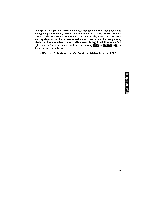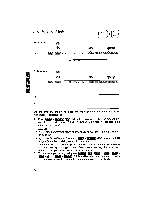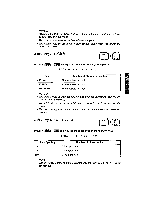Brother International WP1700MDS Owners Manual - English - Page 103
Manual, Return, Automatic
 |
View all Brother International WP1700MDS manuals
Add to My Manuals
Save this manual to your list of manuals |
Page 103 highlights
Hot Zone Right Margin In fact, you have seen some of these features already in this letter: Centering places the title right in the center of the left and right margins, and BOld Manual Return RETURN IND CLR Pressing advances the paper by the current line space and moves the carrier to the left margin. Automatic Return 0_ (SPACE BAR) Pressing + •4 ) sets the typewriter in the auto mode. The carrier is automatically returned to the left margin if you type a space or a hyphen within the hot zone. NOTES: • If you do not want the carrier to return when you type a space (the next word can still fit in the hot zone), press ) instead of PAC£ BAR)) • If you don't want the carrier to return when you type a hyphen (the hyphen is part of the word and the characters following this hyphen can still fit in the hot zone-example: "built-in"), press GOne + instead of • If you reach the right margin, the typewriter stops. Press PEW to return the carrier, or L to continue typing beyond the margin. 93