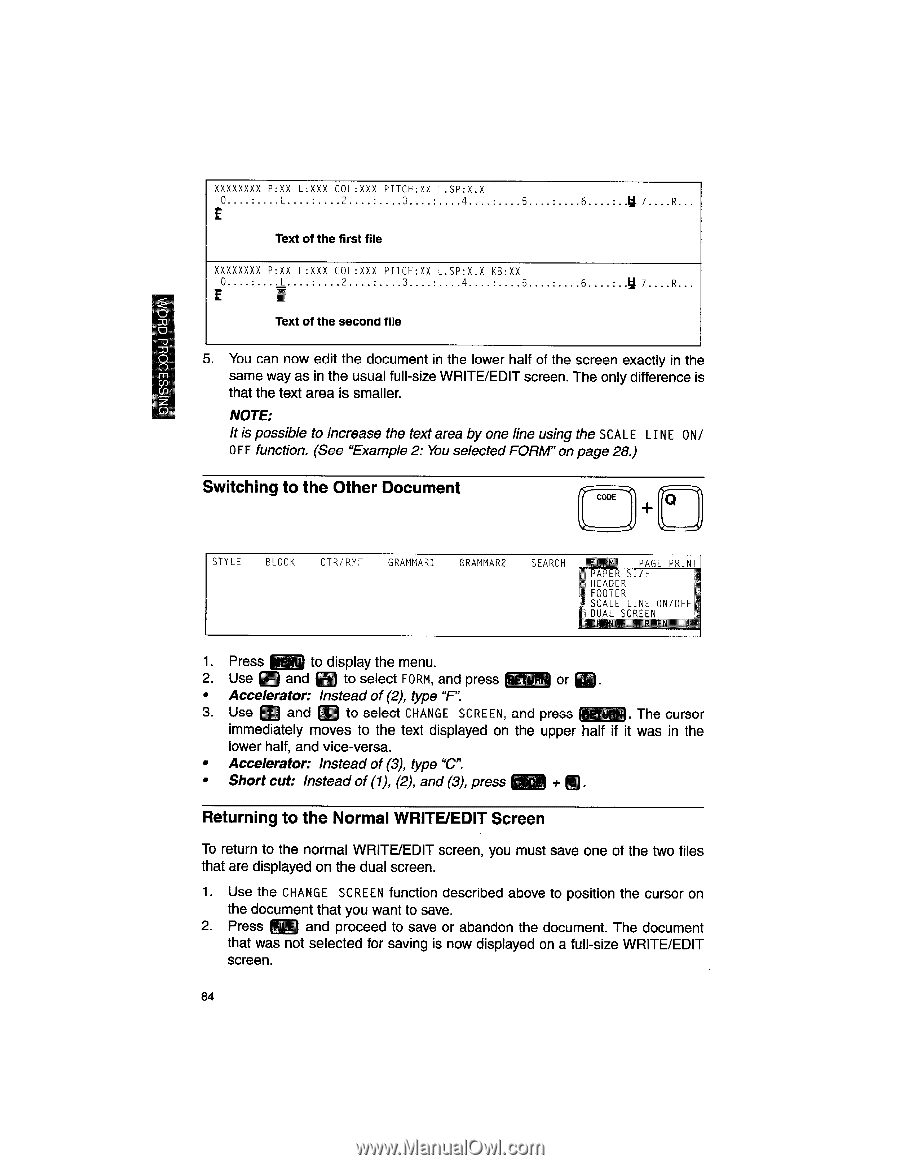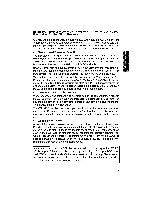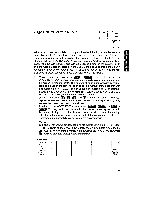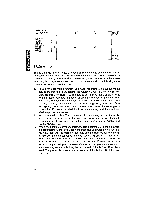Brother International WP1700MDS Owners Manual - English - Page 94
Switching, Other, Document, Returning, Normal, WRITE/EDIT, Screen
 |
View all Brother International WP1700MDS manuals
Add to My Manuals
Save this manual to your list of manuals |
Page 94 highlights
XXXXXXXX P:XX L:XXX COL:XXX PITCH:XX L.SP:X.X 0 • L - 2 • 3•4• 5 E Text of the first file XXXXXXXX P:XX L:XXX COL:XXX PITCH:XX L.SP:X.X KB:XX 0 L - 2 • 3 • 4 • 5 6 - 4 7....R. 6 Text of the second file 5. You can now edit the document in the lower half of the screen exactly in the same way as in the usual full-size WRITE/EDIT screen. The only difference is that the text area is smaller. NOTE: It is possible to increase the text area by one line using the SCALE LINE ON/ OFF function. (See "Example 2: You selected FORM" on page 28.) Switching to the Other Document CODE Q STYLE BLOCK CTR/RMF GRAMMARS GRAMMAR2 SEARCH PAGE PRINT f,-,2ER SIZE HEADER FOOTER SCALE LINE ON/OFF DUAL Sr.'PEEN CI-ANI;F 1. Press PR to display the menu. 2. Use and (11 to select FORM, and press or IAD. • Accelerator: Instead of (2), type "F". 3. Use (11 and IT to select CHANGE SCREEN, and press . The cursor immediately moves to the text displayed on the upper half if it was in the lower half, and vice-versa. • Accelerator: Instead of (3), type "C". • Short cut: Instead of (1), (2), and (3), press liE4g) + Returning to the Normal WRITE/EDIT Screen To return to the normal WRITE/EDIT screen, you must save one of the two files that are displayed on the dual screen. 1. Use the CHANGE SCREEN function described above to position the cursor on the document that you want to save. 2. Press rIkil and proceed to save or abandon the document. The document that was not selected for saving is now displayed on a full-size WRITE/EDIT screen. 84