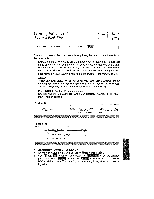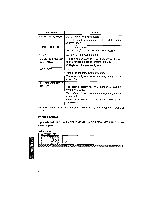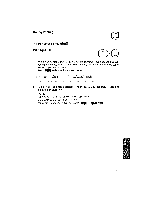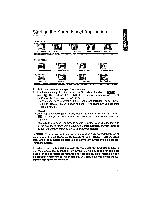Brother International WP1700MDS Owners Manual - English - Page 181
During, Printing
 |
View all Brother International WP1700MDS manuals
Add to My Manuals
Save this manual to your list of manuals |
Page 181 highlights
During Printing To cancel printing, press CANCEO Printing a File ANCEI 9 CODE PRINT 1. With the ADDRESS BOOK INDEX screen displayed, insert the diskette con- taining the file you want to print. When the file list appears, move the cursor to the file you want to print. 2. Press to display the function menu. EXIT COPY DELETE RENAME ALL DELETE 3. Select PRINT and press ftETIJRN) . The PRINT MENU appears. Proceed as explained on page 167. NOTE: Printing will start from position "0" on paper scale. • Accelerator: Instead of (3), type "P". • Short cut: Instead of (2) and (3), press (0). tr
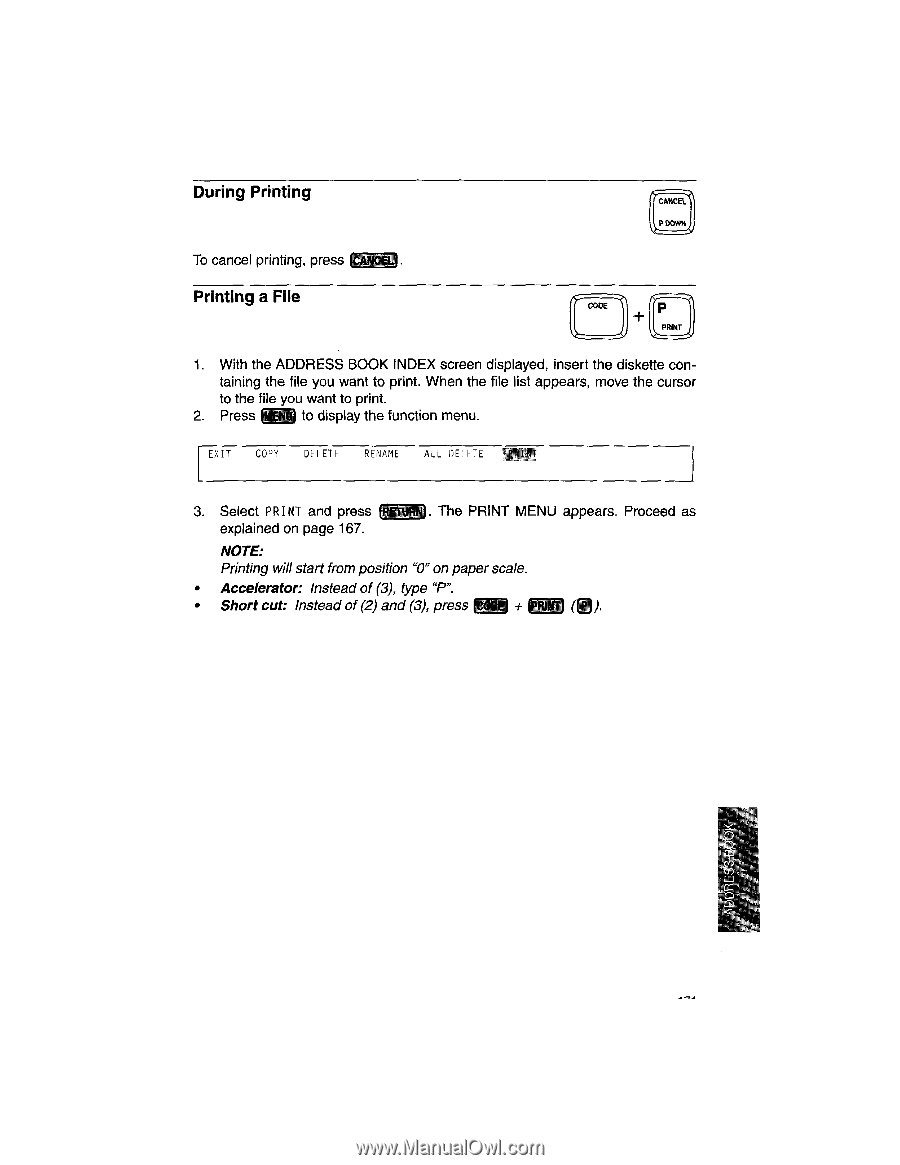
During
Printing
To
cancel
printing,
press
CANCEO
ANCEI
9
Printing
a
File
CODE
PRINT
1.
With
the
ADDRESS
BOOK
INDEX
screen
displayed,
insert
the
diskette
con-
taining
the
file
you
want
to
print.
When
the
file
list
appears,
move
the
cursor
to
the
file
you
want
to
print.
2.
Press
to
display
the
function
menu.
EXIT
COPY
DELETE
RENAME
ALL
DELETE
3.
Select
PRINT
and
press
.
The
PRINT
MENU
appears.
Proceed
as
explained
on
page
167.
NOTE:
Printing
will
start
from
position
"0"
on
paper
scale.
•
Accelerator:
Instead
of
(3),
type
"P".
•
Short
cut:
Instead
of
(2)
and
(3),
press
(0).
tr
ftETIJRN)