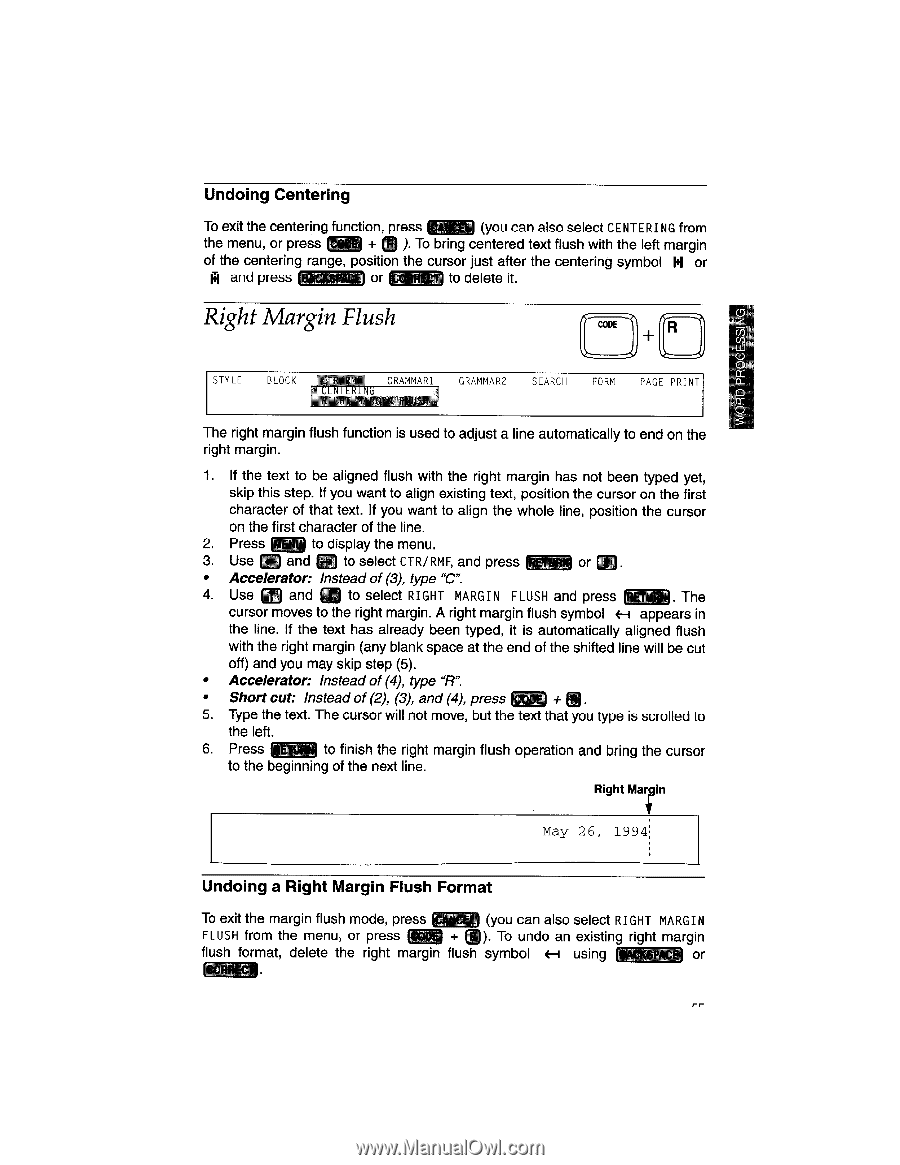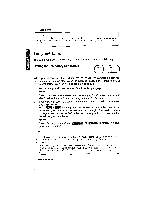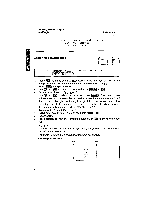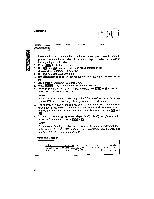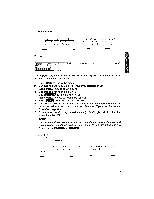Brother International WP1700MDS Owners Manual - English - Page 65
Right, Margin, Flush
 |
View all Brother International WP1700MDS manuals
Add to My Manuals
Save this manual to your list of manuals |
Page 65 highlights
Undoing Centering To exit the centering function, press am (you can also select CENTERING from the menu, or press giial + ). To bring centered text flush with the left margin of the centering range, position the cursor just after the centering symbol II or and press Plib r or Ear to delete it. Right Margin Flush CODE R RD PFIOCES STYLE BLOCK E.-- R/ GRAMMARI ',EN' ER,NG 7 G T lalalitKUW GRAMMAR2 SEARCH FORM PAGE PRINT The right margin flush function is used to adjust a line automatically to end on the right margin. 1. If the text to be aligned flush with the right margin has not been typed yet, skip this step. If you want to align existing text, position the cursor on the first character of that text. If you want to align the whole line, position the cursor on the first character of the line. 2. Press to display the menu. 3. Use and Q to select CTR/RMF, and press • Accelerator: Instead of (3), type "C". 4. Use and Li to select RIGHT MARGIN FLUSH and press WM. The cursor moves to the right margin. A right margin flush symbol 4-i appears in the line. If the text has already been typed, it is automatically aligned flush with the right margin (any blank space at the end of the shifted line will be cut off) and you may skip step (5). • Accelerator: Instead of (4), type "R". • Short cut: Instead of (2), (3), and (4), press Pig + 5. Type the text. The cursor will not move, but the text that you type is scrolled to the left. 6. Press to finish the right margin flush operation and bring the cursor to the beginning of the next line. Right MaTin May 26, 1994 Undoing a Right Margin Flush Format To exit the margin flush mode, press g .E;1 (you can also select RIGHT MARGIN FLUSH from the menu, or press g8K) + g). To undo an existing right margin flush format, delete the right margin flush symbol 4-1 using rigagGE or CC