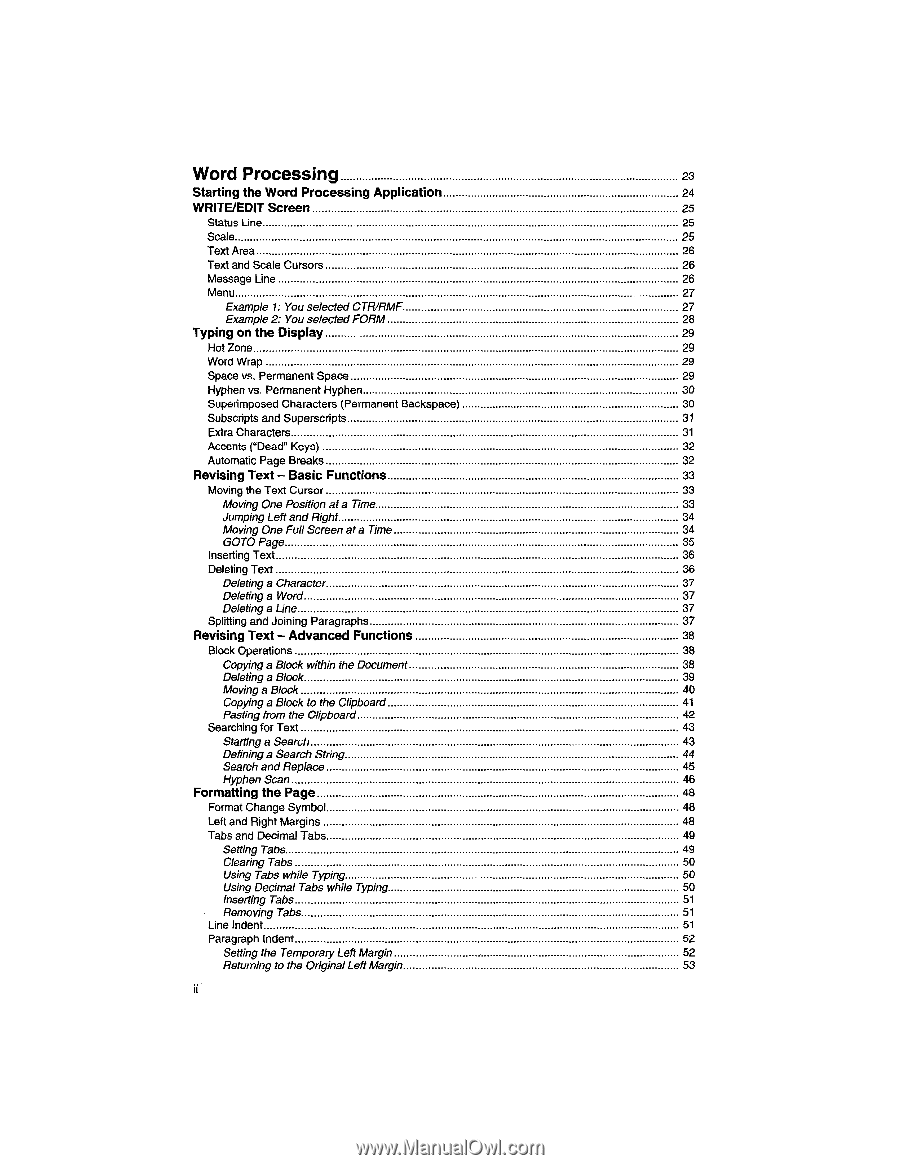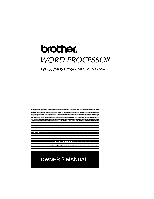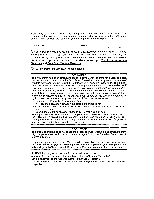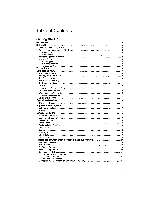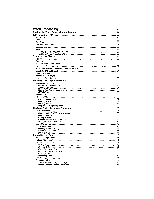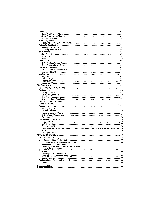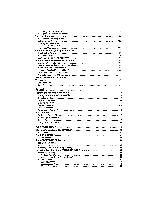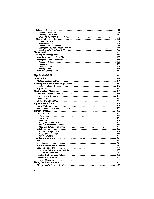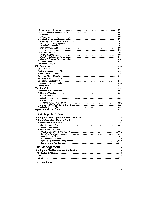Brother International WP1700MDS Owners Manual - English - Page 4
Processing
 |
View all Brother International WP1700MDS manuals
Add to My Manuals
Save this manual to your list of manuals |
Page 4 highlights
Word Processing 23 Starting the Word Processing Application 24 WRITE/EDIT Screen 25 Status Line 25 Scale 25 Text Area 26 Text and Scale Cursors 26 Message Line 26 Menu 27 Example 1: You selected CTR/RMF 27 Example 2: You selected FORM 28 Typing on the Display 29 Hot Zone 29 Word Wrap 29 Space vs. Permanent Space 29 Hyphen vs. Permanent Hyphen 30 Superimposed Characters (Permanent Backspace) 30 Subscripts and Superscripts 31 Extra Characters 31 Accents ("Dead" Keys) 32 Automatic Page Breaks 32 Revising Text - Basic Functions 33 Moving the Text Cursor 33 Moving One Position at a Time 33 Jumping Left and Right 34 Moving One Full Screen at a Time 34 GOTO Page 35 Inserting Text 36 Deleting Text 36 Deleting a Character 37 Deleting a Word 37 Deleting a Line 37 Splitting and Joining Paragraphs 37 Revising Text - Advanced Functions 38 Block Operations 38 Copying a Block within the Document 38 Deleting a Block 39 Moving a Block 40 Copying a Block to the Clipboard 41 Pasting from the Clipboard 42 Searching for Text 43 Starting a Search 43 Defining a Search String 44 Search and Replace 45 Hyphen Scan 46 Formatting the Page 48 Format Change Symbol 48 Left and Right Margins 48 Tabs and Decimal Tabs 49 Setting Tabs 49 Clearing Tabs 50 Using Tabs while Typing 50 Using Decimal Tabs while Typing 50 Inserting Tabs 51 Removing Tabs 51 Line Indent 51 Paragraph Indent 52 Setting the Temporary Left Margin 52 Returning to the Original Left Margin 53