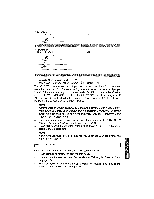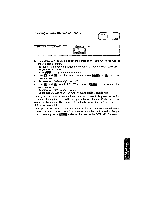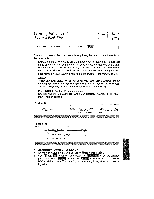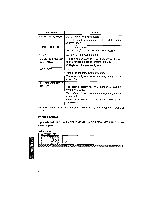Brother International WP1700MDS Owners Manual - English - Page 175
Function, Insert
 |
View all Brother International WP1700MDS manuals
Add to My Manuals
Save this manual to your list of manuals |
Page 175 highlights
Inserting a Blank Column or Record CODE INSERT INPUT DATA BLOCK RECORD LABEL FACT:dN .,1k1 TIVRT PRINT 1. To insert a blank column, position the cursor on the label where you want to insert a blank column. To insert a blank record, position the cursor on the record where you want to insert a blank record. 2. Press Or* to display the function menu. 3. Use and a to select FUNCTION and press the sub-menu. or to display • Accelerator: Instead of (3), type "F". 4. Use and to select INSERT and press OM The insertion takes place immediately. • Accelerator: Instead of (4), type "I". • Short cut: Instead of (2), (3), and (4), press T 4-0Mt ( )- When you insert a blank column, the column which was initially selected and all columns to the right are pushed to the right. A blank column of 15 characters and an empty label appear. The cursor rests on the blank label so that you can imme- diately input a new label. When you insert a blank record, the record which was initially selected and all records below are pushed down. The cursor rests on the blank record so that you can immediately press MBE and enter the data on the DATA INPUT screen. DRESS BOO