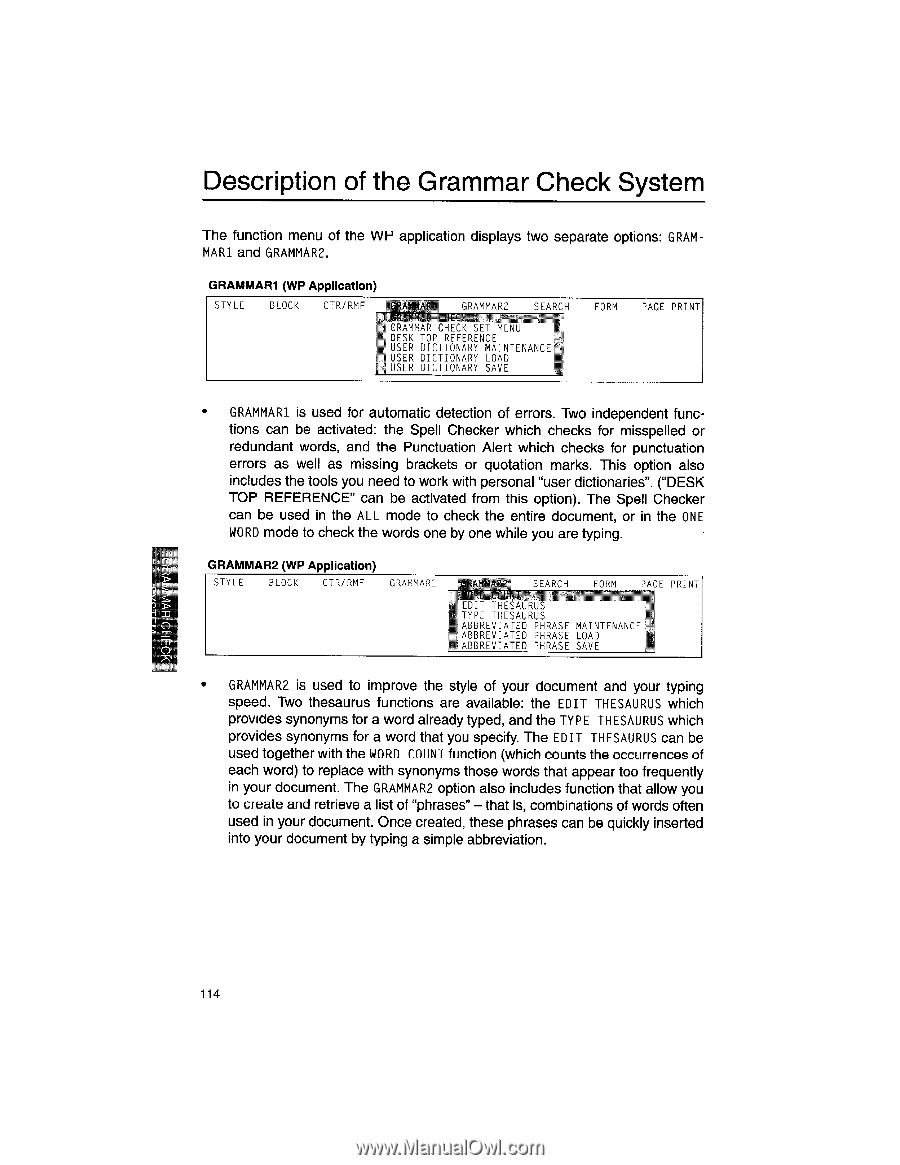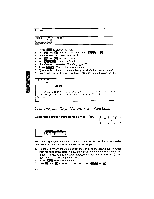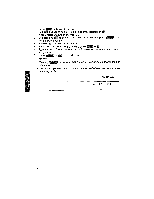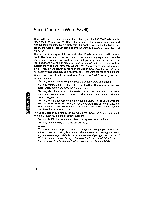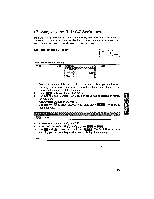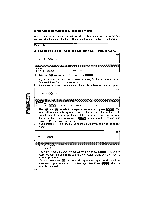Brother International WP1700MDS Owners Manual - English - Page 124
Description, Grammar, Check, System
 |
View all Brother International WP1700MDS manuals
Add to My Manuals
Save this manual to your list of manuals |
Page 124 highlights
Description of the Grammar Check System The function menu of the WP application displays two separate options: GRAMMAR' and GRAMMAR2. GRAMMAR1 (WP Application) STYLE BLOCK CTR/RMF GRAMMAR2 SEARCH oKAMMAK unEUK StI ftlAU DESK TOP REFERENCE USER DICTIONARY MAINTENANCE USER DICTIONARY LOAD USER DICTIONARY SAVE FORM PAGE PRINT • GRAMMAR' is used for automatic detection of errors. Two independent functions can be activated: the Spell Checker which checks for misspelled or redundant words, and the Punctuation Alert which checks for punctuation errors as well as missing brackets or quotation marks. This option also includes the tools you need to work with personal "user dictionaries". ("DESK TOP REFERENCE" can be activated from this option). The Spell Checker can be used in the ALL mode to check the entire document, or in the ONE WORD mode to check the words one by one while you are typing. GRAMMAR2 (WP Application) STYLE BLOCK CTR/RMF GRAMMAR1 cAM1.0. ..• SEARCH FORM PAGE PRINT NT ALIJ TYPE THESAURUS ABBREVIATED PHRASE MAINTENANCE ABBREVIATED PHRASE LOAD ABBREVIATED PHRASE SAVE • GRAMMAR2 is used to improve the style of your document and your typing speed. Two thesaurus functions are available: the EDIT THESAURUS which provides synonyms for a word already typed, and the TYPE THESAURUS which provides synonyms for a word that you specify. The EDIT THESAURUS can be used together with the WORD COUNT function (which counts the occurrences of each word) to replace with synonyms those words that appear too frequently in your document. The GRAMMAR? option also includes function that allow you to create and retrieve a list of "phrases" - that is, combinations of words often used in your document. Once created, these phrases can be quickly inserted into your document by typing a simple abbreviation. 114