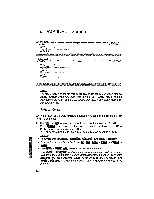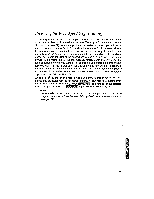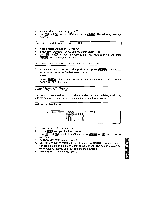Brother International WP1700MDS Owners Manual - English - Page 167
Block, Operations
 |
View all Brother International WP1700MDS manuals
Add to My Manuals
Save this manual to your list of manuals |
Page 167 highlights
Block Operations The BLOCK RECORD function allows you to copy, move or delete a block of contiguous records. Copying Records CODE C INPUT DATA 3LOCK R OR) Cop , OELEi MOVE LABEL FUNCTION PRINT 1. To copy records, position the cursor on the first record to be copied. 2. Press " to display the function menu. 3. Use 1_47) and in to select BLOCK RECORD and press or M to dis- play the sub-menu. • Accelerator: Instead of (3), type "B". cij 4. Use and Trl to select COPY and press - The following message appears: Highlight line(s) to be copied and press RETURN. • Accelerator: Instead of (4), type "C". • Short cut: Instead of (2), (3), and (4), press 5. Use M or to mark the records that you want to copy and press RETUR . This message will appear: Move cursor to destination for blocked text and press RETURN. 6. Move the cursor to the destination position and press W. records are inserted at the destination position. The marked NOTE: Press tCANCE . at any time to cancel the operation and return to the ADDRESS BOOK screen. cn ci