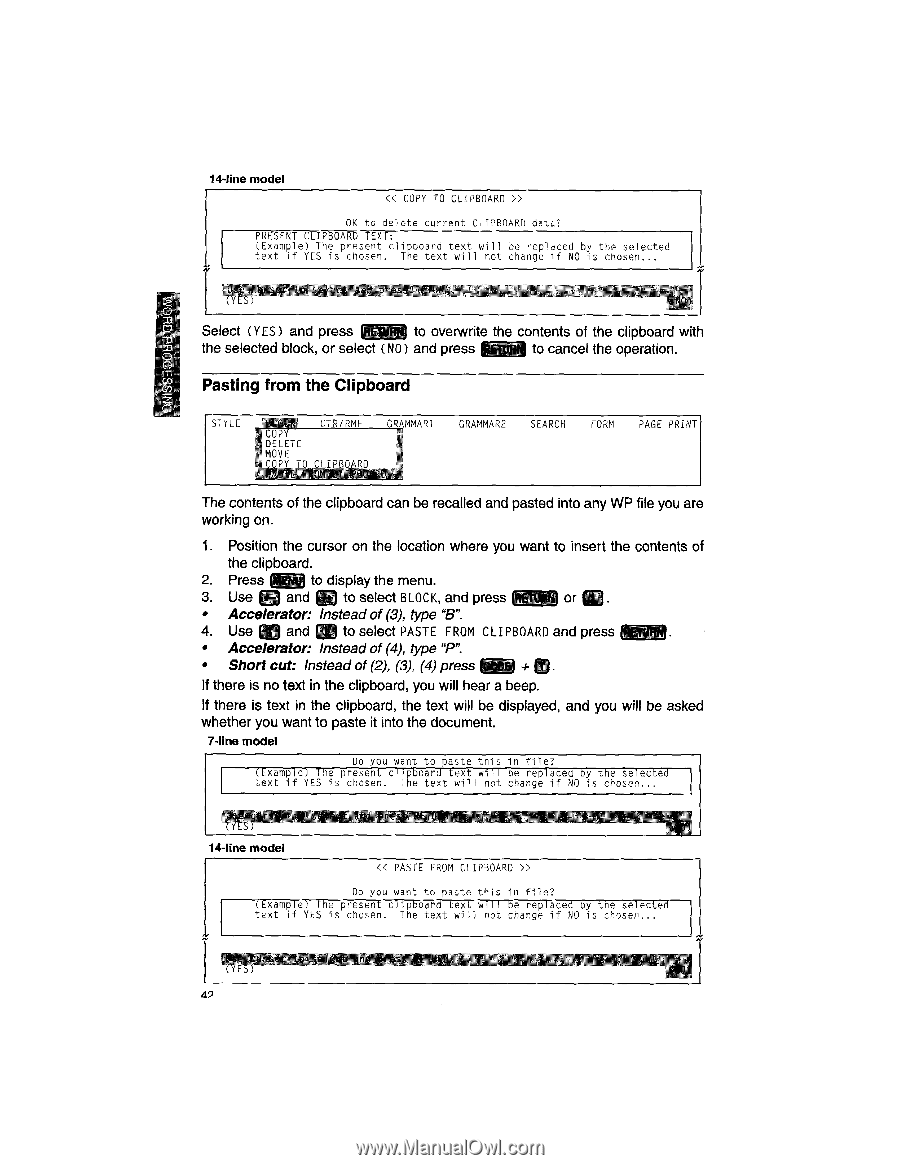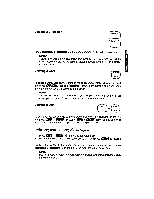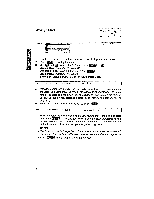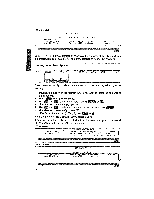Brother International WP1700MDS Owners Manual - English - Page 52
icao0
 |
View all Brother International WP1700MDS manuals
Add to My Manuals
Save this manual to your list of manuals |
Page 52 highlights
14-line model 7 OK to delete current CLIPBOARD data? PRESENT CLIPBOARD TEXT: (Example) The present cli>board text will be replaced by the selected text if YES is chosen. Tle text will not change if NO is chosen... Select (YES) and press ,1 to overwrite the contents of the clipboard with the selected block, or select ( NO) and press 0 to cancel the operation. rc.nn Pasting from the Clipboard STYLE LAJFY DELETE CTR/RMF GRAMMAR1 Trl rf i- uprlApn Cl - P')EWPO GRAMMAR2 SEARCH FORM PAGE PRINT The contents of the clipboard can be recalled and pasted into any WP file you are working on. 1. Position the cursor on the location where you want to insert the contents of the clipboard. 2. Press to display the menu. 3. Use [1) and (-4) to select BLOCK, and press OEM or • Accelerator: Instead of (3), type "B". 4. Use and LIj to select PASTE FROM CLIPBOARD and press • Accelerator: Instead of (4), type "Fr". • Short cut: Instead of (2), (3), (4) press icao0 ÷ - If there is no text in the clipboard, you will hear a beep. If there is text in the clipboard, the text will be displayed, and you will be asked whether you want to paste it into the document. 7-line model Do you want to paste this in file? (Example) The present clipboard text wi ll be replaced by the selected text if YES is chosen. The text will not change if NO is chosen... s,>r LO, ana e.h Rt,HR.s. 14-line model 5 Do you want to paste this in file? (Example) The present clipboard text wil l be replaced by the selected text if YES is chosen. The text will not change if NO is chosen... d ICJ 0 49