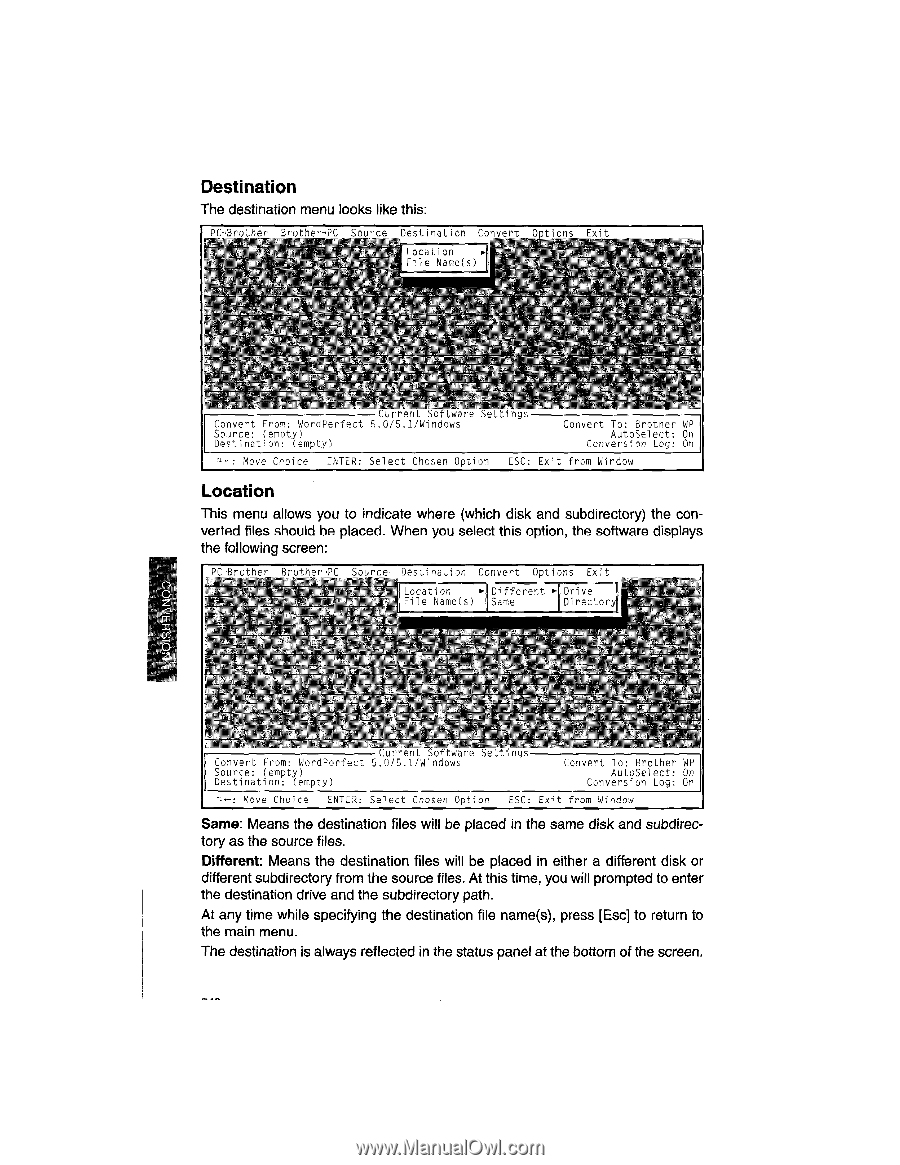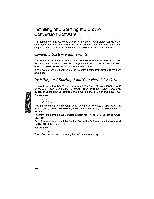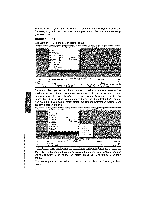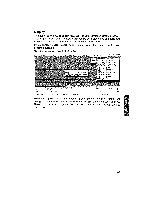Brother International WP1700MDS Owners Manual - English - Page 258
Destination, Location
 |
View all Brother International WP1700MDS manuals
Add to My Manuals
Save this manual to your list of manuals |
Page 258 highlights
Destination The destination menu looks like this: Pr er , rrtke, ceuree Destination Convert ('rtions Exit ' Location File Name(s) Convert From: WordPerfect 5.0/5.1/Windows Source: (empty) Destination: (empty) Move Choice ENTER: Select Chosen Option Convert To: Brother WP AutoSelect: On Conversion Log: On ESC: Exit from Window Location This menu allows you to indicate where (which disk and subdirectory) the converted files should be placed. When you select this option, the software displays the following screen: _Destination Convert Options Exit Location b. Different ► Drive File Name(s) Same Directory r-- - kJ Convert From: WordPerfect 5.0/5.1/Windows Source: (empty) Destination: (empty) Move Choice ENTER: Select Chosen Option Convert To: Brother WP AutoSelect: On Conversion Log: On ESC: Exit from Window Same: Means the destination files will be placed in the same disk and subdirectory as the source files. Different: Means the destination files will be placed in either a different disk or different subdirectory from the source files. At this time, you will prompted to enter the destination drive and the subdirectory path. At any time while specifying the destination file name(s), press [Esc] to return to the main menu. The destination is always reflected in the status panel at the bottom of the screen.