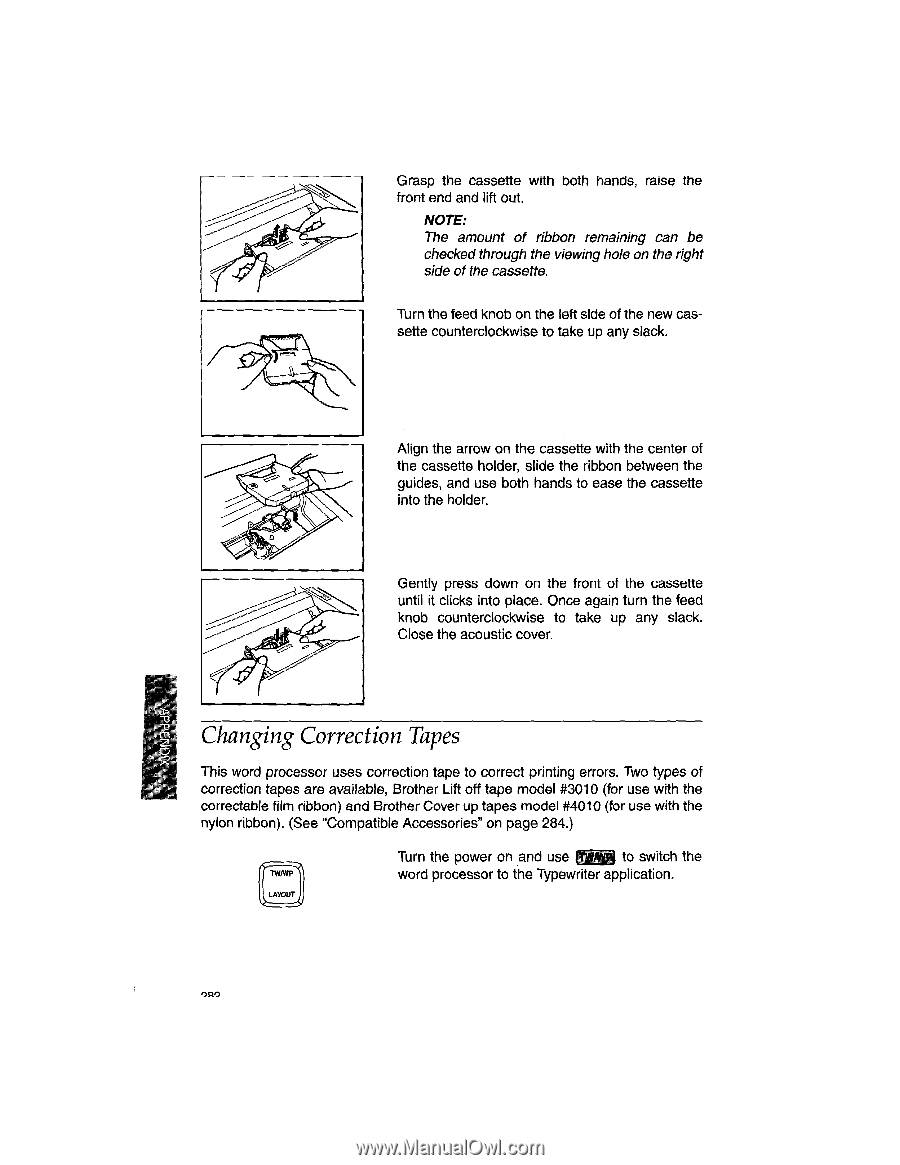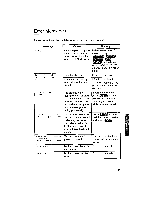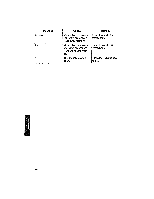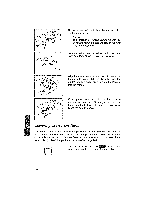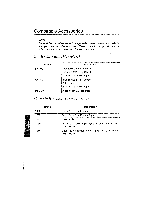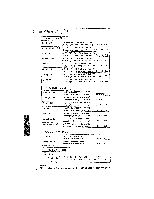Brother International WP1700MDS Owners Manual - English - Page 292
Changing, Correction, Tapes
 |
View all Brother International WP1700MDS manuals
Add to My Manuals
Save this manual to your list of manuals |
Page 292 highlights
CI P Grasp the cassette with both hands, raise the front end and lift out. NOTE: The amount of ribbon remaining can be checked through the viewing hole on the right side of the cassette. Turn the feed knob on the left side of the new cassette counterclockwise to take up any slack. Align the arrow on the cassette with the center of the cassette holder, slide the ribbon between the guides, and use both hands to ease the cassette into the holder. Gently press down on the front of the cassette until it clicks into place. Once again turn the feed knob counterclockwise to take up any slack. Close the acoustic cover. z Changing Correction Tapes This word processor uses correction tape to correct printing errors. Two types of correction tapes are available, Brother Lift off tape model #3010 (for use with the correctable film ribbon) and Brother Cover up tapes model #4010 (for use with the nylon ribbon). (See "Compatible Accessories" on page 284.) Turn the power on and use to switch the TH/WP word processor to the Typewriter application. LAYOUT 700