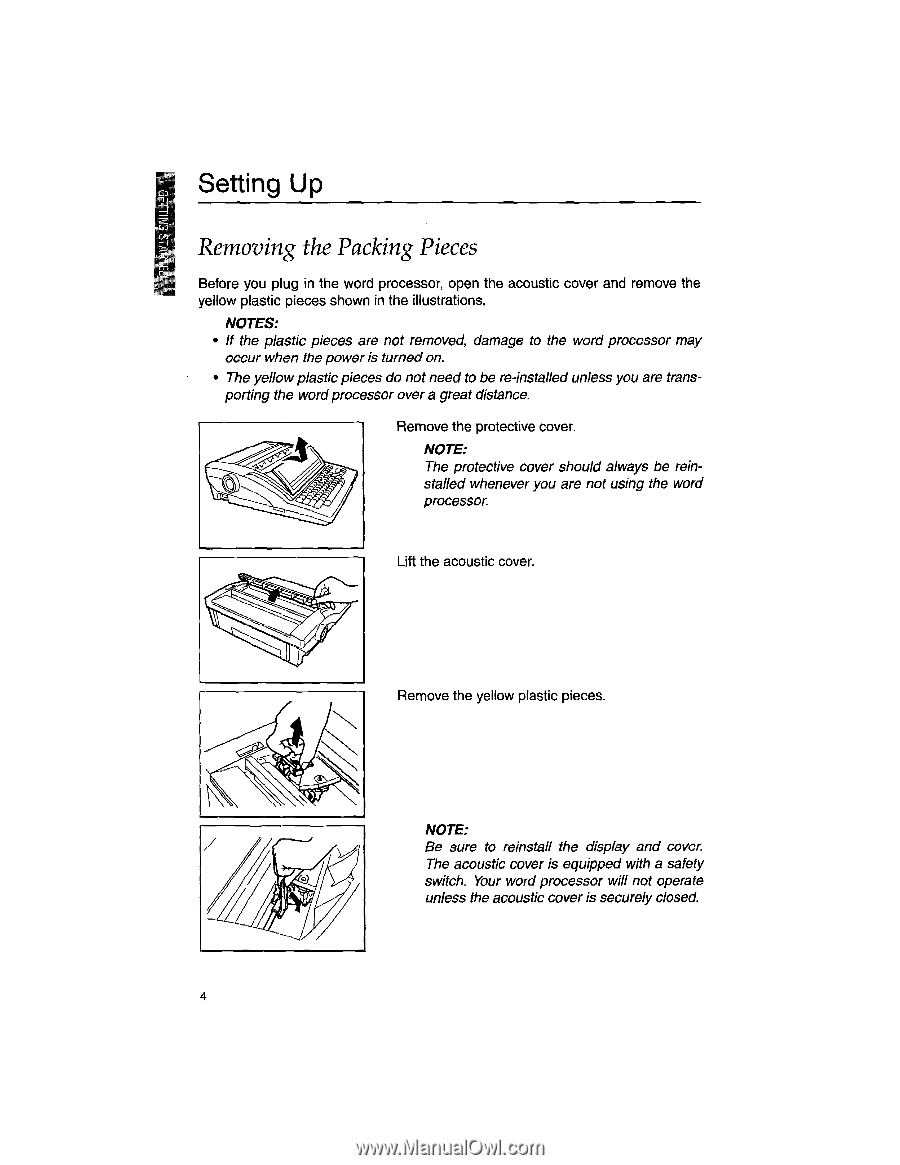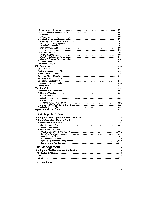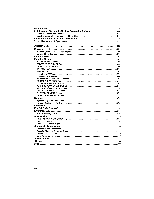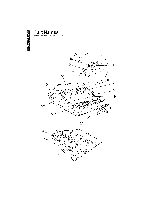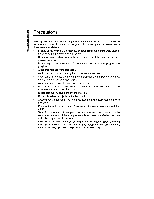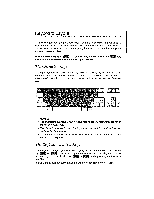Brother International WP1700MDS Owners Manual - English - Page 14
Setting
 |
View all Brother International WP1700MDS manuals
Add to My Manuals
Save this manual to your list of manuals |
Page 14 highlights
Setting Up Removing the Packing Pieces Before you plug in the word processor, open the acoustic cover and remove the yellow plastic pieces shown in the illustrations. NOTES: • If the plastic pieces are not removed, damage to the word processor may occur when the power is turned on. • The yellow plastic pieces do not need to be re-installed unless you are trans- porting the word processor over a great distance. Remove the protective cover. NOTE: The protective cover should always be reinstalled whenever you are not using the word processor. Lift the acoustic cover. Remove the yellow plastic pieces. NOTE: Be sure to reinstall the display and cover. The acoustic cover is equipped with a safety switch. Your word processor will not operate unless the acoustic cover is securely closed. 4