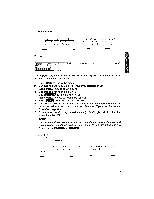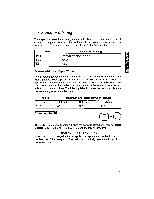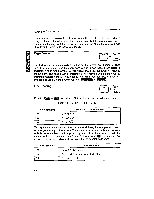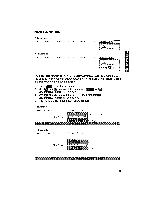Brother International WP1700MDS Owners Manual - English - Page 74
return, without, saving, settings., divided, s, automatically, according, settings, paper, size
 |
View all Brother International WP1700MDS manuals
Add to My Manuals
Save this manual to your list of manuals |
Page 74 highlights
Settings PAPER SIZE TOP MARGIN C) -0 HEADER a co TOP SPACE TEXT AREA BOTTOM SPACE FOOTER BOTTOM MARGIN Definition , The total length of the paper. The default, 66 lines, is suitable for letter-size paper (70 lines for A4-size paper). The distance between the top edge of the paper and the header (if present) or the top of the text (when there is no header). The default is 6 lines, which is one inch. An optional running header. (See "Header and Footer" on page 65.) The distance between the header (if present) and the first line of the text. If you store a header, you must enter a number for this selection. The number of lines reserved for the body of the text. The distance between the last line of the text and the footer (if present). If you store a footer, you must enter a number for this selection. An optional running footer. (See "Header and Footer" on page 65.) The distance between the footer (if present) or the last line of the text and the bottom edge of the paper. The default is 6 lines, which is one inch. NOTE: The text cursor cycles through only five of the eight fields on the screen. HEADER, FOOTER and TEXT AREA are automatically updated by the word processor. The numbers for HEADER and FOOTER are automatically set to 1 line if you store a header or footer, or 0 lines if there is no header or footer. The length of the TEXT AREA is defined as the PAPER SIZE less the lines reserved for TOP MARGIN, HEADER, TOP SPACE, BOTTOM SPACE, FOOTER, and BOTTOM MARGIN. 5. Press ' or m until you reach the parameter that you wish to change. 6. Type the new value and press ( t J or OD to move to the next parameter that you want to change. Notice how the text area value will change to accommodate your selections. 7. When all the desired changes have been entered, press 76111177 . Alternatively, press :►A to return without saving the new settings. NOTE: Your text will be divided into pages automatically according to the settings for the paper size. If you wish to begin a new page prior to reaching the line set by the paper size setting, press + (MXM 64