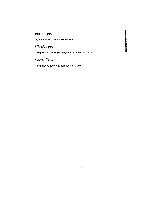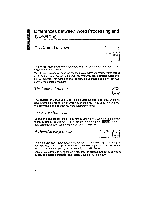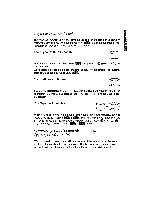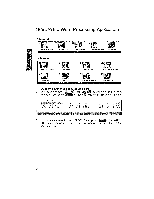Brother International WP1700MDS Owners Manual - English - Page 31
Shift, Comparing, Documents, Screen, WP-1700MDS
 |
View all Brother International WP1700MDS manuals
Add to My Manuals
Save this manual to your list of manuals |
Page 31 highlights
Caps Lock vs. Shift Lock The caps lock function is not the same as the shift lock function on a common typewriter. Both eliminate the need to reach for to type an uppercase (cap- ital) letter, but they differ in their effect on other keys. The Keyboard Shift Function SHIFT You already know that holding down and pressing gives you "!", the exclamation mark. While [sitiFil is pressed, the SHI FT indicator appears on the screen. The indicator disappears as soon as you release gm. The Shift Lock Function SHIFT LOCK `` CAPS „si If you press , the SHI FT indicator is displayed permanently, and all the characters you type are uppercase ( = "A", = "!"). To release this mode, pressNIB. The Caps Lock Function CODE SHIFT LOCK CAPS When you need to type long strings of both capital letters and numbers, such as "ACCT. NO. BC104", press + regA. The CAPS indicator will appear on the screen to tell you that the keyboard is locked in capital mode ( = "A", but "1"). To release this mode, press + PINI again. Comparing Two Documents on Screen (WP-1700MDS only) With this word processor, you will be able to split the screen in two halves and work simultaneously with two documents. This is useful, for instance, when you are working in one document and need to reference a second document.