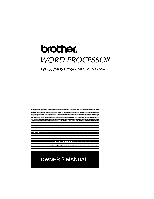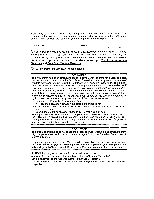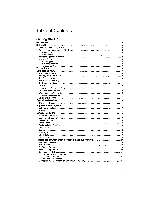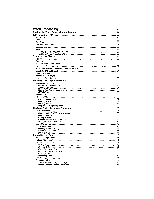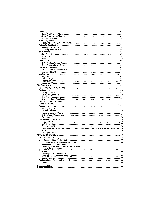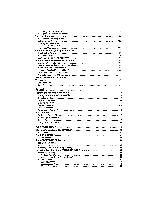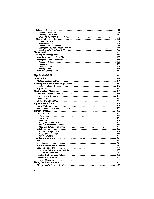Brother International WP1700MDS Owners Manual - English - Page 3
Table, Contents
 |
View all Brother International WP1700MDS manuals
Add to My Manuals
Save this manual to your list of manuals |
Page 3 highlights
Table of Contents Getting Started Part Names 2 Setting Up 4 Removing the Packing Pieces 4 Switching the word processor On/Off 5 Power Cord 5 Power Switch 5 Transporting the word processor 6 Inserting Paper 6 Paper Support 6 Automatic Insertion 7 Manual Insertion 7 Precautions 8 Keyboard Layout 9 The Character Keys 9 The Keyboard Control Keys 9 The Function Keys 10 The Function Menu Key 11 On-Screen Help Information 11 Diskettes 12 Inserting and Removing a Diskette 12 Caring for Your Diskettes 12 Write-Protecting Your Diskettes 13 Initializing New Diskettes 14 Backing up a Diskette 14 Operation Overview 15 The Main Menu 15 Supplemental Programs 17 Self-Demonstration 17 Tutorial 17 Optional Software 16 Five-Language Translator 18 Conversion Calculator 18 Element of Style 18 Encyclopedia 18 Business Letter Template 18 Conversion 18 Typing Tutor 18 Form Type 19 Check Type 19 Game Pack 19 Differences between Word Processing and Typewriting 20 The Return Function 20 The Cancel Function 20 On-Screen Symbols 20 Automatic Page Breaks 20 Caps Lock vs. Shift Lock 21 The Keyboard Shift Function 21 The Shift Lock Function 21 The Caps Lock Function 21 Comparing Two Documents on Screen (WP-1700MDS only) 21