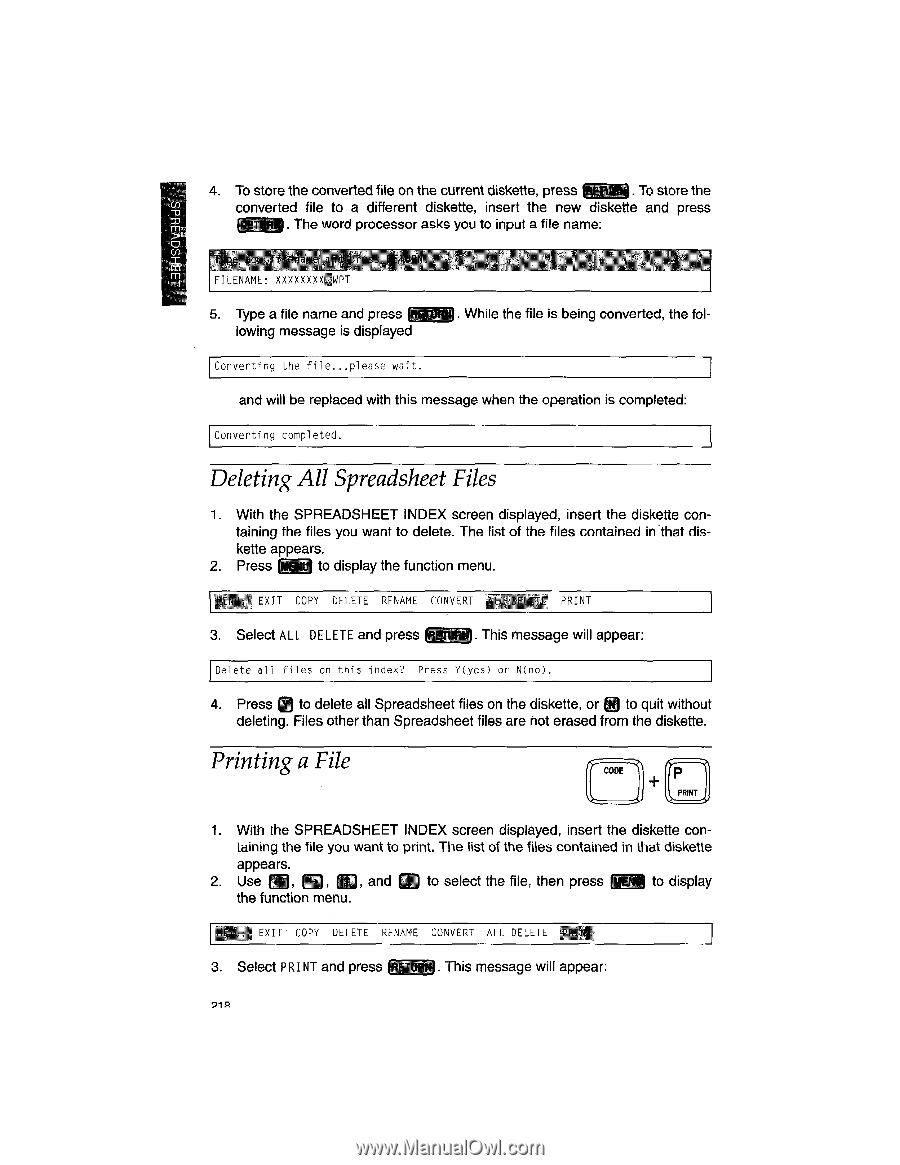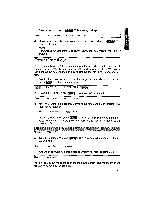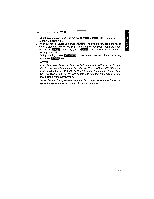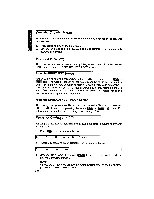Brother International WP1700MDS Owners Manual - English - Page 228
Deleting, Spreadsheet, Files, Printing
 |
View all Brother International WP1700MDS manuals
Add to My Manuals
Save this manual to your list of manuals |
Page 228 highlights
4. To store the converted file on the current diskette, press . To store the converted file to a different diskette, insert the new diskette and press m Ida m+. The word processor asks you to input a file name: ft=w J1 ),,ndwe and FILENAME: XXXXXXXX,PT RElnpN, 5. Type a file name and press Firrli J. While the file is being converted, the following message is displayed Converting the file...please wait. and will be replaced with this message when the operation is completed: Converting completed. Deleting All Spreadsheet Files 1. With the SPREADSHEET INDEX screen displayed, insert the diskette con- taining the files you want to delete. The list of the files contained in that dis- kette appears. 2. Press to display the function menu. Fitt. EXIT COPY DELETE RENAME CONVERT Al _ rn Tt PRINT 3. Select ALL DELETE and press I 0 7 11. This message will appear: Delete all riles an this index? Press Y(yes) or N(no). 4. Press El to delete all Spreadsheet files on the diskette, or 0 to quit without deleting. Files other than Spreadsheet files are not erased from the diskette. Printing a File CODE PRINTS 1. With the SPREADSHEET INDEX screen displayed, insert the diskette con- taining the file you want to print. The list of the files contained in that diskette appears. 2. Use la , n „ and to select the file, then press ME to display the function menu. EXIT COPY DELETE RENAME CONVERT ALL DELETE rEI-NT 3. Select PRINT and press (REr. . . 3. This message will appear: 91R