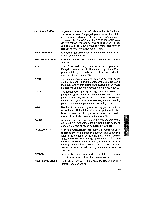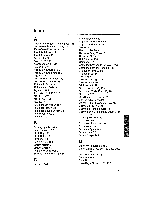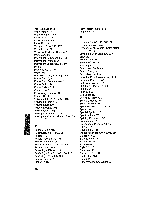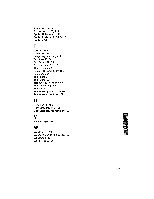Brother International WP1700MDS Owners Manual - English - Page 306
accidental
 |
View all Brother International WP1700MDS manuals
Add to My Manuals
Save this manual to your list of manuals |
Page 306 highlights
UNDERLINE USER DICTIONARY WORD OUT WORD WRAP WRITE PROTECTION With this word processor, characters can be automatically printed with an underline. A list of words that are not in the Spell Checker standard dictionary, which the Spell Checker consults when checking spelling in your document. The WORD OUT function allows you to quickly erase the word the carrier or cursor is on, from the current position to the beginning of the word. When displaying or printing a file, a word that cannot fit on a line is automatically moved to the next line. Protecting a diskette from accidental erasure by setting the write-protection switch in "Read Only" position. 296

UNDERLINE
With
this
word
processor,
characters
can
be
automati-
cally
printed
with
an
underline.
USER
DICTIONARY
A
list
of
words
that
are
not
in
the
Spell
Checker
standard
dictionary,
which
the
Spell
Checker
consults
when
checking
spelling
in
your
document.
WORD
OUT
The
WORD
OUT
function
allows
you
to
quickly
erase
the
word
the
carrier
or
cursor
is
on,
from
the
current
position
to
the
beginning
of
the
word.
WORD
WRAP
When
displaying
or
printing
a
file,
a
word
that
cannot
fit
on
a
line
is
automatically
moved
to
the
next
line.
WRITE
PROTECTION
Protecting
a
diskette
from
accidental
erasure
by
setting
the
write
-protection
switch
in
"Read
Only"
position.
296