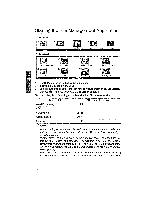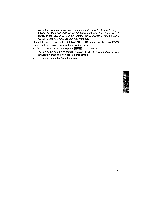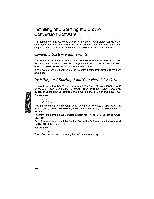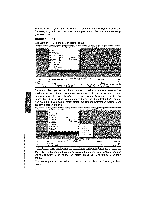Brother International WP1700MDS Owners Manual - English - Page 251
Conversion
 |
View all Brother International WP1700MDS manuals
Add to My Manuals
Save this manual to your list of manuals |
Page 251 highlights
Conversion PC software for converting document files between different word processing programs and Brother. Copyright notice: WP FILE CONVERSION SOFTWARE copyrighted © by Advanced Computer Innovations, Inc., 1990-1993. WARNING: This program was created to facilitate converting your documents from the Brother wordprocessing format, and other leading wordprocessing formats. Practically all formatting, text enhancement and other control codes are correctly translated, so that little or no touching up of the converted document is required. However, in some cases, the translation results are not as accurate as we would like them to be. We warn you against these situations, and we recommend that you review each file after the conversion is done to check for any irregularities. NOTE: If you are using a PC with a mouse, the conversion software does not support the mouse. Use the arrow keys to scroll through the menu or press the highlighted letter to select an option 241