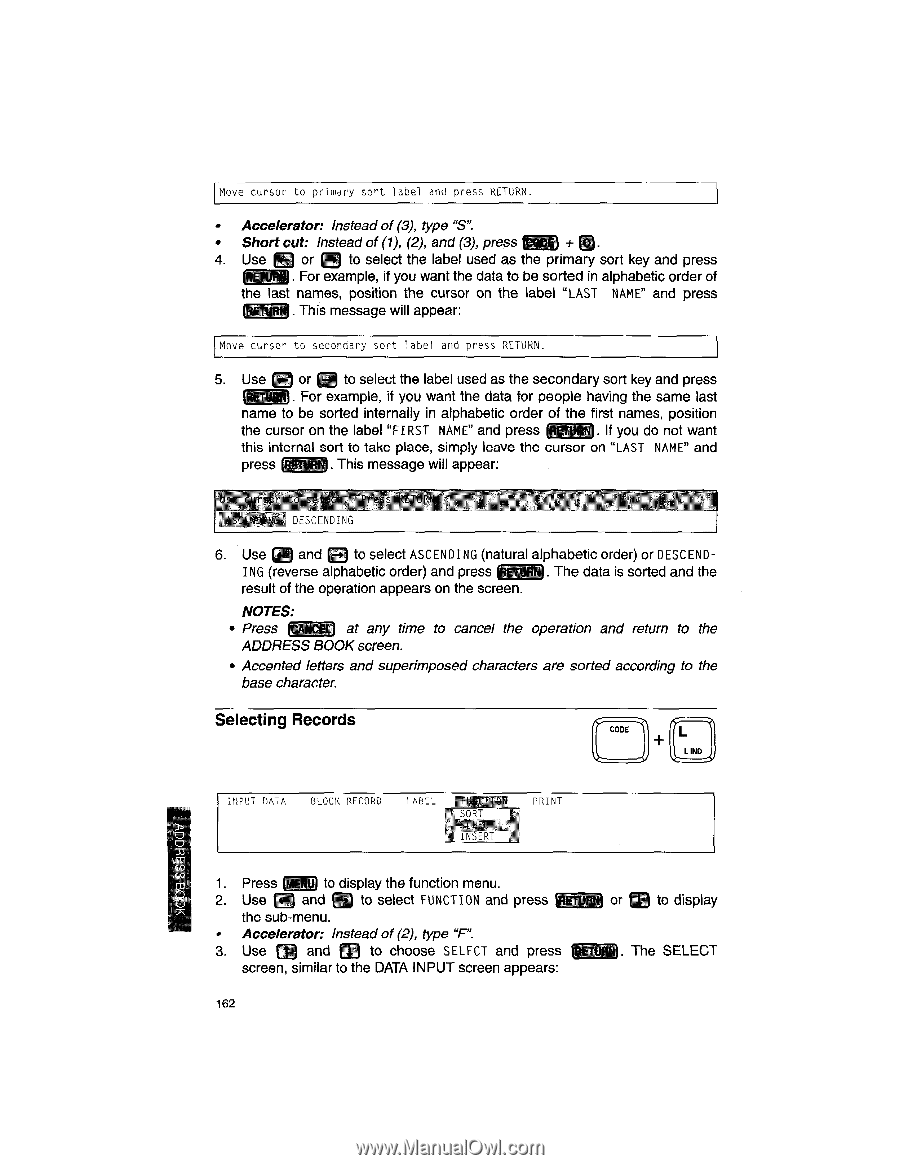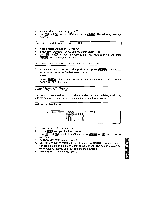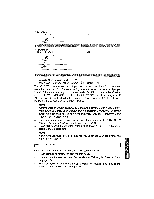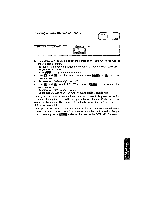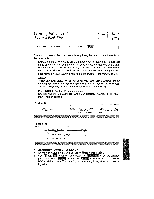Brother International WP1700MDS Owners Manual - English - Page 172
SMER., Selecting, Records
 |
View all Brother International WP1700MDS manuals
Add to My Manuals
Save this manual to your list of manuals |
Page 172 highlights
Move cursor to primary sort label and press RETURN. • Accelerator: Instead of (3), typo "S". • Short cut: Instead of (1), (2), and (3), press ÷ 4. Use (7-1 or to select the label used as the primary sort key and press . For example, if you want the data to be sorted in alphabetic order of the last names, position the cursor on the label "LAST NAME" and press 1 11. This message will appear: Move cursor to secondary sort label and press RETURN. 5. Use 0 or FJ to select the label used as the secondary sort key and press . For example, if you want the data for people having the same last name to be sorted internally in alphabetic order of the first names, position the cursor on the label "FIRST NAME" and press SMER). If you do not want this internal sort to take place, simply leave the cursor on "LAST NAME" and press . This message will appear: DESCENDING 6. Use (- 1 and EI to select ASCENDING (natural alphabetic order) or DESCEND- ING (reverse alphabetic order) and press d I . The data is sorted and the result of the operation appears on the screen. NOTES: • Press 4 at any time to cancel the operation and return to the ADDRESS BOOK screen. • Accented letters and superimposed characters are sorted according to the base character. Selecting Records CODE L LIND INPUT DATA BLOCK RECORD LABEL nRT LT PRINT 13 rn ci) CO El 1. Press i to display the function menu. 2. Use and to select FUNCTION and press the sub-menu. ri • Accelerator: Instead of (2), type "F'. 3. Use and i 1 to choose SELECT and press screen, similar to the DATA INPUT screen appears: 162 or Li to display . The SELECT