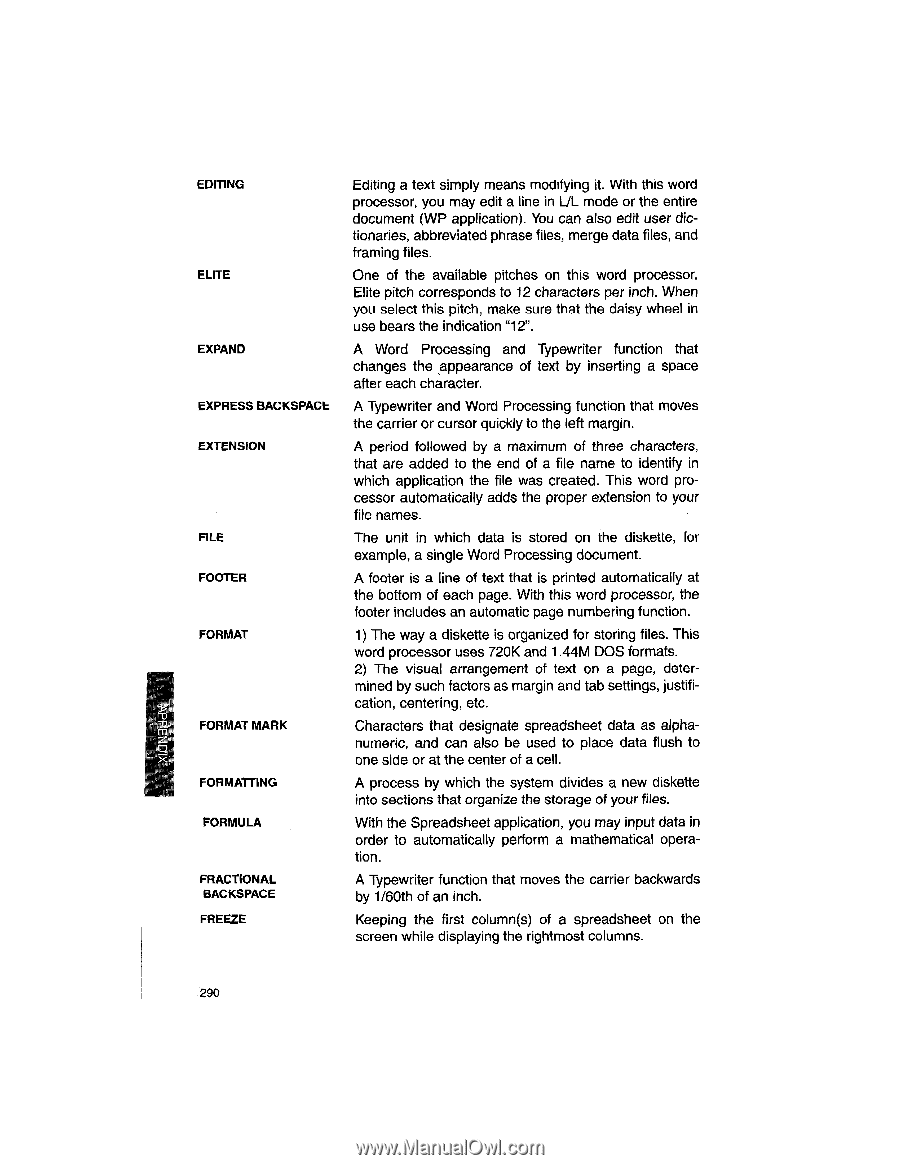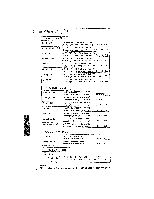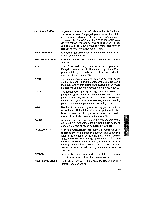Brother International WP1700MDS Owners Manual - English - Page 300
Editing, Elite, Expand, Express, Backspace, Extension, Footer, Format, Center, Formatting, Formula,
 |
View all Brother International WP1700MDS manuals
Add to My Manuals
Save this manual to your list of manuals |
Page 300 highlights
EDITING ELITE EXPAND EXPRESS BACKSPACE EXTENSION FILE FOOTER FORMAT FORMAT MARK FORMATTING FORMULA FRACTIONAL BACKSPACE FREEZE Editing a text simply means modifying it. With this word processor, you may edit a line in UL mode or the entire document (WP application). You can also edit user dictionaries, abbreviated phrase files, merge data files, and framing files. One of the available pitches on this word processor. Elite pitch corresponds to 12 characters per inch. When you select this pitch, make sure that the daisy wheel in use bears the indication "12". A Word Processing and Typewriter function that changes the appearance of text by inserting a space after each character. A Typewriter and Word Processing function that moves the carrier or cursor quickly to the left margin. A period followed by a maximum of three characters, that are added to the end of a file name to identify in which application the file was created. This word processor automatically adds the proper extension to your file names. The unit in which data is stored on the diskette, for example, a single Word Processing document. A footer is a line of text that is printed automatically at the bottom of each page. With this word processor, the footer includes an automatic page numbering function. 1) The way a diskette is organized for storing files. This word processor uses 720K and 1.44M DOS formats. 2) The visual arrangement of text on a page, determined by such factors as margin and tab settings, justification, centering, etc. Characters that designate spreadsheet data as alphanumeric, and can also be used to place data flush to one side or at the center of a cell. A process by which the system divides a new diskette into sections that organize the storage of your files. With the Spreadsheet application, you may input data in order to automatically perform a mathematical operation. A Typewriter function that moves the carrier backwards by 1/60th of an inch. Keeping the first column(s) of a spreadsheet on the screen while displaying the rightmost columns. 290