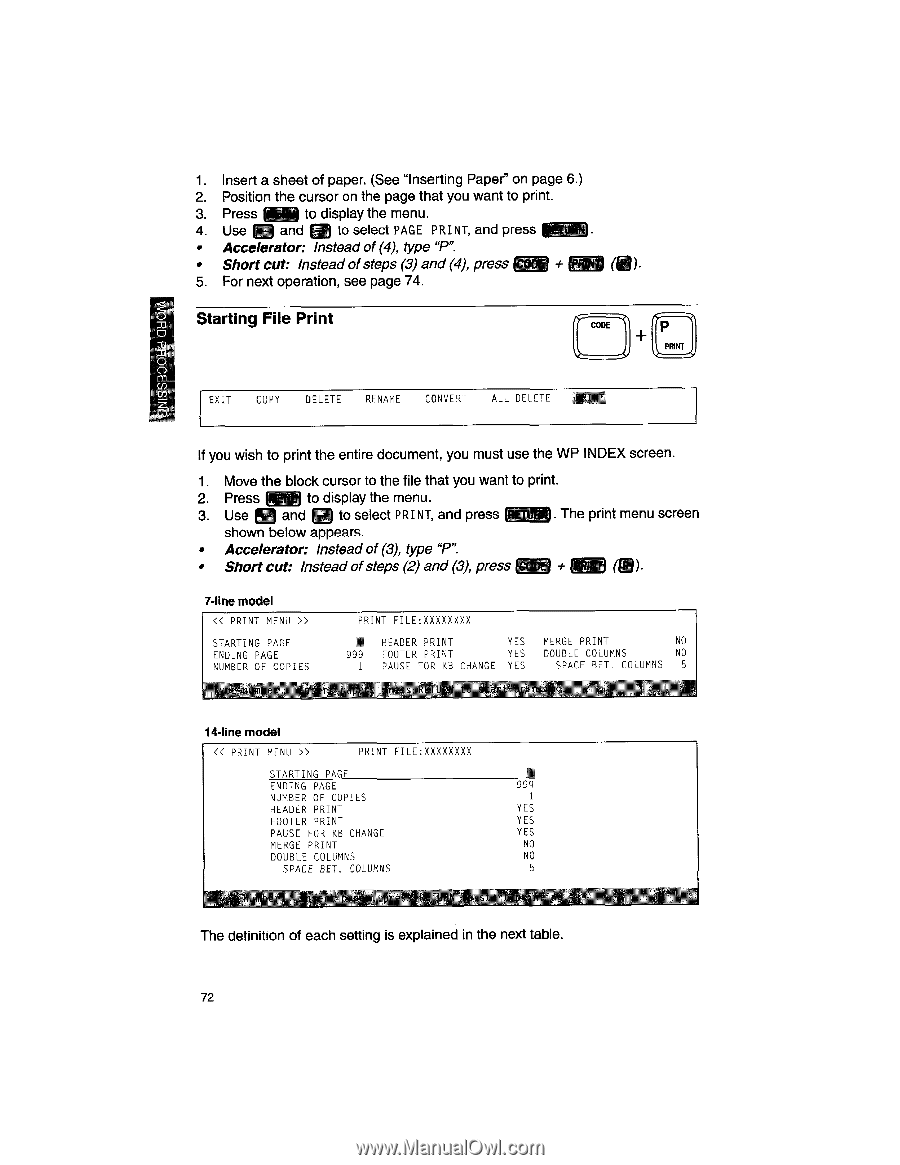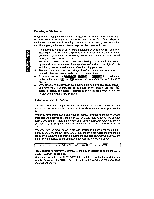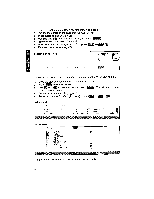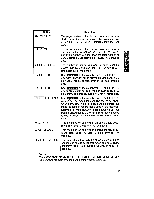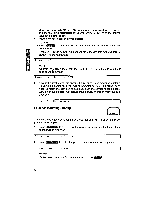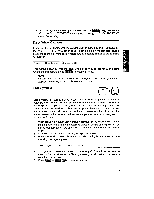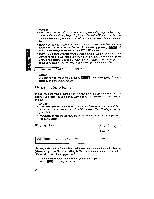Brother International WP1700MDS Owners Manual - English - Page 82
Starting, Print
 |
View all Brother International WP1700MDS manuals
Add to My Manuals
Save this manual to your list of manuals |
Page 82 highlights
ONISSI4001:1d 1. Insert a sheet of paper. (See "Inserting Paper" on page 6.) 2. Position the cursor on the page that you want to print. EE) 3. Press MI to display the menu. 4. Use en and to select PAGE PRINT, and press MM. • Accelerator: Instead of (4), type "P". ▪ Short cut: Instead of steps (3) and (4), press (WI fEgM OD. 5. For next operation, see page 74. Starting File Print CODE cr PRINT EXIT COPY DELETE RENAME CONVERT ALL DELETE PRI If you wish to print the entire document, you must use the WP INDEX screen. 1. Move the block cursor to the file that you want to print. 2. Press IfiEf4 to display the menu. 3. Use Ej and CI to select PRINT, and press MM. The print menu screen shown below appears. • Accelerator: Instead of (3), type "P". • Short cut: Instead of steps (2) and (3), press farice litaffl (8). 7-line model > STARTING PAGE ENDING PAGE NUMBER OF COPIES PRINT Fil F:XXXXXXXX HEADER PRINT YES I 999 FOOTER PRINT YES I PAUSE FOR KB CHANGE YES Ty r:42 murril)e.r. spar L t t MERGE PRINT NO DOUBLE COLUMNS NO SPACE BET_ COLUMNS 5 14-line model PRINT EILE:XXXXXXXX STARTING PAGE ENDING PAGE 999 NUMBER OF COPIES 1 HEADER PRINT YES FOOTER PRINT YES PAUSE FOR KB CHANGE YES MERGE PRINT NO DOUBLE COLUMNS NO SPACE BET. COLUMNS 5 Typ0 JZLTUR\ The definition of each setting is explained in the next table. 72