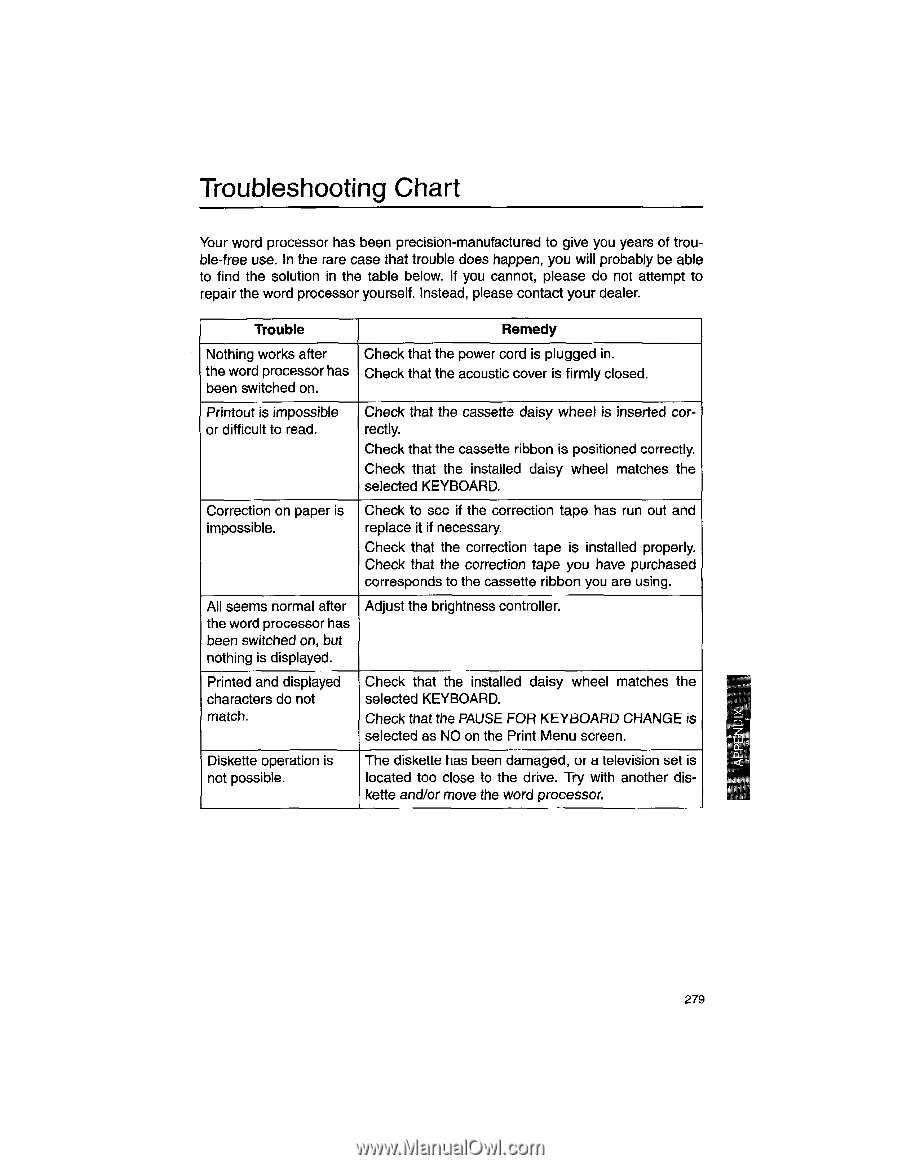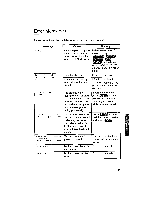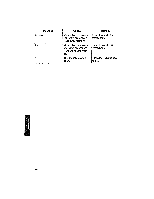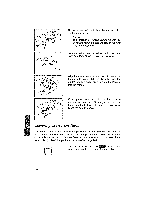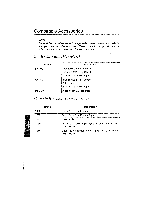Brother International WP1700MDS Owners Manual - English - Page 289
Troubleshooting, Chart
 |
View all Brother International WP1700MDS manuals
Add to My Manuals
Save this manual to your list of manuals |
Page 289 highlights
Troubleshooting Chart Your word processor has been precision-manufactured to give you years of trouble-free use. In the rare case that trouble does happen, you will probably be able to find the solution in the table below. If you cannot, please do not attempt to repair the word processor yourself. Instead, please contact your dealer. Trouble Remedy Nothing works after Check that the power cord is plugged in. the word processor has Check that the acoustic cover is firmly closed. been switched on. Printout is impossible or difficult to read. Check that the cassette daisy wheel is inserted corredly. Check that the cassette ribbon is positioned correctly. Check that the installed daisy wheel matches the selected KEYBOARD. Correction on paper is impossible. Check to see if the correction tape has run out and replace it if necessary. Check that the correction tape is installed properly. Check that the correction tape you have purchased corresponds to the cassette ribbon you are using. All seems normal after the word processor has been switched on, but nothing is displayed. Adjust the brightness controller. Printed and displayed characters do not match. Check that the installed daisy wheel matches the selected KEYBOARD. Check that the PAUSE FOR KEYBOARD CHANGE is selected as NO on the Print Menu screen. Diskette operation is not possible. The diskette has been damaged, or a television set is located too close to the drive. Try with another diskette and/or move the word processor. 279