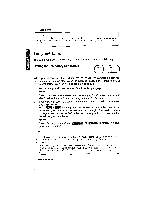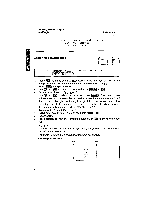Brother International WP1700MDS Owners Manual - English - Page 61
Indent
 |
View all Brother International WP1700MDS manuals
Add to My Manuals
Save this manual to your list of manuals |
Page 61 highlights
RD PROGES Inserting Tabs CODE INSERT TAB. P MD You can type your number or text first, and then align the columns with tabs and decimal tabs. 1. If the INS indicator off, press VW + ONSERT (C3) to switch to the insert mode. es NOTE: If the insert mode is not on, will just move to the next tab stop without aligning the text. 2. Position the cursor on the beginning of the word that you want to align. 3. Press CD. The word processor automatically adjusts the text to fit the mar- gins and page length. Removing Tabs BACKSPACE -3\ BSI CORRECT You can also remove a tab or decimal tab in order to change tabulated text to a paragraph. 1. Position the cursor just after the tab symbol -) on the screen. 2. Press VIKKSPACE) or CCllECjT. The word processor automatically adjusts the text to fit the margins and page length. Line Indent CODE L L IND Pressing VE/ + t;INO (0) is the same as typing five permanent spaces. (See "Space vs. Permanent Space" on page 29.) The primary application is indenting the first line of a paragraph. NOTE: If the word processor is not in insert mode, these five spaces overwrite the five characters at the cursor location. 51