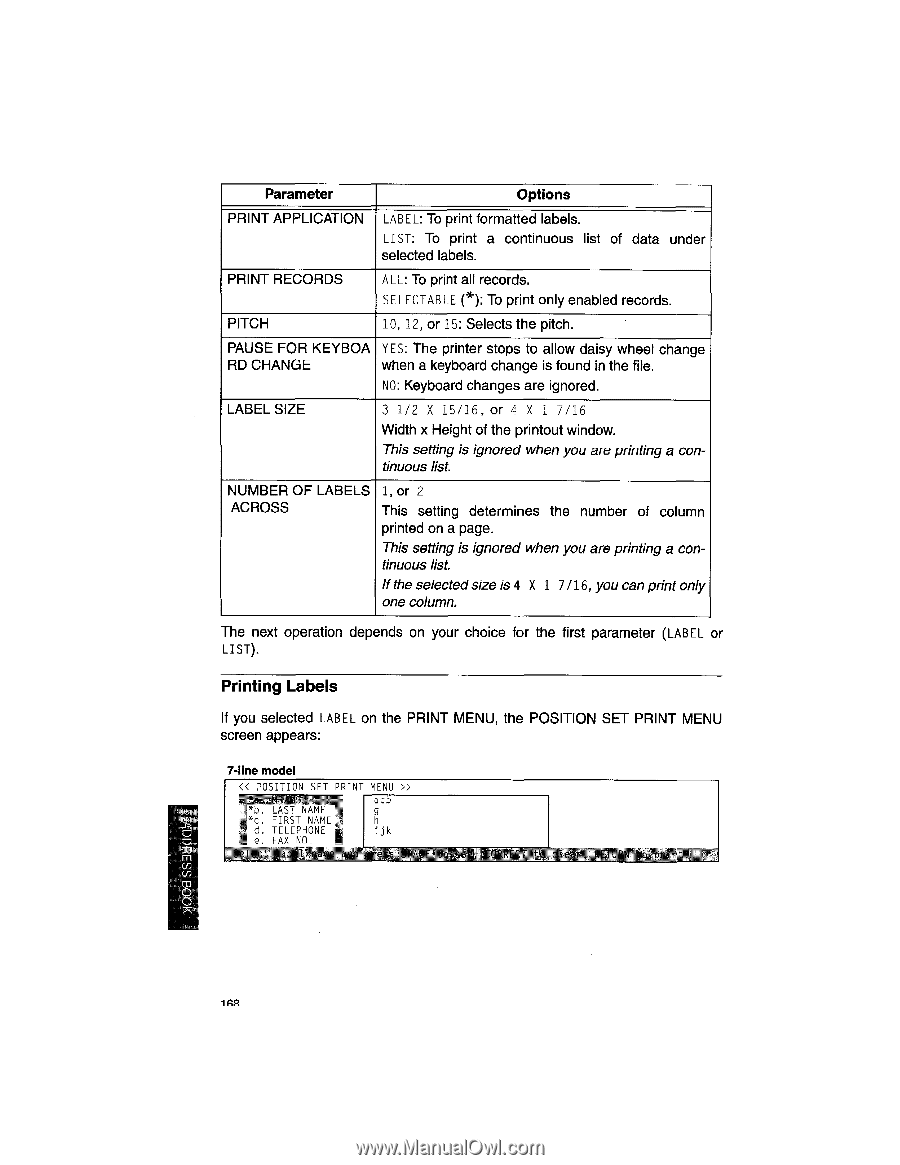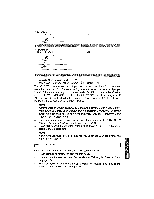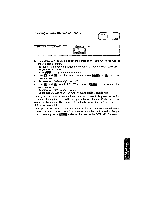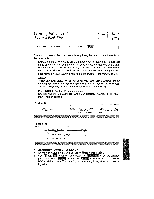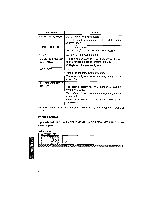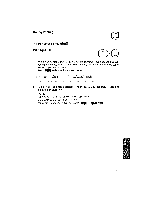Brother International WP1700MDS Owners Manual - English - Page 178
Printing, Labels
 |
View all Brother International WP1700MDS manuals
Add to My Manuals
Save this manual to your list of manuals |
Page 178 highlights
Parameter Options PRINT APPLICATION LABEL: To print formatted labels. LIST: To print a continuous list of data under selected labels. PRINT RECORDS ALL: To print all records. SELECTABLE (*): To print only enabled records. PITCH 10, 12, or 15: Selects the pitch. PAUSE FOR KEYBOA YES: The printer stops to allow daisy wheel change RD CHANGE when a keyboard change is found in the file. NO: Keyboard changes are ignored. LABEL SIZE 3 1/2 X 15/16, or 4 X 1 7/16 Width x Height of the printout window. This setting is ignored when you are printing a continuous list. NUMBER OF LABELS 1, or 2 ACROSS This setting determines the number of column printed on a page. This setting is ignored when you are printing a continuous list. If the selected size is 4 X 1 7/16, you can print only one column. The next operation depends on your choice for the first parameter (LABEL or LIST). Printing Labels If you selected LABEL on the PRINT MENU, the POSITION SET PRINT MENU screen appears: 7-line model > • acb D. LASI c. FIRST N/i'_ TELEPHOT, ijk FAX 1R54