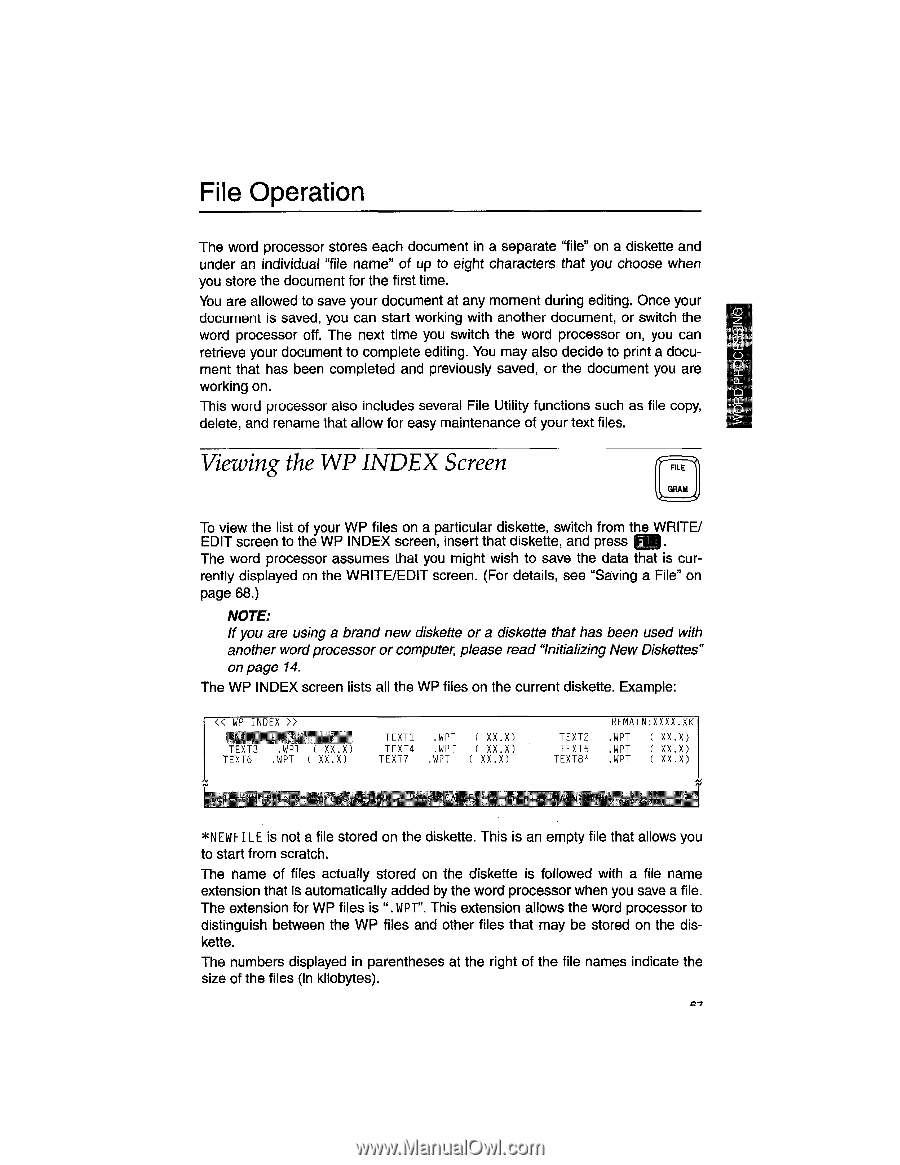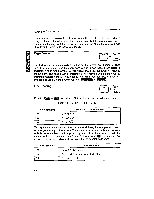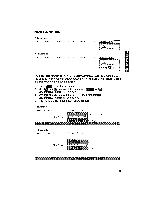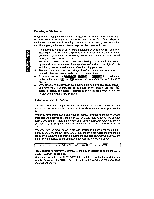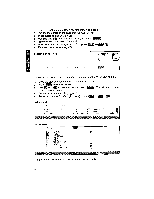Brother International WP1700MDS Owners Manual - English - Page 77
Operation
 |
View all Brother International WP1700MDS manuals
Add to My Manuals
Save this manual to your list of manuals |
Page 77 highlights
File Operation RD PROCES The word processor stores each document in a separate "file" on a diskette and under an individual "file name" of up to eight characters that you choose when you store the document for the first time. You are allowed to save your document at any moment during editing. Once your document is saved, you can start working with another document, or switch the word processor off. The next time you switch the word processor on, you can retrieve your document to complete editing. You may also decide to print a document that has been completed and previously saved, or the document you are working on. This word processor also includes several File Utility functions such as file copy, delete, and rename that allow for easy maintenance of your text files. Viewing the WP INDEX Screen FILE GRAM To view the list of your WP files on a particular diskette, switch from the WRITE/ EDIT screen to the WP INDEX screen, insert that diskette, and press The word processor assumes that you might wish to save the data that is currently displayed on the WRITE/EDIT screen. (For details, see "Saving a File" on page 68.) NOTE: If you are using a brand new diskette or a diskette that has been used with another word processor or computer, please read "Initializing New Diskettes" on page 14. The WP INDEX screen lists all the WP files on the current diskette. Example: > ,NF60TEXT3 .WP1 ( XX.X) TEXT6 .WPT ( XX.X) TEXT1 .WPT ( XX.X) TEXT4 WPT ( XX.X) TEXT? .WPT ( XX.X) TEXT2 TEXT5 TEXTS* REMAIN:XXXX.XK .WPT .WPT .WPT ( XX.X) ( XX.X) ( XX.X) J *NEWFI LE is not a file stored on the diskette. This is an empty file that allows you to start from scratch. The name of files actually stored on the diskette is followed with a file name extension that is automatically added by the word processor when you save a file. The extension for WP files is ".WPT". This extension allows the word processor to distinguish between the WP files and other files that may be stored on the diskette. The numbers displayed in parentheses at the right of the file names indicate the size of the files (in kilobytes). C7