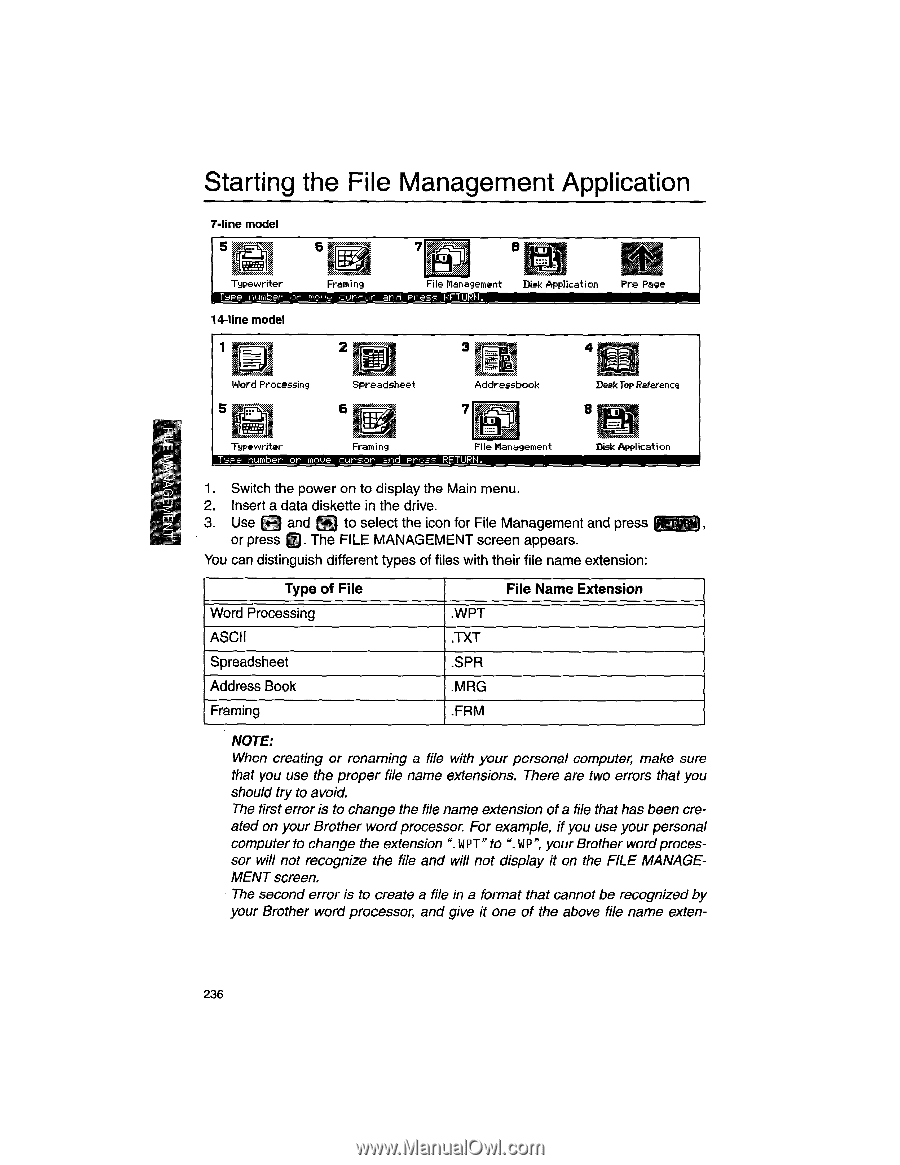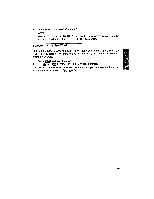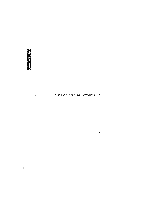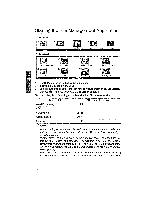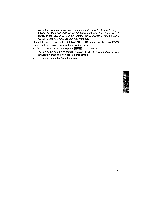Brother International WP1700MDS Owners Manual - English - Page 246
Starting, Management, Application
 |
View all Brother International WP1700MDS manuals
Add to My Manuals
Save this manual to your list of manuals |
Page 246 highlights
Starting the File Management Application 7-line model 5 6 7 Typewriter Framing File Management Taae number or moue cursor and PreSS RETURN. 14-line model 1 2 3 Disk Application 4 Pre Page Word Processing 5 Spreadsheet 6 Addressbook 7 Desk Top Reference 8 Typewriter Framing File Management number or- move cur- Or end pres,., RETUPH. Disk Application 1. Switch the power on to display the Main menu. n 2. Insert a data diskette in the drive. 3. Use and to select the icon for File Management and press or press @. The FILE MANAGEMENT screen appears. You can distinguish different types of files with their file name extension: lr Type of File Word Processing ASCII Spreadsheet Address Book Framing .WPT .TXT .SPR .MRG .FRM File Name Extension NOTE; When creating or renaming a file with your personal computer, make sure that you use the proper file name extensions. There are two errors that you should try to avoid. The first error is to change the file name extension of a file that has been created on your Brother word processor. For example, if you use your personal computer to change the extension ". WPT" to ". WP ", your Brother word processor will not recognize the file and will not display it on the FILE MANAGEMENT screen. The second error is to create a file in a format that cannot be recognized by your Brother word processor, and give it one of the above file name exten- 236