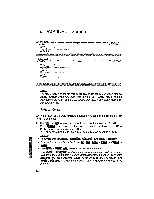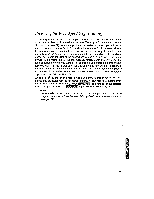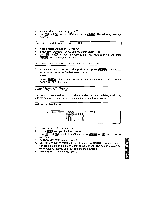Brother International WP1700MDS Owners Manual - English - Page 166
Using, Function, ADDRESS, Screen
 |
View all Brother International WP1700MDS manuals
Add to My Manuals
Save this manual to your list of manuals |
Page 166 highlights
Using the Function Menu (ADDRESS BOOK Screen) Record Input/Editing The following functions will help you when editing your records. Adding a New Record CODE N INETI .-tIATA BLOCK RECORD 10-4 F nLt_Larl BOTTOM RECOkO LABEL FUNCTION PRINT 1. Press MENU to display the function menu. 2. Use D and Ea to select INPUT DATA and press Liat. or Li to display the sub-menu. • Accelerator: Instead of (2), type "I". 3. Use and to select NEW RECORD and press . The word pro- cessor displays the DATA INPUT screen and you can start entering data for the new record. The new record will be at the bottom of the list when you return to view the ADDRESS BOOK screen. • Accelerator: Instead of (3), type "N". • Short cut: Instead of (1), (2), and (3), press icing + M. Jumping to the Top or Bottom Record A1 L BLOCK RECORD LABEL FUNCTION PRINT ,JT _NTa 10P kH.. OWL) ,r BLOCK RECORD LABEL FUNCTION PRINT 1. Press ra) to display the function menu. 2. Use 17-1 and 7) to select INPUT DATA and press 1K URIA or M to display the sub-menu. • Accelerator: Instead of (2), type I". 3. Use CO and rn to select TOP RECORD or BOTTOM RECORD and press The cursor jumps to the DATA INPUT screen for the top (first) bottom (last) record of the file. • Accelerator: Instead of (3), type "T" for top, or "B" for bottom. 156