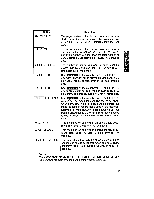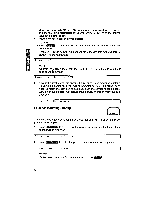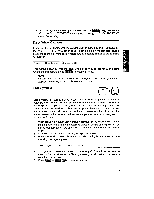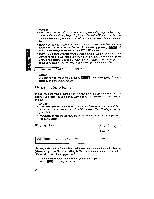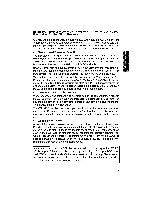Brother International WP1700MDS Owners Manual - English - Page 88
Delete, Return, Rename, Retur
 |
View all Brother International WP1700MDS manuals
Add to My Manuals
Save this manual to your list of manuals |
Page 88 highlights
3. Use 2 and to select DELETE, and press (RETURN . The following mes- sage appears: Delete? Press Y(yes) or N(no). • Accelerator: Instead of (3), type "D". • Short cut: Instead of (2) and (3), press f J. 4. Press to delete the file. The file is deleted and the block cursor moves back to the WP INDEX screen. If you press @, the message disappears and the system goes back to the WP INDEX screen without deleting the file. The 0 cursor will be on the file which was to have been deleted. C [Ti Renaming a File z CODE R EXIT COPY DELETE iiir ',40 CONVERT ALL DELETE PRINT To change the name of a file, follow these steps. 1. Move the block cursor to the file that you want to rename. n 2. Press WOHJ to display the menu. 3. Use (4-) and to select RENAME, and press WW1. The following mes- sage appears: 1,y.p.e- til ,':,'arri:r- arl,i r ,-essRELJCN. FILENAME: XXXXXXXA_AJT [ • Accelerator: Instead of (3), type "R". • Short cut: Instead of (2) and (3), press FOT1E +1E. 4. Input the new file name and press (WRR • If the specified new file name already exists when you press RETUR in step (4), the following message appears: FILENAME: XXXXXXXX. JPT t Le 11.7"W ,tta;f and kLTL-A. • Type a new file name and press RE11.1111M NOTE: Pressing while a message is displayed cancels the operation and returns the system to the WP INDEX screen. 78