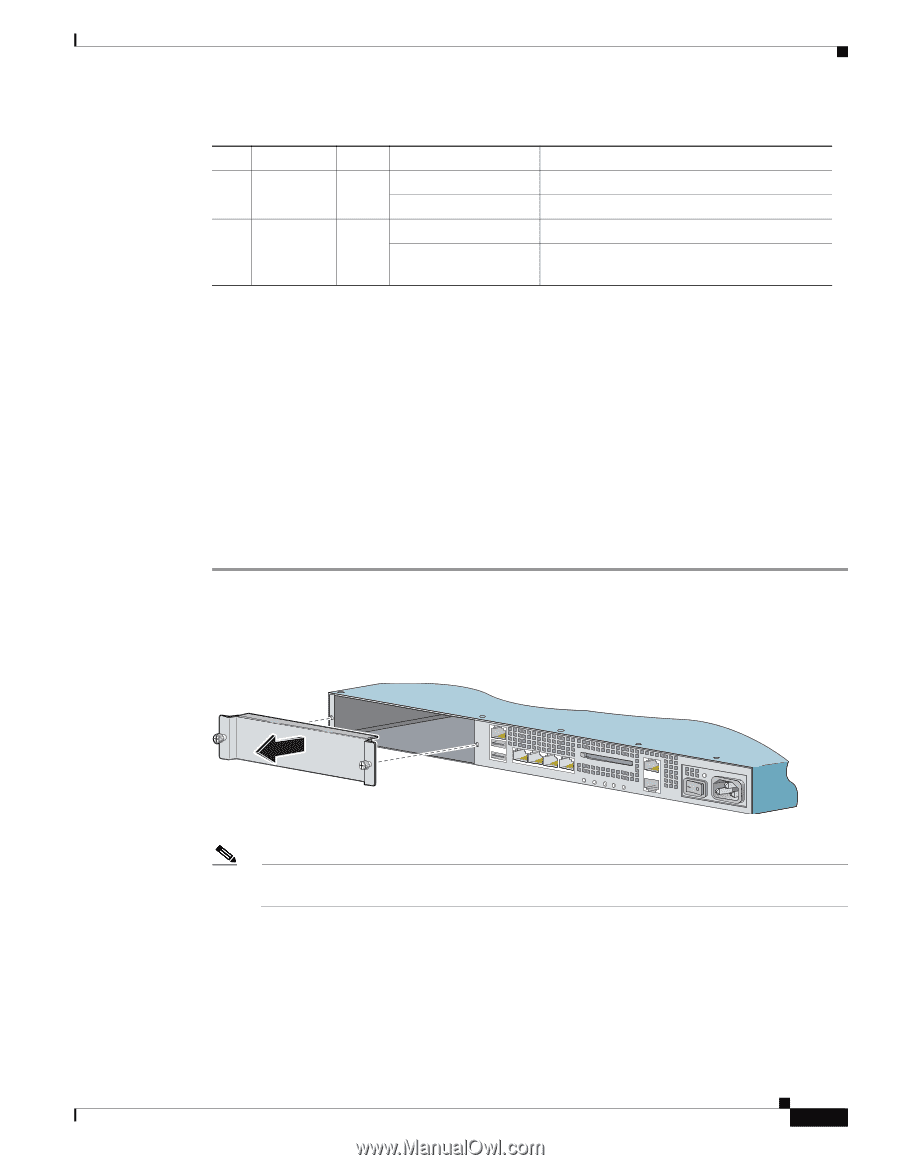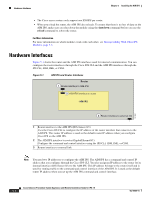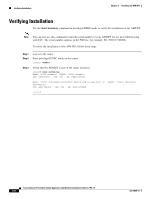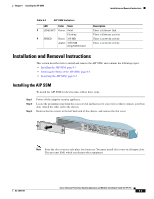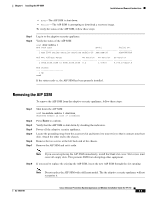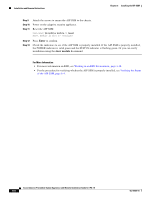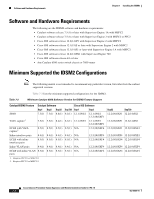Cisco IPS-4255-K9 Installation Guide - Page 153
Installation and Removal Instructions, Installing the AIP SSM, Step 1
 |
UPC - 746320951096
View all Cisco IPS-4255-K9 manuals
Add to My Manuals
Save this manual to your list of manuals |
Page 153 highlights
Chapter 6 Installing the AIP SSM Installation and Removal Instructions Table 6-3 AIP SSM Indicators LED Color State 3 LINK/ACT Green Solid Flashing 4 SPEED Green 100 MB Amber 1000 MB (GigabitEthernet) Description There is Ethernet link. There is Ethernet activity. There is network activity. There is network activity. Installation and Removal Instructions This section describes how to install and remove the AIP SSM, and contains the following topics: • Installing the AIP SSM, page 6-3 • Verifying the Status of the AIP SSM, page 6-4 • Removing the AIP SSM, page 6-5 Installing the AIP SSM To install the AIP SSM for the first time, follow these steps: Step 1 Step 2 Step 3 Power off the adaptive security appliance. Locate the grounding strap from the accessory kit and fasten it to your wrist so that it contacts your bare skin. Attach the other end to the chassis. Remove the two screws at the left back end of the chassis, and remove the slot cover. MGMT USB2 USB1 250246 LINK 3 SPD LINK 2 SPD LINK 1 SPD LINK 0 SPD FLASH POWER STATUS ACTIVE VPN FLASH Note Store the slot cover in a safe place for future use. You must install slot covers on all empty slots. This prevents EMI, which can disrupt other equipment. OL-18504-01 Cisco Intrusion Prevention System Appliance and Module Installation Guide for IPS 7.0 6-3