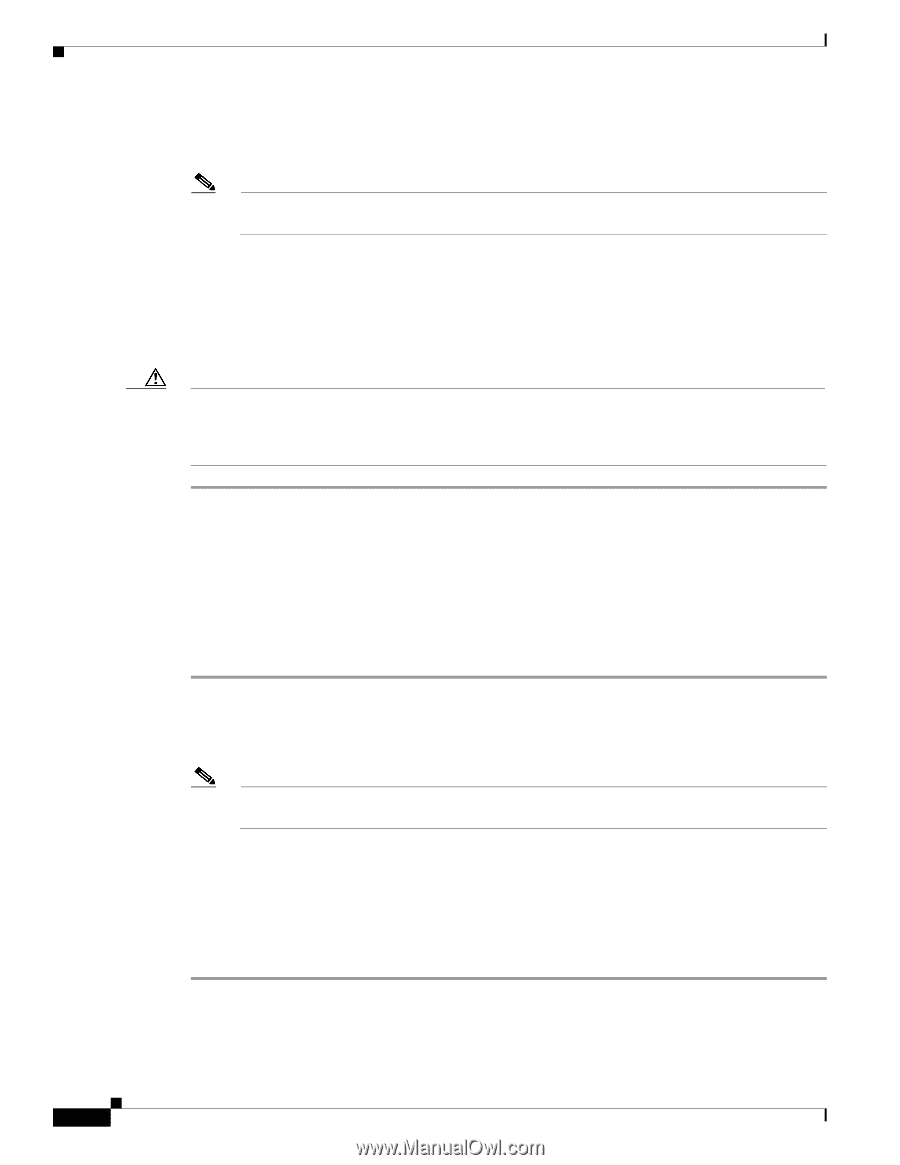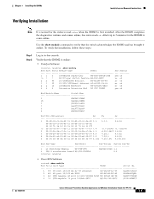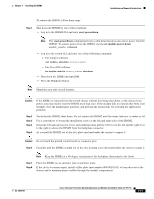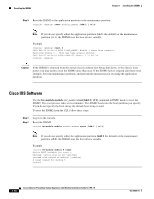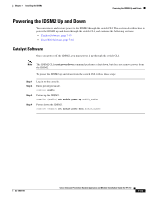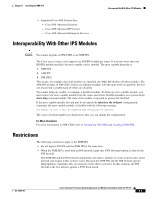Cisco IPS-4255-K9 Installation Guide - Page 170
Cisco IOS Software, Step 3, Caution
 |
UPC - 746320951096
View all Cisco IPS-4255-K9 manuals
Add to My Manuals
Save this manual to your list of manuals |
Page 170 highlights
Resetting the IDSM2 Chapter 7 Installing the IDSM2 Step 3 Reset the IDSM2 to the application partition or the maintenance partition. console> (enable) reset module_number [hdd:1 | cf:1] Note If you do not specify either the application partition (hdd:1 the default) or the maintenance partition (cf:1), the IDSM2 uses the boot device variable. Example console> (enable) reset 3 2003 Feb 01 00:18:23 %SYS-5-MOD_RESET: Module 3 reset from console// Resetting module 3... This may take several minutes. 2003 Feb 01 00:20:03 %SYS-5-MOD_OK: Module 3 is online. console> (enable) Caution If the IDSM2 is removed from the switch chassis without first being shut down, or the chassis loses power, you may need to reset the IDSM2 more than once. If the IDSM2 fails to respond after three reset attempts, boot the maintenance partition, and perform the instructions for restoring the application partition. Cisco IOS Software Use the hw-module module slot_number reset [hdd:1 | cf:1] command in EXEC mode to reset the IDSM2. The reset process takes several minutes. The IDSM2 boots into the boot partition you specify. If you do not specify the boot string, the default boot string is used. To reset the IDSM2 from the CLI, follow these steps: Step 1 Step 2 Log in to the console. Reset the IDSM2. router# hw-module module module-number reset [hdd:1 | cf:1] Note If you do not specify either the application partition (hdd:1 the default) or the maintenance partition (cf:1), the IDSM2 uses the boot device variable. Example router# hw-module module 8 reset Device BOOT variable for reset = Warning: Device list is not verified. Proceed with reload of module? [confirm] % reset issued for module 8 router# 7-14 Cisco Intrusion Prevention System Appliance and Module Installation Guide for IPS 7.0 OL-18504-01