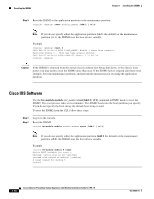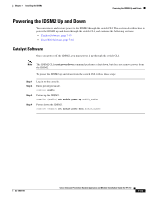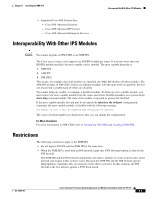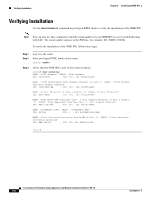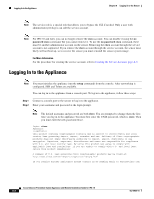Cisco IPS-4255-K9 Installation Guide - Page 175
show diag, interface ids slot/port, Introducing NM CIDS, Installing NM CIDS
 |
UPC - 746320951096
View all Cisco IPS-4255-K9 manuals
Add to My Manuals
Save this manual to your list of manuals |
Page 175 highlights
Chapter 8 Installing the NME IPS Interoperability With Other IPS Modules • Supported Cisco IOS Feature Sets: - Cisco IOS Advanced Security - Cisco IOS Advanced IP Services - Cisco IOS Advanced Enterprise Services Interoperability With Other IPS Modules Caution You cannot upgrade an NM CIDS to an NME IPS. The Cisco access routers only support one IDS/IPS module per router. If you have more than one IDS/IPS module installed, the most capable card is enabled. The most capable hierarchy is: 1. NME IPS 2. AIM IPS 3. NM CIDS This means, for example, that if all modules are installed, the NME IPS disables all other modules. The AIM IPS disables all NM CIDS. If there are multiple modules with the same level of capability, the first one discovered is enabled and all others are disabled. You cannot bring up, enable, or configure a disabled module. To bring up a less capable module, you must remove the more capable module from the router and reboot. Disabled modules are reported in the show diag command output. The state of the module is reported as present but disabled. If the most capable module slot and port do not match the interface ids slot/port configuration command, the most capable module is disabled with the following warning: The module in slot x will be disabled and configuration ignored. The correct slot/port number are displayed so that you can change the configuration. For More Information For more information on NM CIDS, refer to Introducing NM CIDS and Installing NM CIDS. Restrictions The following restrictions apply to the NME IPS: • Do not deploy IOS IPS and the NME IPS at the same time. • When the NME IPS is used with an IOS firewall, make sure SYN flood prevention is done by the IOS firewall. The NME IPS and the IOS firewall complement each other's abilities to create security zones in the network and inspect traffic in those zones. Because the NME IPS and the IOS firewall operate independently, sometimes they are unaware of the other's activities. In this situation, the IOS firewall is the best defense against a SYN flood attack. OL-18504-01 Cisco Intrusion Prevention System Appliance and Module Installation Guide for IPS 7.0 8-3