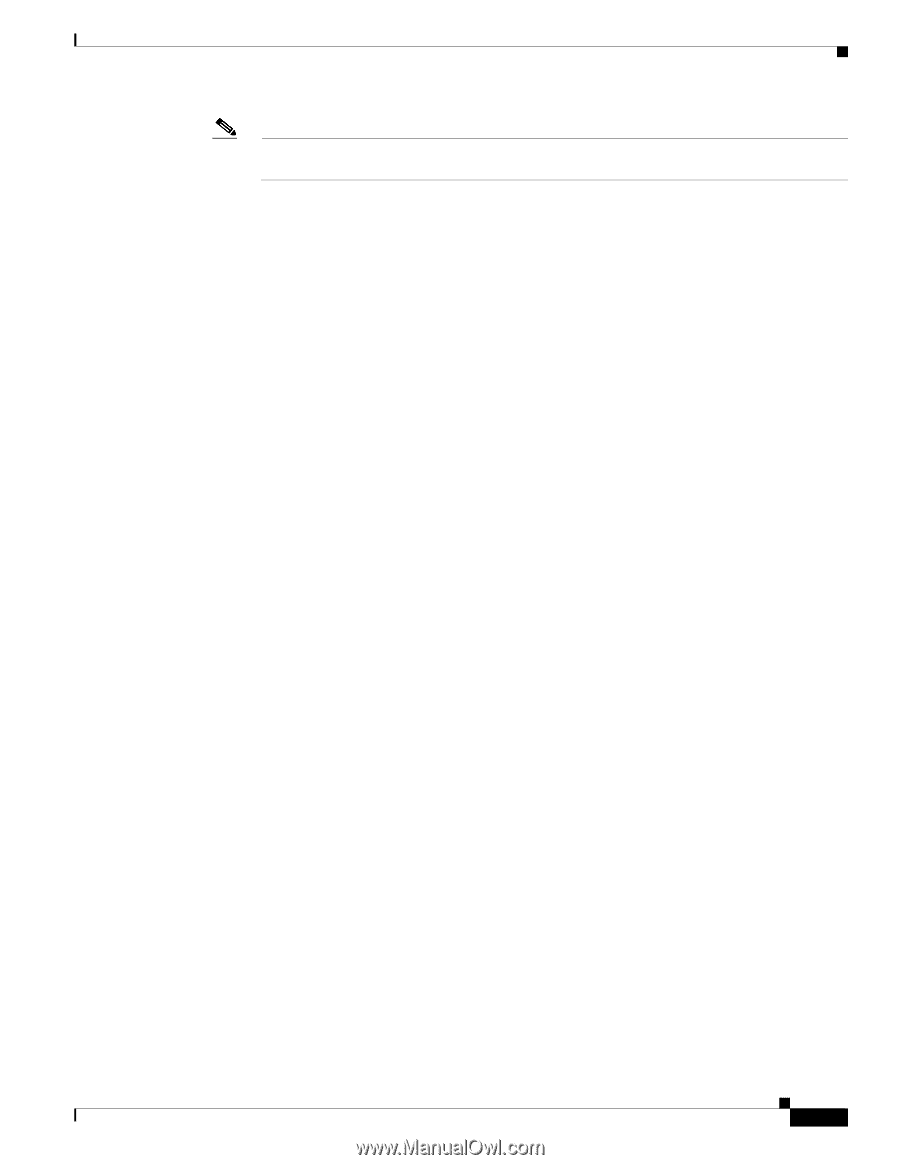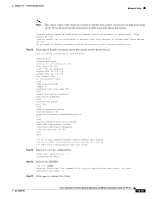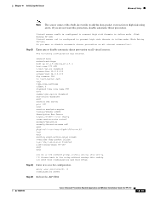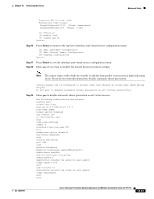Cisco IPS-4255-K9 Installation Guide - Page 209
Reboot the AIP SSM., Step 21
 |
UPC - 746320951096
View all Cisco IPS-4255-K9 manuals
Add to My Manuals
Save this manual to your list of manuals |
Page 209 highlights
Chapter 10 Initializing the Sensor Advanced Setup Note The sensor comes with a built-in override to add the deny packet event action to high risk rating alerts. If you do not want this protection, disable automatic threat prevention. Virtual sensor newVs is configured to prevent high risk threats in inline mode. (Risk Rating 90-100) Virtual sensor vs0 is configured to prevent high risk threats in inline mode.(Risk Rating 90-100) Do you want to disable automatic threat prevention on all virtual sensors?[no]: Step 21 Enter yes to disable automatic threat prevention on all virtual sensors. The following configuration was entered. service host network-settings host-ip 10.1.9.201/24,10.1.9.1 host-name AIP SSM telnet-option disabled access-list 10.0.0.0/8 access-list 64.0.0.0/8 ftp-timeout 300 no login-banner-text exit time-zone-settings offset 0 standard-time-zone-name UTC exit summertime-option disabled ntp-option disabled exit service web-server port 342 exit service analysis-engine virtual-sensor newVs description New Sensor signature-definition newSig event-action-rules rules0 anomaly-detection anomaly-detection-name ad0 exit physical-interfaces GigabitEthernet0/1 exit exit service event-action-rules rules0 overrides deny-packet-inline override-item-status Disabled risk-rating-range 90-100 exit exit [0] Go to the command prompt without saving this config. [1] Return back to the setup without saving this config. [2] Save this configuration and exit setup. Step 22 Enter 2 to save the configuration. Enter your selection[2]: 2 Configuration Saved. Step 23 Reboot the AIP SSM. OL-18504-01 Cisco Intrusion Prevention System Appliance and Module Installation Guide for IPS 7.0 10-19