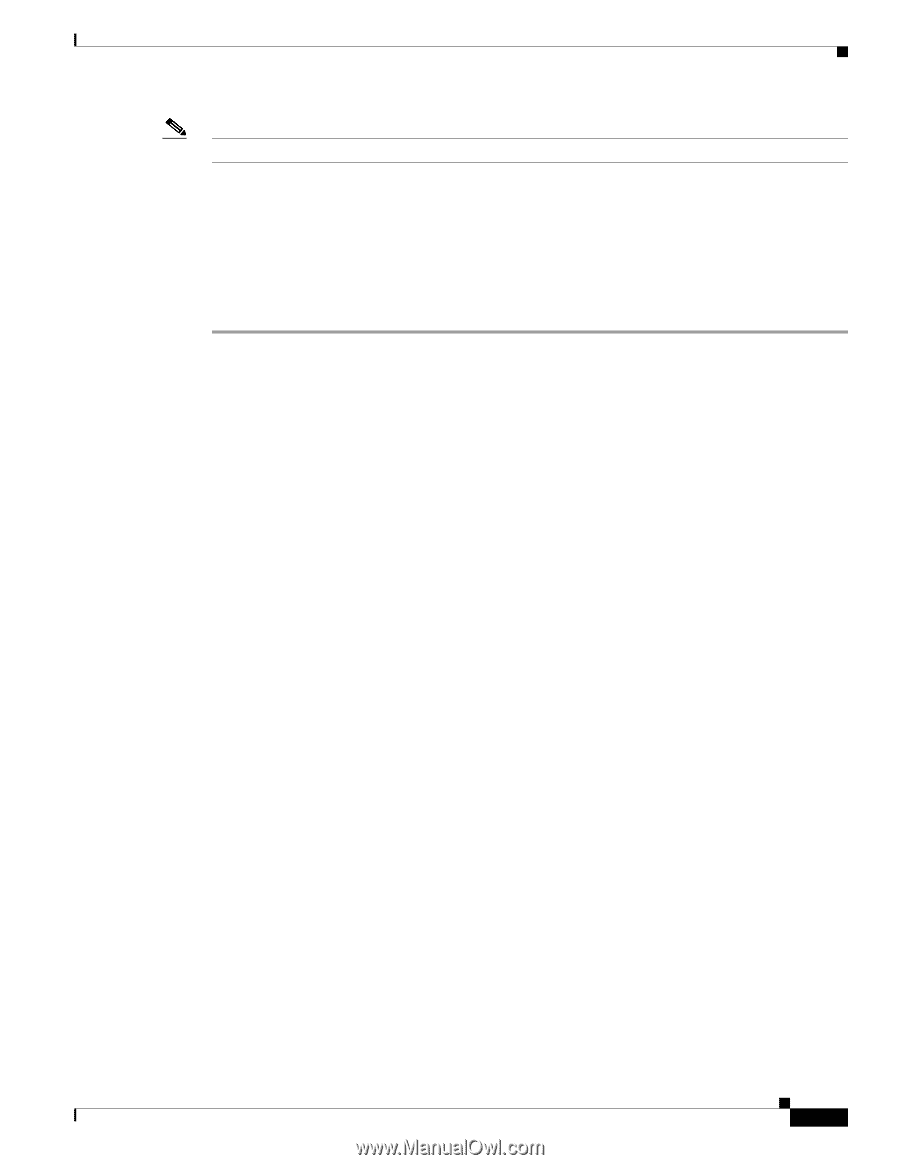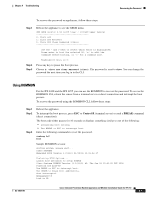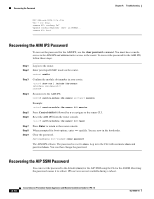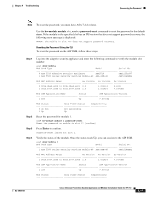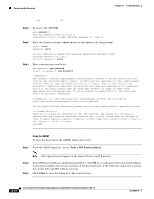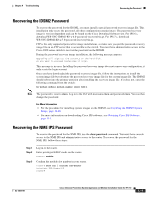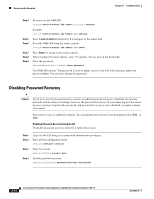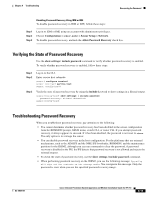Cisco IPS-4255-K9 Installation Guide - Page 289
Resetting the Password Using the CLI, hw-module module, password-reset, cisco, Enter
 |
UPC - 746320951096
View all Cisco IPS-4255-K9 manuals
Add to My Manuals
Save this manual to your list of manuals |
Page 289 highlights
Chapter A Troubleshooting Recovering the Password Note To reset the password, you must have ASA 7.2.2 or later. Use the hw-module module slot_number password-reset command to reset the password to the default cisco. If the module in the specified slot has an IPS version that does not support password recovery, the following error message is displayed: ERROR: the module in slot does not support password recovery. Resetting the Password Using the CLI To reset the password on the AIP SSM, follow these steps: Step 1 Log into the adaptive security appliance and enter the following command to verify the module slot number: asa# show module Mod Card Type Model Serial No. 0 ASA 5510 Adaptive Security Appliance ASA5510 JMX1135L097 1 ASA 5500 Series Security Services Module-40 ASA-SSM-40 JAF1214AMRL Mod MAC Address Range Hw Version Fw Version Sw Version 0 001b.d5e8.e0c8 to 001b.d5e8.e0cc 2.0 1.0(11)2 8.4(3) 1 001e.f737.205f to 001e.f737.205f 1.0 1.0(14)5 7.0(7)E4 Mod SSM Application Name Status SSM Application Version 1 IPS Up 7.0(7)E4 Mod Status Data Plane Status Compatibility 0 Up Sys Not Applicable 1 Up Up Step 2 Reset the password for module 1. asa# hw-module module 1 password-reset Reset the password on module in slot 1? [confirm] Step 3 Press Enter to confirm. Password-Reset issued for slot 1. Step 4 Verify the status of the module. Once the status reads Up, you can session to the AIP SSM. asa# show module 1 Mod Card Type Model Serial No. 1 ASA 5500 Series Security Services Module-40 ASA-SSM-40 JAF1214AMRL Mod MAC Address Range Hw Version Fw Version Sw Version 1 001e.f737.205f to 001e.f737.205f 1.0 1.0(14)5 7.0(7)E4 Mod SSM Application Name Status SSM Application Version 1 IPS Up 7.0(7)E4 Mod Status Data Plane Status Compatibility OL-18504-01 Cisco Intrusion Prevention System Appliance and Module Installation Guide for IPS 7.0 A-11