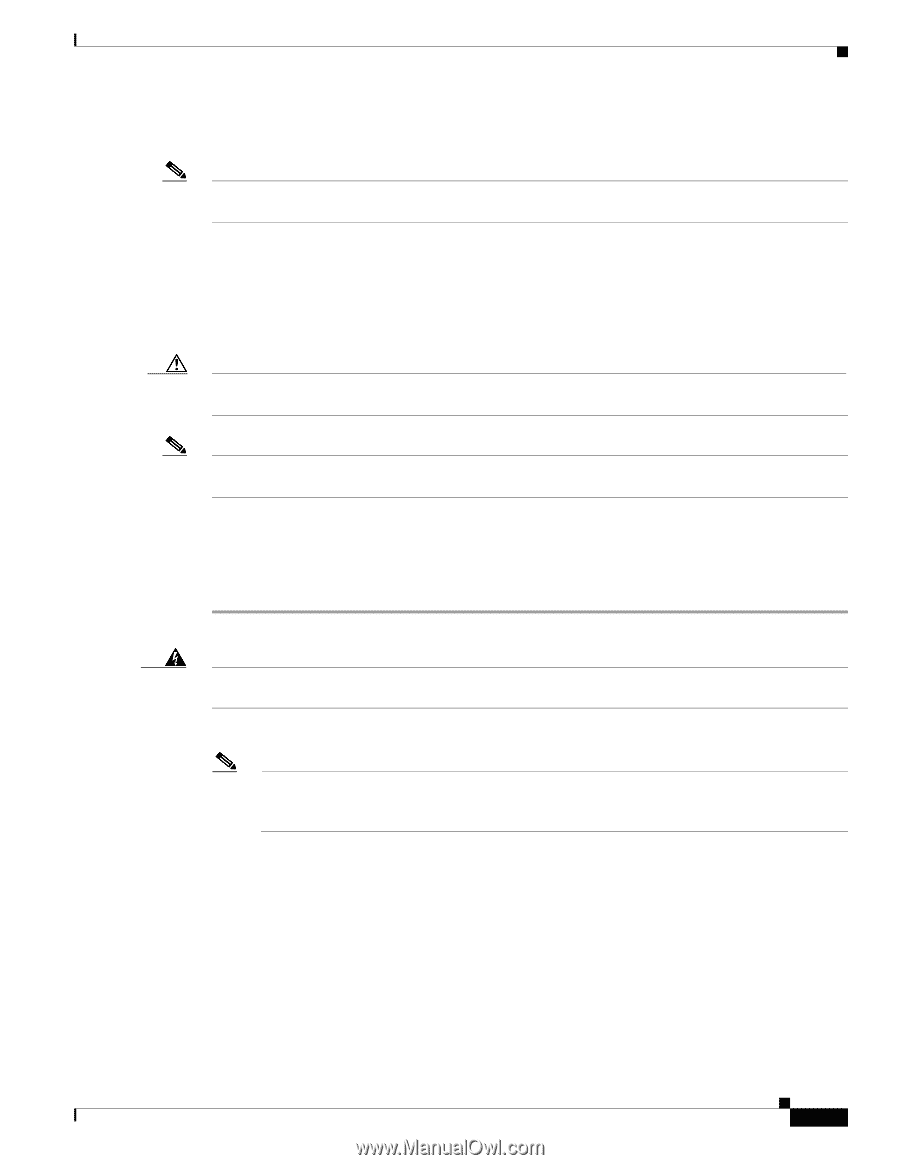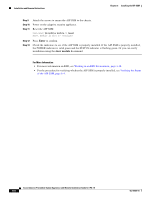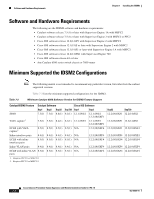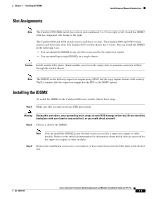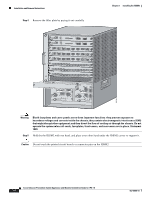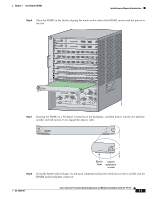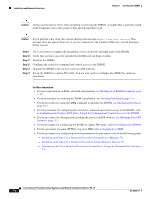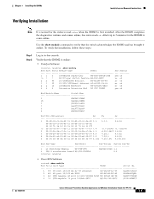Cisco IPS-4255-K9 Installation Guide - Page 161
Slot Assignments, Installing the IDSM2
 |
UPC - 746320951096
View all Cisco IPS-4255-K9 manuals
Add to My Manuals
Save this manual to your list of manuals |
Page 161 highlights
Chapter 7 Installing the IDSM2 Installation and Removal Instructions Slot Assignments Note The Catalyst 6509-NEB switch has vertical slots numbered 1 to 9 from right to left. Install the IDSM2 with the component side facing to the right. The Catalyst 6006 and 6506 switch chassis each have six slots. The Catalyst 6009 and 6509 switch chassis each have nine slots. The Catalyst 6513 switch chassis has 13 slots. You can install the IDSM2 in the following ways: • You can install the IDSM2 in any slot that is not used by the supervisor engine. • You can install up to eight IDSM2s in a single chassis. Caution Install module filler plates (blank module carriers) in the empty slots to maintain consistent airflow through the switch chassis. Note The IDSM2 works with any supervisor engine using SPAN, but the copy capture feature with security VACLs requires that the supervisor engine has the PFC or the MSFC option. Installing the IDSM2 To install the IDSM2 in the Catalyst 6500 series switch, follow these steps: Step 1 Make sure that you take necessary ESD precautions. Warning During this procedure, wear grounding wrist straps to avoid ESD damage to the card. Do not touch the backplane with your hand or any metal tool, or you could shock yourself. Step 2 Choose a slot for the IDSM2. Note You can install the IDSM2 in any slot that is not reserved for a supervisor engine or other module. Refer to your switch documentation for information about which slots are reserved for the supervisor engine or other modules. Step 3 Remove the installation screws (use a screwdriver, if necessary) that secure the filler plate to the desired slot. OL-18504-01 Cisco Intrusion Prevention System Appliance and Module Installation Guide for IPS 7.0 7-5