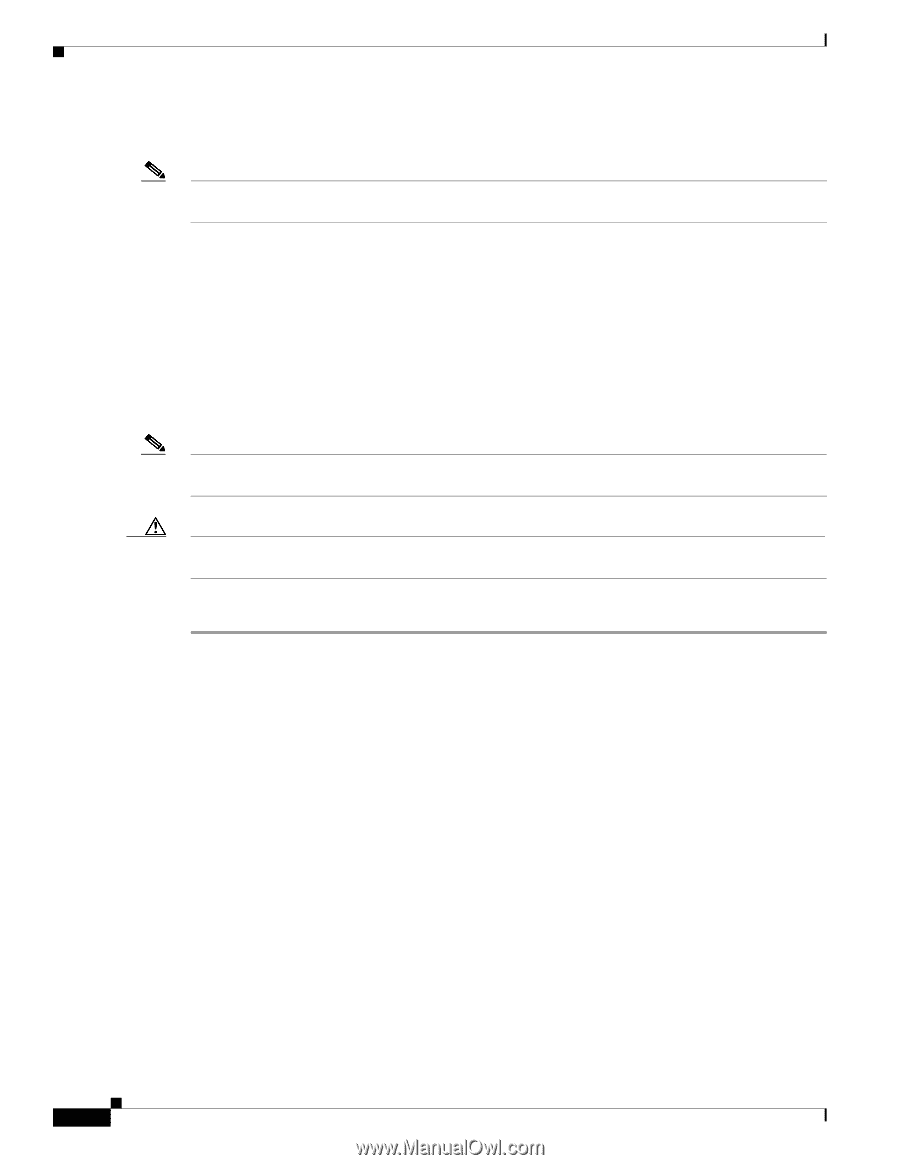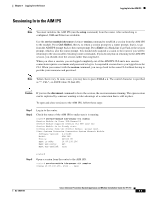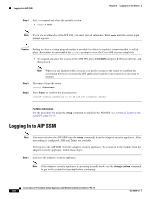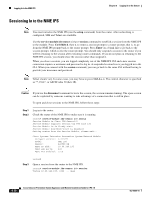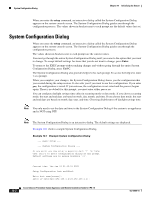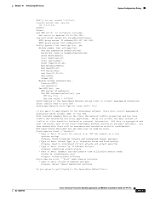Cisco IPS-4255-K9 Installation Guide - Page 188
Sessioning In to the NME IPS
 |
UPC - 746320951096
View all Cisco IPS-4255-K9 manuals
Add to My Manuals
Save this manual to your list of manuals |
Page 188 highlights
Logging In to the NME IPS Chapter 9 Logging In to the Sensor Sessioning In to the NME IPS Note You must initialize the NME IPS (run the setup command) from the router. After networking is configured, SSH and Telnet are available. Use the service-module ids-sensor slot/port session command to establish a session from the NME IPS to the module. Press Ctrl-Shift-6, then x, to return a session prompt to a router prompt, that is, to go from the NME IPS prompt back to the router prompt. Press Enter on a blank line to go back to the session prompt, which is also the router prompt. You should only suspend a session to the router if you will be returning to the session after executing router commands. If you do not plan on returning to the NME IPS session, you should close the session rather than suspend it. When you close a session, you are logged completely out of the NME IPS CLI and a new session connection requires a username and password to log in. A suspended session leaves you logged in to the CLI. When you connect with the session command, you can go back to the same CLI without having to provide your username and password. Note Telnet clients vary. In some cases, you may have to press Ctrl-6 + x. The control character is specified as ^^, Ctrl-^, or ASCII value 30 (hex 1E). Caution If you use the disconnect command to leave the session, the session remains running. The open session can be exploited by someone wanting to take advantage of a connection that is still in place. To open and close sessions to the NME IPS, follow these steps: Step 1 Step 2 Log in to the router. Check the status of the NME IPS to make sure it is running. router# service-module ids-sensor 1/0 status Service Module is Cisco IDS-Sensor1/0 Service Module supports session via TTY line 130 Service Module is in Steady state Service Module heartbeat-reset is disabled Getting status from the Service Module, please wait.. Cisco Systems Intrusion Prevention System Network Module Software version: 6.2(1)E3 Model: NME IPS Memory: 443508 KB Mgmt IP addr: 10.89.148.195 Mgmt web ports: 443 Mgmt TLS enabled: true Step 3 router# Open a session from the router to the NME IPS. router# service-module ids-sensor 1/0 session Trying 10.89.148.195, 2322 ... Open 9-10 Cisco Intrusion Prevention System Appliance and Module Installation Guide for IPS 7.0 OL-18504-01