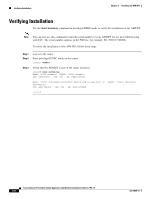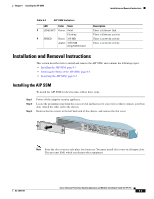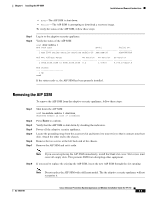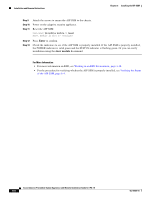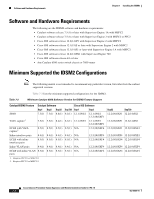Cisco IPS-4255-K9 Installation Guide - Page 155
Removing the AIP SSM
 |
UPC - 746320951096
View all Cisco IPS-4255-K9 manuals
Add to My Manuals
Save this manual to your list of manuals |
Page 155 highlights
Chapter 6 Installing the AIP SSM Installation and Removal Instructions • Down-The AIP SSM is shut down. • Recover-The AIP SSM is attempting to download a recovery image. To verify the status of the AIP SSM, follow these steps: Step 1 Step 2 Log in to the adaptive security appliance. Verify the status of the AIP SSM: asa# show module 1 Mod Card Type Model Serial No. 1 ASA 5500 Series Security Services Module-20 ASA-SSM-20 P2B000005D0 Mod MAC Address Range Hw Version Fw Version Sw Version 1 000b.fcf8.0144 to 000b.fcf8.0144 0.2 1.0(9)0 5.0(0.27)S129.0 Mod Status 1 Up asa# If the status reads Up, the AIP SSM has been properly installed. Removing the AIP SSM To remove the AIP SSM from the adaptive security appliance, follow these steps: Step 1 Step 2 Step 3 Step 4 Step 5 Step 6 Step 7 Shut down the AIP SSM: asa# hw-module module 1 shutdown Shutdown module in slot 1? [confirm] Press Enter to confirm. Verify that the AIP SSM is shut down by checking the indicators. Power off the adaptive security appliance. Locate the grounding strap from the accessory kit and fasten it to your wrist so that it contacts your bare skin. Attach the other end to the chassis. Remove the two screws at the left back end of the chassis. Remove the AIP SSM and set it aside. Note If you are not replacing the AIP SSM immediately, install the blank slot cover. Slot covers must cover all empty slots. This prevents EMI from disrupting other equipment. Step 8 If you need to replace the existing the AIP SSM, insert the new AIP SSM through the slot opening. Note Do not replace the AIP SSM with a different model. The the adaptive security appliance will not recognize it. OL-18504-01 Cisco Intrusion Prevention System Appliance and Module Installation Guide for IPS 7.0 6-5