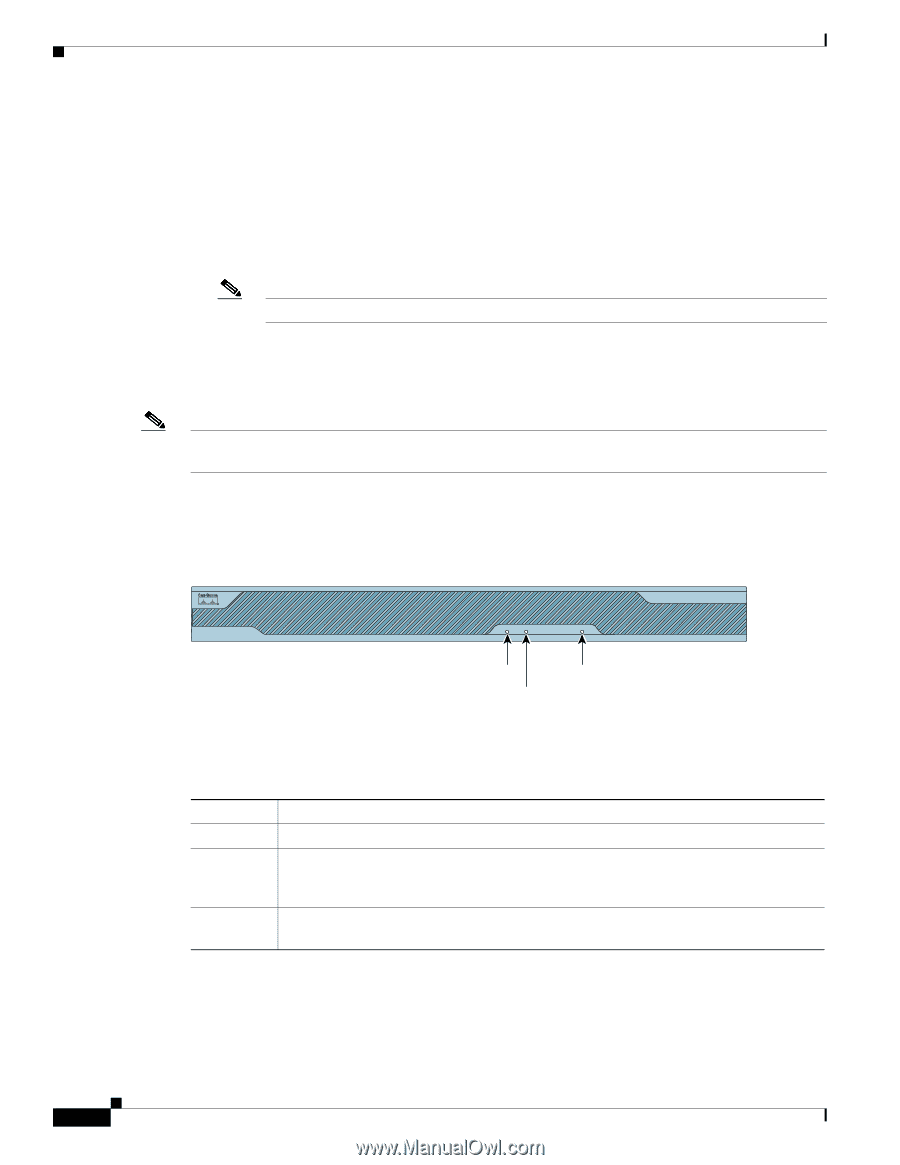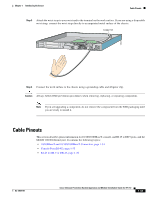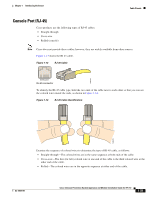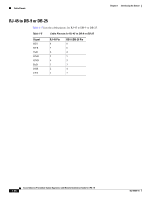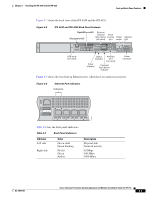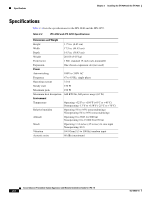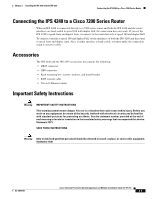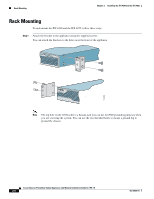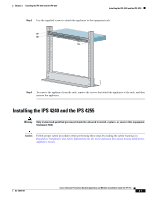Cisco IPS-4255-K9 Installation Guide - Page 56
Front and Back Panel Features
 |
UPC - 746320951096
View all Cisco IPS-4255-K9 manuals
Add to My Manuals
Save this manual to your list of manuals |
Page 56 highlights
Front and Back Panel Features Chapter 2 Installing the IPS 4240 and the IPS 4255 The IPS 4255 replaces the IDS-4250-TX. There are four 10/100/1000 copper sensing interfaces. It monitors up to 600 Mbps of aggregate network traffic on multiple sensing interfaces and is also inline ready. The 600-Mbps performance for the IPS 4255 is based on the following conditions: • 6000 new TCP connections per second • 6000 HTTP transactions per second • Average packet size of 445 bytes • Running Cisco IPS 5.1 or later Note The 600-Mbps performance is traffic combined from all four sensing interfaces. Front and Back Panel Features Note Although the illustrations show the IPS 4240, the IPS 4255 has the same front and back panel features and indicators. This section describes the IPS 4240 and the IPS 4255 front and back panel features and indicators. Figure 2-1 shows the front view of the IPS 4240 and the IPS 4255. Figure 2-1 IPS 4240/IPS 4255 Front Panel Features PWR STATUS FLASH Cisco IPS 4240 series Intrusion Prevention Sensor 114003 Power Flash Status Table 2-1 describes the front panel indicators on the IPS 4240 and the IPS 4255. Table 2-1 Front Panel Indicators Indicator Power Status Flash Description Off indicates no power. Green when the power supply is running. Blinks green while the power-up diagnostics are running or the system is booting. Solid green when the system has passed power-up diagnostics. Solid amber when the power-up diagnostics have failed. Off when the compact flash device is not being accessed. Blinks green when the compact flash device is being accessed. Cisco Intrusion Prevention System Appliance and Module Installation Guide for IPS 7.0 2-2 OL-18504-01