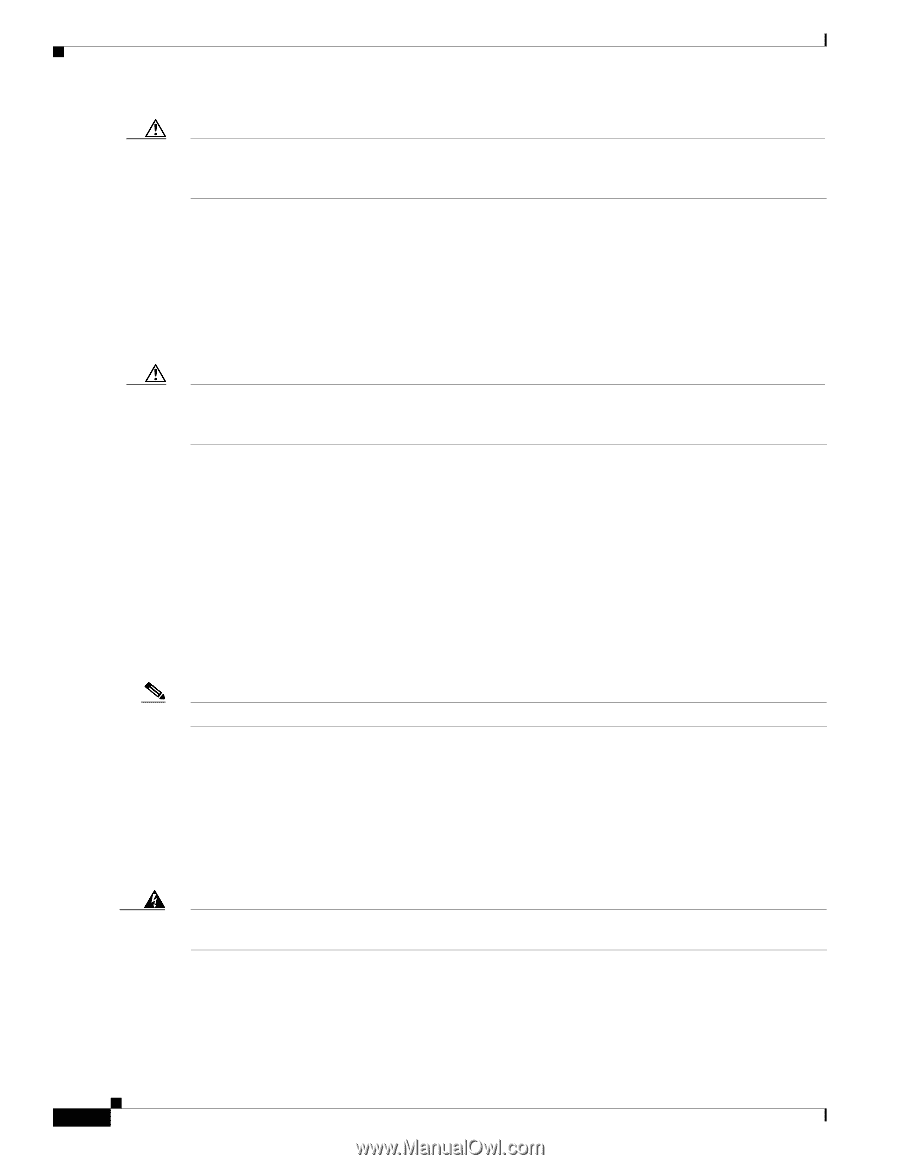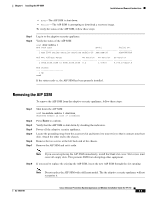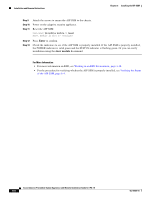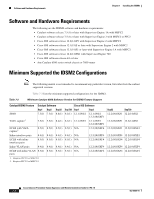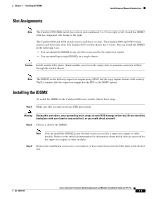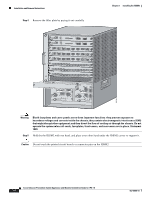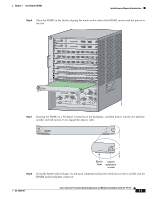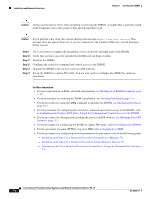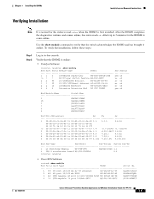Cisco IPS-4255-K9 Installation Guide - Page 160
Installation and Removal Instructions, Required Tools
 |
UPC - 746320951096
View all Cisco IPS-4255-K9 manuals
Add to My Manuals
Save this manual to your list of manuals |
Page 160 highlights
Installation and Removal Instructions Chapter 7 Installing the IDSM2 Caution Do not remove the IDSM2 from the switch until the module shuts down completely. Removing the module without going through a shutdown procedure can corrupt the application partition on the module and result in data loss. Installation and Removal Instructions All Catalyst 6500 series switches support hot swapping, which lets you install, remove, replace, and rearrange modules without turning off the system power to the switch. When the system detects that a module has been installed or removed, it runs diagnostic and discovery routines, acknowledges the presence or absence of the module, and resumes system operation with no operator intervention. Caution You must first shut down the IDSM2 before removing it from a Catalyst 6500 series switch. For the procedure for removing an IDSM2 from a Catalyst 6500 series switch, see Removing the IDSM2, page 7-10. This section contains the following topics: • Required Tools, page 7-4 • Slot Assignments, page 7-5 • Installing the IDSM2, page 7-5 • Verifying Installation, page 7-9 • Removing the IDSM2, page 7-10 Required Tools Note You must have at least one supervisor engine running in the Catalyst 6500 series switch with the IDSM2. You need the following tools to install the IDSM2 in the Catalyst 6500 series switches: • Flat-blade screwdriver • Wrist strap or other grounding device • Antistatic mat or antistatic foam Whenever you handle the IDSM2, always use a wrist strap or other grounding device to prevent serious damage from ESD. Warning Only trained and qualified personnel should be allowed to install, replace, or service this equipment. Statement 1030 For More Information • For more information about supervisor engines, refer to the Catalyst 6500 Series Switch Installation Guide. • For more information on handling ESD, see Working in an ESD Environment, page 1-32. Cisco Intrusion Prevention System Appliance and Module Installation Guide for IPS 7.0 7-4 OL-18504-01