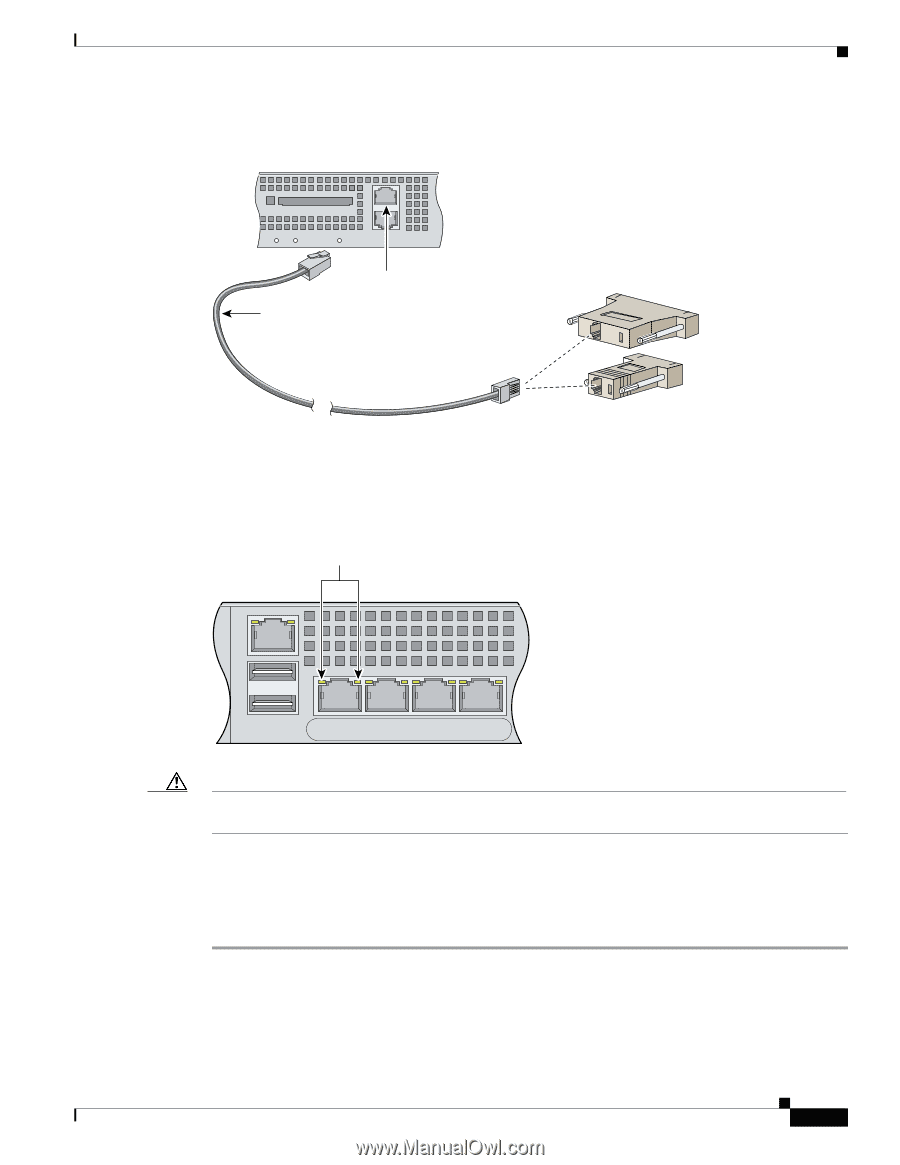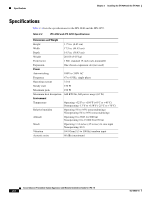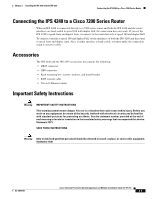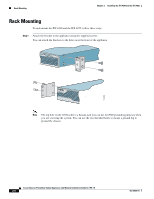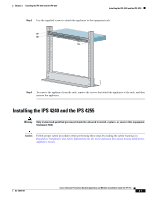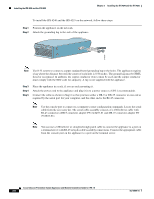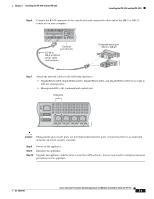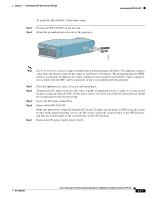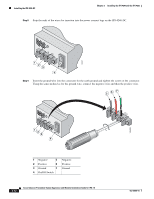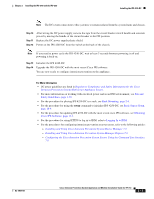Cisco IPS-4255-K9 Installation Guide - Page 63
Step 6, Step 7, Caution, Step 8, Step 9, Step 10
 |
UPC - 746320951096
View all Cisco IPS-4255-K9 manuals
Add to My Manuals
Save this manual to your list of manuals |
Page 63 highlights
Chapter 2 Installing the IPS 4240 and the IPS 4255 Installing the IPS 4240 and the IPS 4255 Step 6 Connect the RJ-45 connector to the console port and connect the other end to the DB-9 or DB-25 connector on your computer. CONSOLE AUX FLASH POWER STATUS FLASH Console port (RJ-45) RJ-45 to DB-9 or DB-25 serial cable (null-modem) Computer serial port DB-9 or DB-25 114418 Step 7 Attach the network cables to the following interfaces: • GigabitEthernet0/0, GigabitEthernet0/1, GigabitEthernet0/2, and GigabitEthernet0/3 (from right to left) are sensing ports. • Management0/0 is the command and control port. Indicators MGMT USB2 USB1 114417 LNK SPD LNK SPD LNK SPD LNK SPD 3 2 1 0 Caution Management and console ports are privileged administrative ports. Connecting them to an untrusted network can create security concerns. Step 8 Step 9 Step 10 Power on the appliance. Initialize the appliance. Upgrade the appliance with the most recent Cisco IPS software. You are now ready to configure intrusion prevention on the appliance. OL-18504-01 Cisco Intrusion Prevention System Appliance and Module Installation Guide for IPS 7.0 2-9