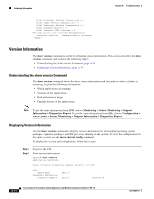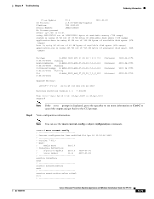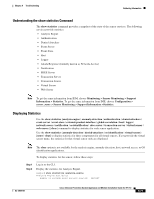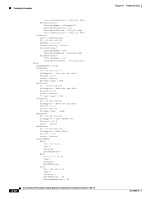Cisco IPS-4255-K9 Installation Guide - Page 356
Display the statistics for anomaly detection., Step 3
 |
UPC - 746320951096
View all Cisco IPS-4255-K9 manuals
Add to My Manuals
Save this manual to your list of manuals |
Page 356 highlights
Gathering Information Chapter A Troubleshooting Step 3 Measure of the level of current resource utilization = 0 Measure of the level of maximum resource utilization = 0 The rate of TCP connections tracked per second = 0 The rate of packets per second = 0 The rate of bytes per second = 0 Receiver Statistics Total number of packets processed since reset = 0 Total number of IP packets processed since reset = 0 Transmitter Statistics Total number of packets transmitted = 0 Total number of packets denied = 0 Total number of packets reset = 0 Fragment Reassembly Unit Statistics Number of fragments currently in FRU = 0 Number of datagrams currently in FRU = 0 TCP Stream Reassembly Unit Statistics TCP streams currently in the embryonic state = 0 TCP streams currently in the established state = 0 TCP streams currently in the closing state = 0 TCP streams currently in the system = 0 TCP Packets currently queued for reassembly = 0 The Signature Database Statistics. Total nodes active = 0 TCP nodes keyed on both IP addresses and both ports = 0 UDP nodes keyed on both IP addresses and both ports = 0 IP nodes keyed on both IP addresses = 0 Statistics for Signature Events Number of SigEvents since reset = 0 Statistics for Actions executed on a SigEvent Number of Alerts written to the IdsEventStore = 0 sensor# Display the statistics for anomaly detection. sensor# show statistics anomaly-detection Statistics for Virtual Sensor vs0 No attack Detection - ON Learning - ON Next KB rotation at 10:00:01 UTC Sat Jan 18 2008 Internal Zone TCP Protocol UDP Protocol Other Protocol External Zone TCP Protocol UDP Protocol Other Protocol Illegal Zone TCP Protocol UDP Protocol Other Protocol Statistics for Virtual Sensor vs1 No attack Detection - ON Learning - ON Next KB rotation at 10:00:00 UTC Sat Jan 18 2008 Internal Zone TCP Protocol UDP Protocol Other Protocol External Zone TCP Protocol UDP Protocol A-78 Cisco Intrusion Prevention System Appliance and Module Installation Guide for IPS 7.0 OL-18504-01