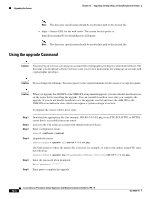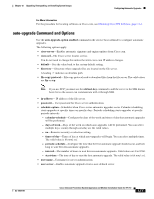Cisco IPS-4255-K9 Installation Guide - Page 238
Supported FTP and HTTP/HTTPS Servers, Upgrading the Sensor, IPS 7.0 Upgrade Files
 |
UPC - 746320951096
View all Cisco IPS-4255-K9 manuals
Add to My Manuals
Save this manual to your list of manuals |
Page 238 highlights
Supported FTP and HTTP/HTTPS Servers Chapter 12 Upgrading, Downgrading, and Installing System Images For More Information • For the procedure for initializing the sensor, see Chapter 10, "Initializing the Sensor." • For the procedure for locating software on Cisco.com, see Obtaining Cisco IPS Software, page 11-1. Supported FTP and HTTP/HTTPS Servers The following FTP servers are supported for IPS software updates: • WU-FTPD 2.6.2 (Linux) • Solaris 2.8 • Sambar 6.0 (Windows 2000) • Serv-U 5.0 (Windows 2000) • MS IIS 5.0 (Windows 2000) The following HTTP/HTTPS servers are supported for IPS software updates: • CMS - Apache Server (Tomcat) • CMS - Apache Server (JRun) For More Information • For the procedure for downloading IPS software updates from Cisco.com, see Obtaining Cisco IPS Software, page 11-1. • For the procedure for configuring automatic updates, see Configuring Automatic Upgrades, page 12-6. Upgrading the Sensor This section explains how to use the upgrade command to upgrade the software on the sensor. It contains the following topics: • IPS 7.0 Upgrade Files, page 12-2 • upgrade Command and Options, page 12-3 • Using the upgrade Command, page 12-4 • Upgrading the Recovery Partition, page 12-5 IPS 7.0 Upgrade Files The following files are part of Cisco IPS 7.0(1)E3: • Readme - IPS-7.0-1-E3.readme.txt • Major Version Upgrade File - IPS-K9-7.0-1-E3.pkg - IPS-AIM-K9-7.0-1-E3.pkg - IPS-NME-K9-7.0-1-E3.pkg 12-2 Cisco Intrusion Prevention System Appliance and Module Installation Guide for IPS 7.0 OL-18504-01