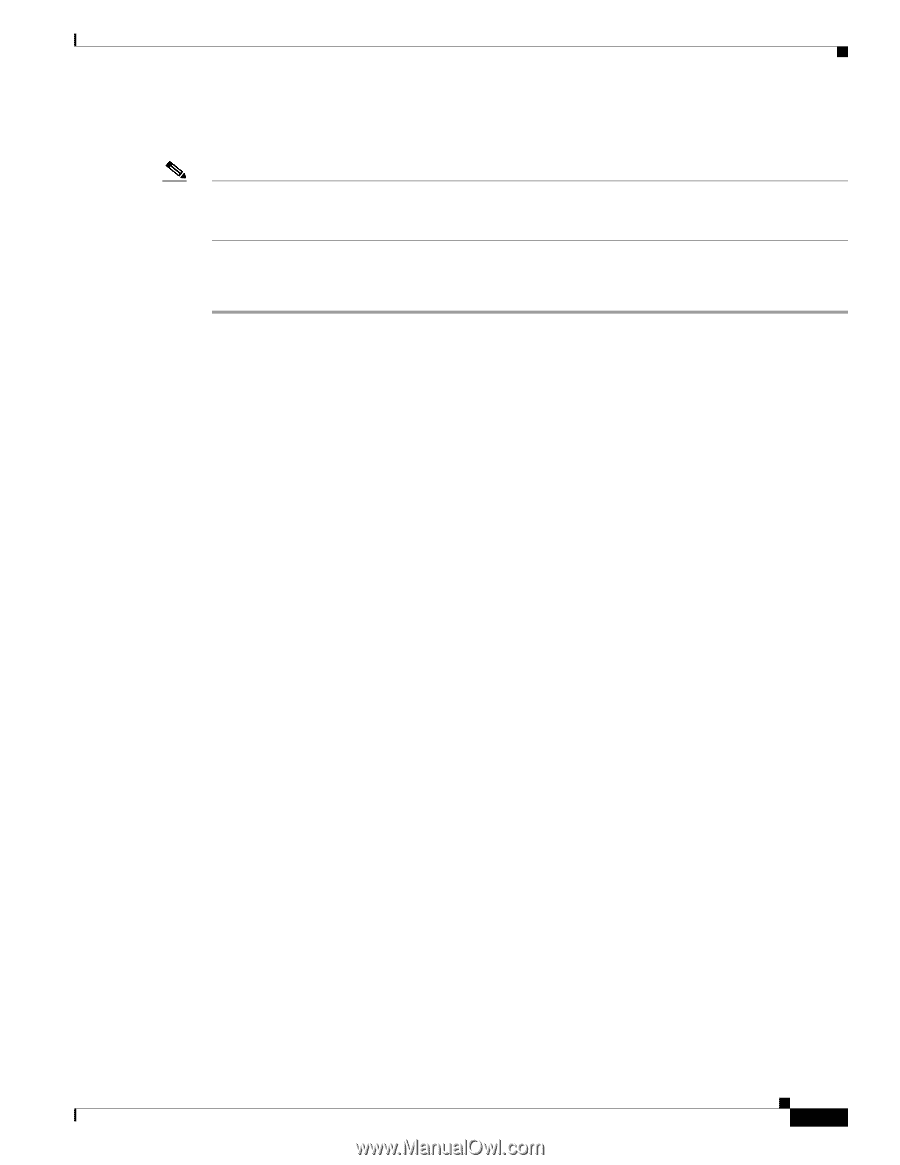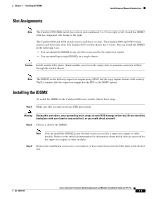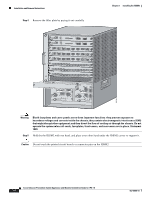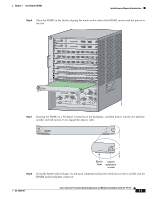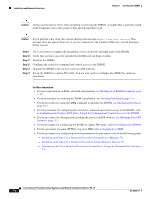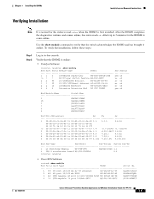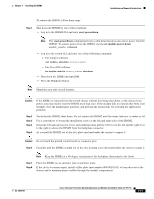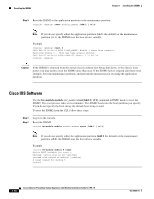Cisco IPS-4255-K9 Installation Guide - Page 165
Cisco IOS Software, Catalyst Software
 |
UPC - 746320951096
View all Cisco IPS-4255-K9 manuals
Add to My Manuals
Save this manual to your list of manuals |
Page 165 highlights
Chapter 7 Installing the IDSM2 Installation and Removal Instructions Verifying Installation Note It is normal for the status to read other when the IDSM2 is first installed. After the IDSM2 completes the diagnostics routines and comes online, the status reads ok. Allow up to 5 minutes for the IDSM2 to come online. Use the show module command to verify that the switch acknowledges the IDSM2 and has brought it online. To verify the installation, follow these steps: Step 1 Step 2 Log in to the console. Verify that the IDSM2 is online: • Catalyst Software console> (enable) show module Mod Slot Ports Module-Type Model Sub Status 11 2 1000BaseX Supervisor WS-X6K-SUP1A-2GE yes ok 15 1 1 Multilayer Switch Feature WS-F6K-MSFC no ok 2 2 48 10/100BaseTX Ethernet WS-X6248-RJ-45 no ok 3 3 48 10/100/1000BaseT Ethernet WS-X6548-GE-TX no ok 4 4 16 1000BaseX Ethernet WS-X6516A-GBIC no ok 66 8 Intrusion Detection Mod WS-SVC-IDSM2 yes ok Mod Module-Name Serial-Num 1 SAD041308AN 15 SAD04120BRB 2 SAD03475400 3 SAD073906RC 4 SAL0751QYN0 6 SAD062004LV Mod MAC-Address(es) Hw Fw Sw 1 00-d0-c0-cc-0e-d2 to 00-d0-c0-cc-0e-d3 3.1 5.3.1 8.4(1) 00-d0-c0-cc-0e-d0 to 00-d0-c0-cc-0e-d1 00-30-71-34-10-00 to 00-30-71-34-13-ff 15 00-30-7b-91-77-b0 to 00-30-7b-91-77-ef 1.4 12.1(23)E2 12.1(23)E2 2 00-30-96-2b-c7-2c to 00-30-96-2b-c7-5b 1.1 4.2(0.24)V 8.4(1) 3 00-0d-29-f6-01-98 to 00-0d-29-f6-01-c7 5.0 7.2(1) 8.4(1) 4 00-0e-83-af-15-48 to 00-0e-83-af-15-57 1.0 7.2(1) 8.4(1) 6 00-e0-b0-ff-3b-80 to 00-e0-b0-ff-3b-87 0.102 7.2(0.67) 5.0(0.30) Mod Sub-Type Sub-Model Sub-Serial Sub-Hw Sub-Sw 1 L3 Switching Engine WS-F6K-PFC SAD041303G6 1.1 6 IDS 2 accelerator board WS-SVC-IDSUPG . 2.0 console> (enable) • Cisco IOS Software router# show module Mod Ports Card Type Model Serial No. 1 48 48 port 10/100 mb RJ-45 ethernet WS-X6248-RJ-45 SAD0401012S 2 48 48 port 10/100 mb RJ45 WS-X6348-RJ-45 SAL04483QBL 3 48 SFM-capable 48 port 10/100/1000mb RJ45 WS-X6548-GE-TX SAD073906GH 6 16 SFM-capable 16 port 1000mb GBIC WS-X6516A-GBIC SAL0740MMYJ OL-18504-01 Cisco Intrusion Prevention System Appliance and Module Installation Guide for IPS 7.0 7-9