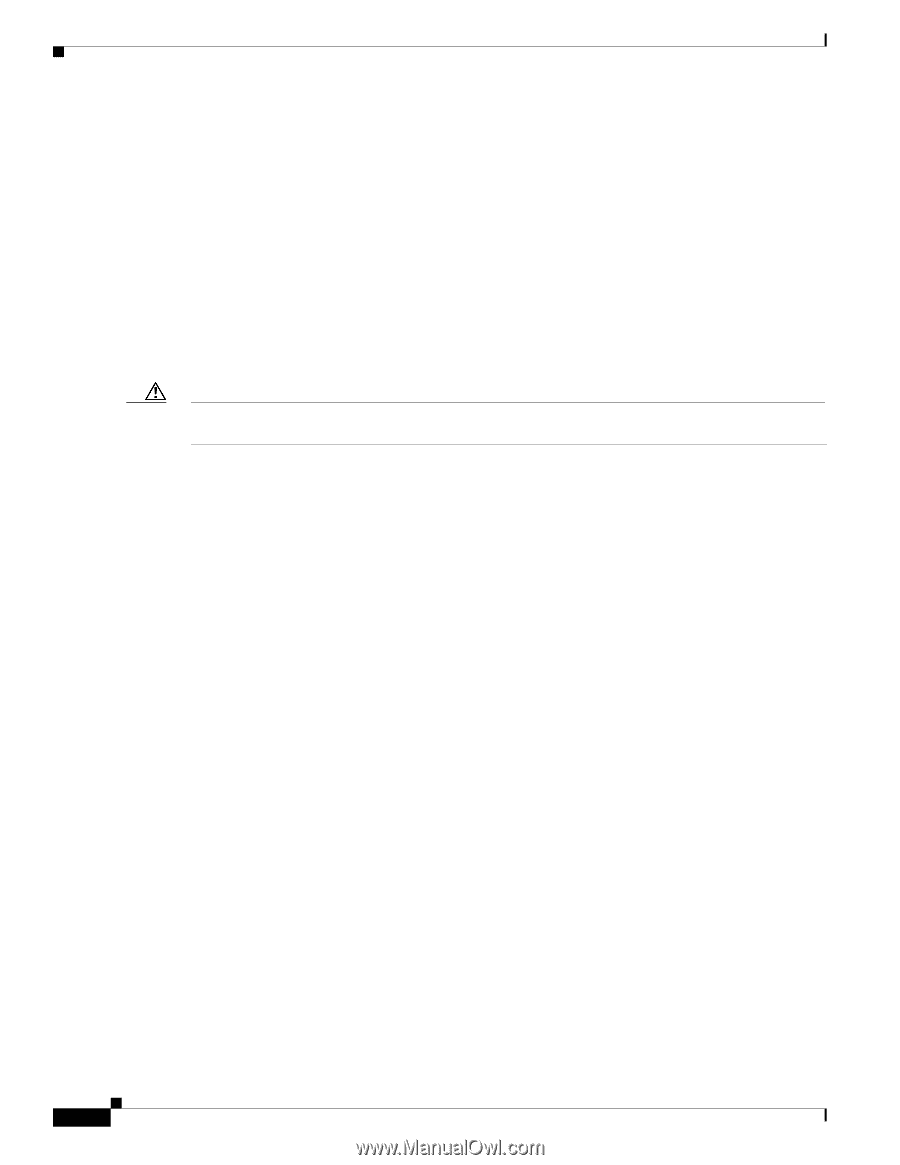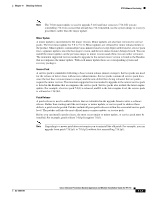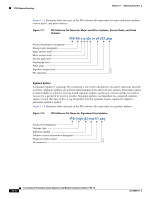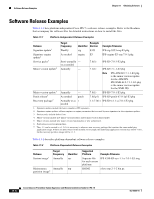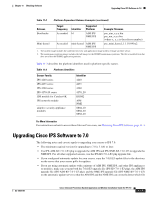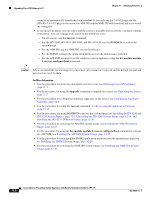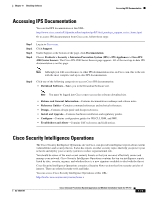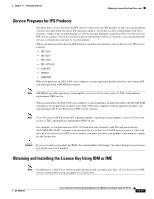Cisco IPS-4255-K9 Installation Guide - Page 228
recover, hw-module module, recover con boot, cisco, upgrade
 |
UPC - 746320951096
View all Cisco IPS-4255-K9 manuals
Add to My Manuals
Save this manual to your list of manuals |
Page 228 highlights
Upgrading Cisco IPS Software to 7.0 Chapter 11 Obtaining Software needs to be automatically downloaded and installed. If you only put the 7.0(1)E3 upgrade file (IPS-K9-7.0-1-E3.pkg) on the server, the AIM IPS and the NME IPS will download and try to install the wrong file. • If you install an update on your sensor and the sensor is unusable after it reboots, you must reimage your sensor. You can reimage your sensor in the following ways: - For all sensors, use the recover command. - For the IPS 4240, IPS 4255, IPS 4260, and IPS 4270-20, use the ROMMON to restore the system image. - For the AIM IPS and the NME IPS, use the bootloader. - For the IDSM2, reimage the application partition from the maintenance partition. - For the AIP SSM, reimage from the adaptive security appliance using the hw-module module 1 recover configure/boot command. Caution When you install the system image for your sensor, all accounts are removed and the default account and password are reset to cisco. For More Information • For the procedure for accessing downloads on Cisco.com, see Obtaining Cisco IPS Software, page 11-1. • For the procedure for using the upgrade command to upgrade the sensor, see Upgrading the Sensor, page 12-2. • For the procedure for configuring automatic upgrades on the sensor, see Configuring Automatic Upgrades, page 12-6. • For the procedure for using the recover command, see Recovering the Application Partition, page 12-12. • For the procedures for using ROMMON to restore the system image, see Installing the IPS 4240 and IPS 4255 System Images, page 12-15, Installing the IPS 4260 System Image, page 12-18, and Installing the IPS 4270-20 System Image, page 12-20. • For the procedure for restoring the AIM IPS system image, see Installing the AIM IPS System Image, page 12-23. • For the procedure for using the hw-module module 1 recover configure/boot command to reimage the AIP SSM, see Installing the AIP SSM System Image, page 12-25. • For the procedure for reimaging the IDSM2 application partition from the maintenance partition, see Installing the IDSM2 System Image, page 12-28. • For the procedure for restoring the NME IPS system image, see Installing the NME IPS System Image, page 12-40. 11-8 Cisco Intrusion Prevention System Appliance and Module Installation Guide for IPS 7.0 OL-18504-01