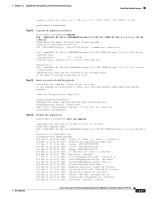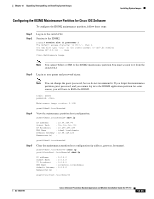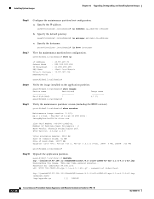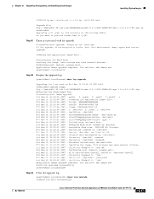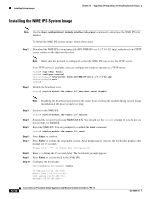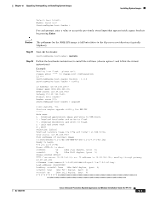Cisco IPS-4255-K9 Installation Guide - Page 273
Step 11, Enter, to proceed with the upgrade., Display the upgrade log.
 |
UPC - 746320951096
View all Cisco IPS-4255-K9 manuals
Add to My Manuals
Save this manual to your list of manuals |
Page 273 highlights
Chapter 12 Upgrading, Downgrading, and Installing System Images Installing System Images 29303086 bytes transferred in 5.34 sec (5359.02k/sec) Upgrade file ftp://[email protected]//RELEASES/Latest/6.2-1/IPS-IDSM2-K9-sys-1.1-a-6.2-1-E3.img is downloaded. Upgrading will wipe out the contents on the storage media. Do you want to proceed installing it [y|N]: Step 11 Enter y to proceed with the upgrade. Proceeding with upgrade. Please do not interrupt. If the upgrade is interrupted or fails, boot into maintenance image again and restart upgrade. Creating IDS application image file... Initializing the hard disk... Applying the image, this process may take several minutes... Performing post install, please wait... Application image upgrade complete. You can boot the image now. [email protected]# Step 12 Display the upgrade log. [email protected]# show log upgrade Upgrading the line card on Fri Mar 11 21:21:53 UTC 2005 Downloaded upgrade image ftp://[email protected]//RELEASES/Latest/6.2-1/IPS-IDSM2-K9-sys-1.1-a-6.2-1-E3.img Extracted the downloaded file Proceeding with image upgrade. Fri Mar 11 21:22:06 2005 : argv1 = 0, argv2 = 0, argv3 = 3, argv4 = 1 Fri Mar 11 21:22:06 2005 : Creating IDS application image file... Fri Mar 11 21:22:06 2005 : footer: XXXXXXXXXXXXXXXX Fri Mar 11 21:22:06 2005 : exeoff: 0000000000031729 Fri Mar 11 21:22:06 2005 : image: 0000000029323770 Fri Mar 11 21:22:06 2005 : T: 29323818, E: 31729, I: 29323770 Fri Mar 11 21:22:07 2005 : partition: /dev/hdc1 Fri Mar 11 21:22:07 2005 : startIDSAppUpgrade:Image: /tmp/cdisk.gz Fri Mar 11 21:22:07 2005 : startIDSAppUpgrade:Device: /dev/hdc1 Fri Mar 11 21:22:07 2005 : startIDSAppUpgrade:Install type: 1 Fri Mar 11 21:22:07 2005 : Initializing the hard disk... Fri Mar 11 21:22:07 2005 : Required disk size: 524288 Kb (blocks) Fri Mar 11 21:22:07 2005 : Available disk size: 19535040 Kb (blocks) Fri Mar 11 21:22:13 2005 : Partitions created on '/dev/hdc'. Fri Mar 11 21:22:13 2005 : Device '/dev/hdc' verified for OK. Fri Mar 11 21:22:19 2005 : Created ext2 fileSystem on '/dev/hdc1'. Fri Mar 11 21:22:19 2005 : Directory '/mnt/hd/' created. Fri Mar 11 21:22:19 2005 : Partition '/dev/hdc1' mounted. Fri Mar 11 21:22:19 2005 : Finished initializing the hard disk. Fri Mar 11 21:22:19 2005 : Applying the image, this process may take several minutes... Fri Mar 11 21:22:19 2005 : Directory changed to '/mnt/hd'. Fri Mar 11 21:22:20 2005 : Performing post install, please wait... Fri Mar 11 21:22:20 2005 : File /mnt/hd/post-install copied to /tmp/post-install. Fri Mar 11 21:22:20 2005 : Directory changed to '/tmp'. Fri Mar 11 21:22:28 2005 : Partition '/dev/hdc1' unmounted. Fri Mar 11 21:22:28 2005 : Directory changed to '/tmp'. Application image upgrade complete. You can boot the image now. Partition upgraded successfully [email protected]# Step 13 Clear the upgrade log. [email protected]# clear log upgrade Cleared log file successfully OL-18504-01 Cisco Intrusion Prevention System Appliance and Module Installation Guide for IPS 7.0 12-37