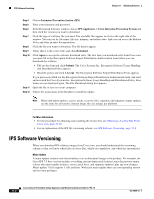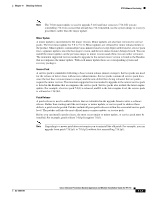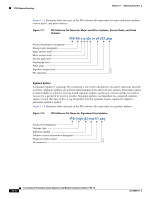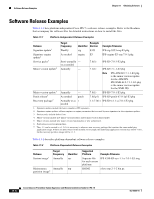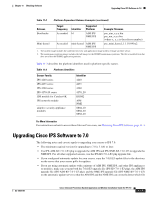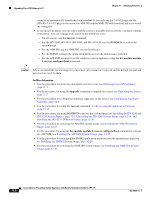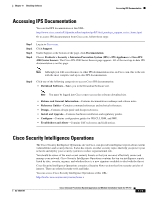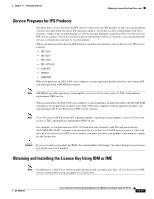Cisco IPS-4255-K9 Installation Guide - Page 227
Upgrading Cisco IPS Software to 7.0
 |
UPC - 746320951096
View all Cisco IPS-4255-K9 manuals
Add to My Manuals
Save this manual to your list of manuals |
Page 227 highlights
Chapter 11 Obtaining Software Upgrading Cisco IPS Software to 7.0 Table 11-2 Platform-Dependent Release Examples (continued) Release Target Supported Frequency Identifier Platform Example Filename Bootloader As needed bl AIM IPS NME IPS pse_aim_x.y.z.bin pse_nm_x.y.z.bin (where x, y, z is the release number) Mini-kernel As needed mini-kernel AIM IPS NME IPS pse_mini_kernel_1.1.10.64.bz2 1. The system image includes the combined recovery and application image used to reimage an entire sensor. 2. The maintenance partition image includes the full image for the IDSM2 maintenance partition. The file is installed from but does not affect the IDSM2 application partition. Table 11-3 describes the platform identifiers used in platform-specific names. Table 11-3 Platform Identifiers Sensor Family IPS 4240 series IPS 4255 series IPS 4260 series IPS 4270-20 series IDS module for Catalyst 6K IPS network module adaptive security appliance modules Identifier 4240 4255 4260 4270_20 IDSM2 AIM NME SSM_10 SSM_20 SSM_40 For More Information For instructions on how to access these files on Cisco.com, see Obtaining Cisco IPS Software, page 11-1. Upgrading Cisco IPS Software to 7.0 The following notes and caveats apply to upgrading your sensor to IPS 7.0: • The minimum required version for upgrading to 7.0 is 5.1(6) or later. • Use IPS-AIM-K9-7.0-1-E3.pkg to upgrade the AIM IPS and IPS-NME-K9-7.0-1-E3 to upgrade the NME IPS. For all other supported sensors, use the IPS-K9-7.0-1-E3.pkg upgrade file. • If you configured automatic update for your sensor, copy the 7.0(1)E3 update files to the directory on the server that your sensor polls for updates. • If you are using automatic update with a mixture of AIM IPS, NME IPS, and other IPS appliances or modules, make sure you put both the 7.0(1)E3 upgrade file (IPS-K9-7.0-1-E3.pkg), the AIM IPS upgrade file (IPS-AIM-K9-7.0-1-E3.pkg), and the NME IPS upgrade file (IPS-NME-K9-7.0-1-E3) on the automatic update server so that the AIM IPS and the NME IPS can correctly detect which file OL-18504-01 Cisco Intrusion Prevention System Appliance and Module Installation Guide for IPS 7.0 11-7